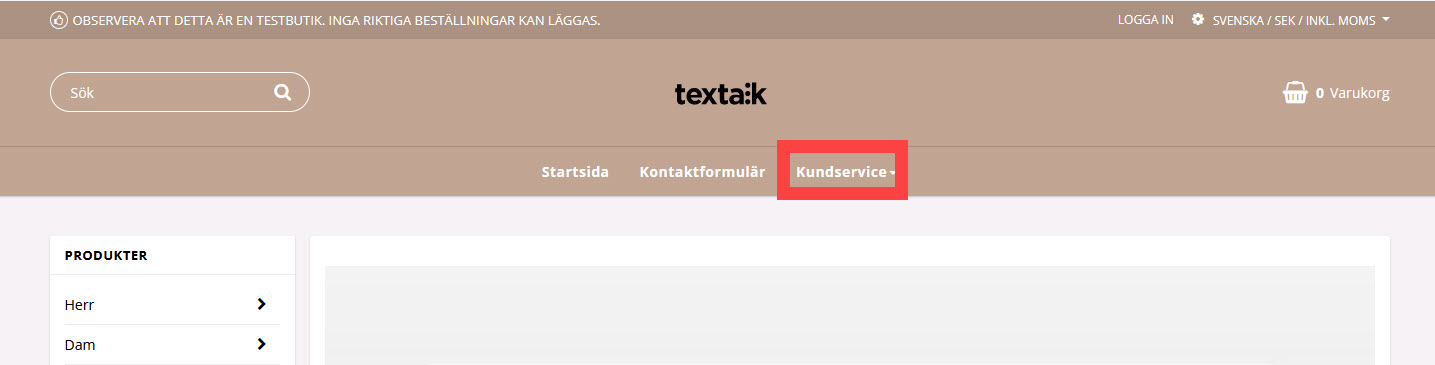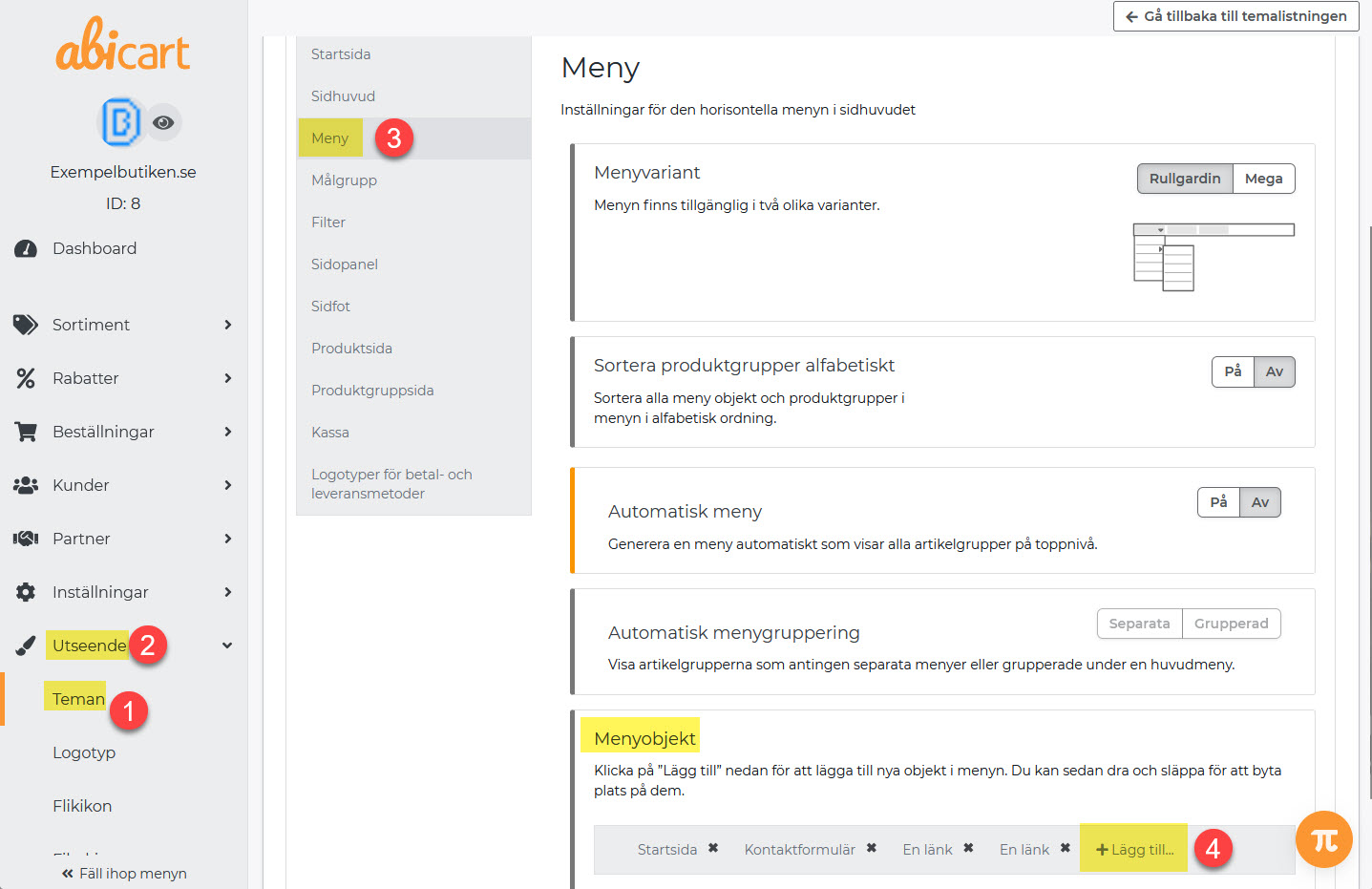Add a menu item
Art. no. 216070457
In "Automatic menu OFF", menu items are added manually under Appearance >> Themes.
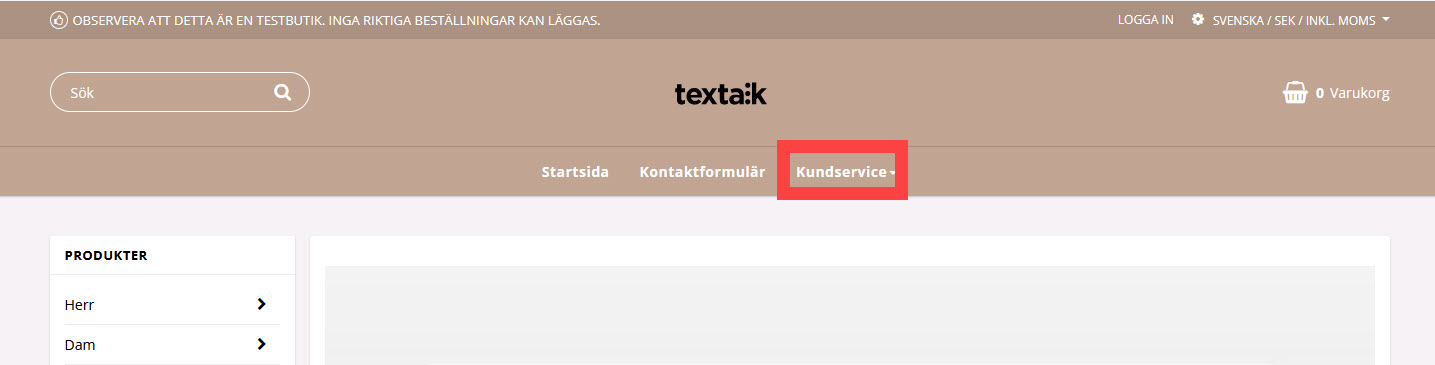
Here's what you do:
1) Go to Design >> Themes >> Edit >> Menu
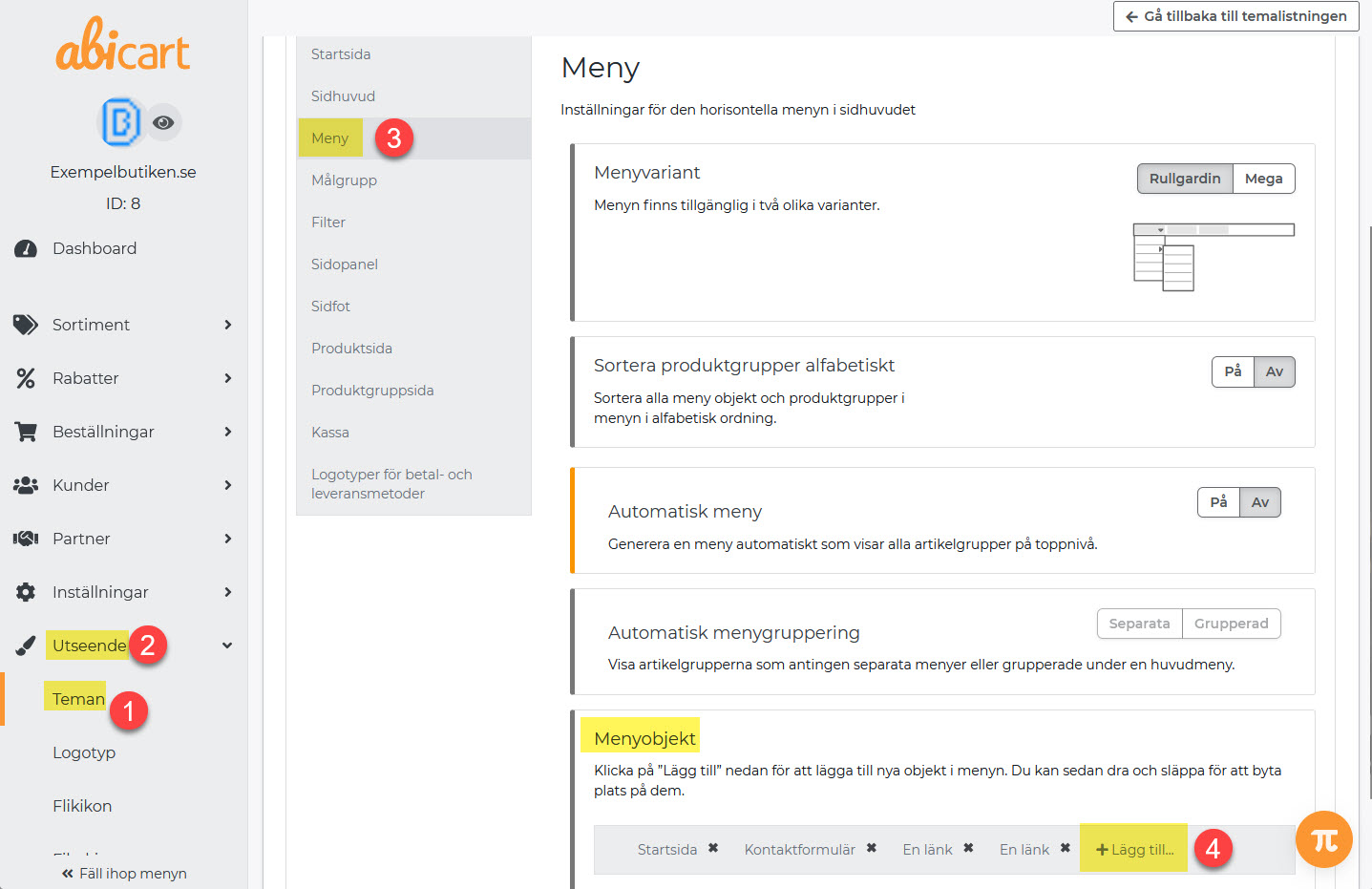
2) Menu item >> Add >> Find the menu item >> Add
Choose between, product group, pages or own link
3) Save with the green button on the top right.
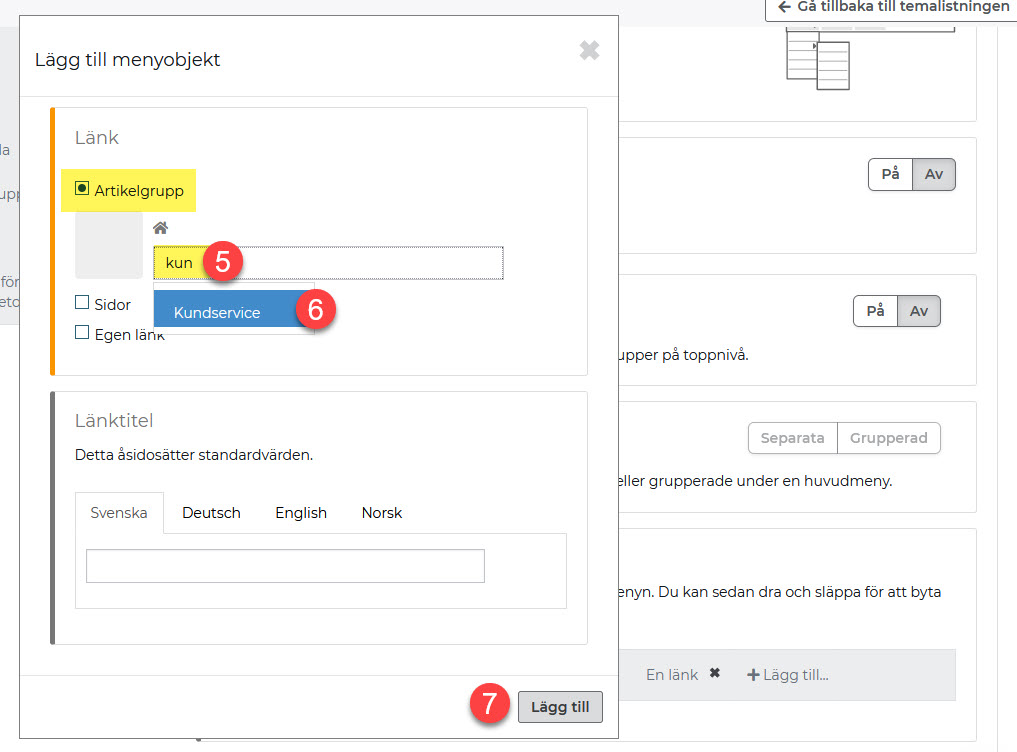
4) Done!