Text banner
Art. no. 216070583
Activate a text banner in the theme that appears at the top of all pages.
What is a text banner?
A text banner is a field you can activate at the top of the page where you can enter a text to inform about something, such as a temporary offer, free shipping or something else. You can also add a button and link it to a page, product or product group.
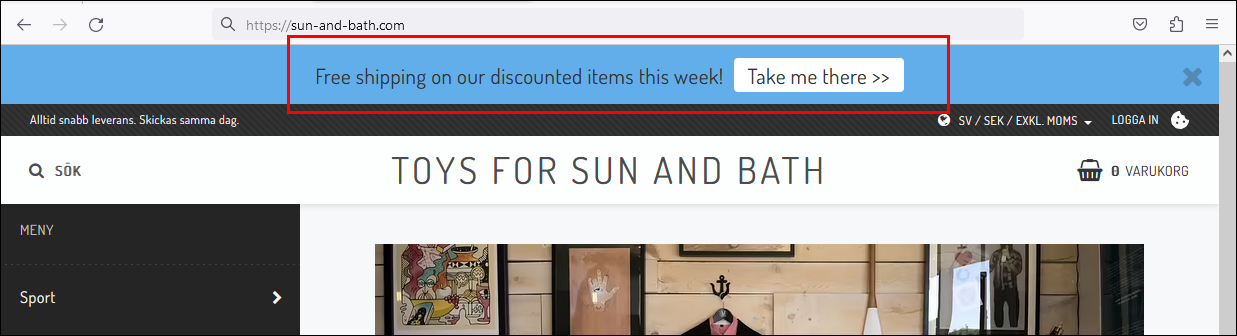
How does the text banner work?
A visitor can choose to remove the text banner by clicking on the checkbox at the far right. This choice is saved in the visitor's browser and the banner will not be shown again. To see the banner again, you need to clear your browser's cookies.
Activate the text banner
You activate the text banner in the theme under Settings -> Themes -> edit the active theme and then go to the tab "Add-ons" -> Text banner. Click "On".
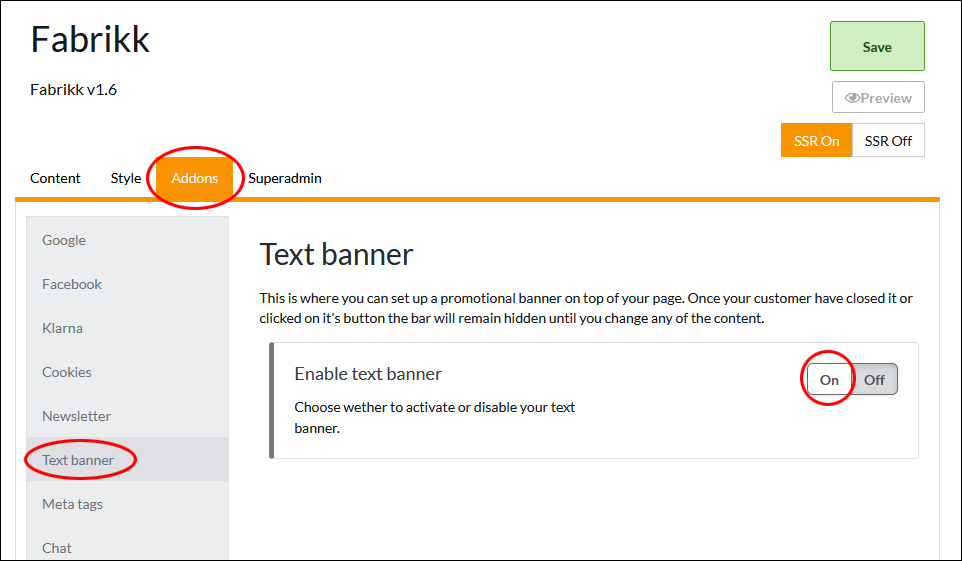
Main text
A field to enter optional text.
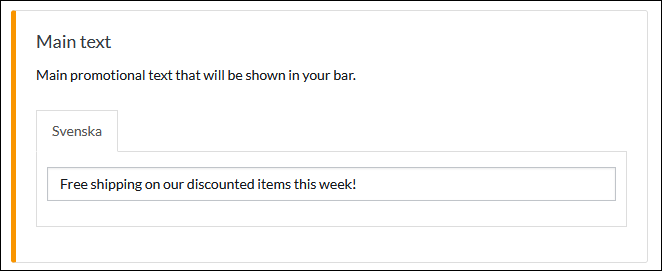
In this example we have free shipping on all products that have a special price and enter a text informing about this.
Button text
You can choose to have a button that links to a page, product or product group. Enter a text to be displayed on the button.
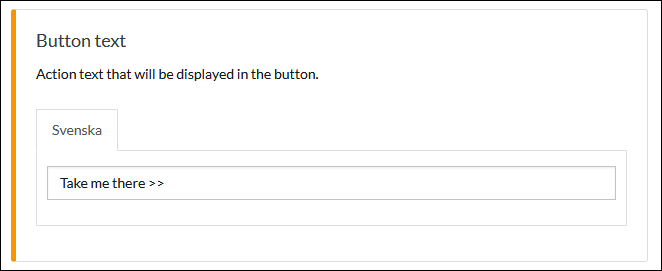
Link
Choose where the button should link to, a page, product or product group. In this example, we want to link to our own page that shows all products with special prices. Check "Pages" and then select the "Discounts" page.
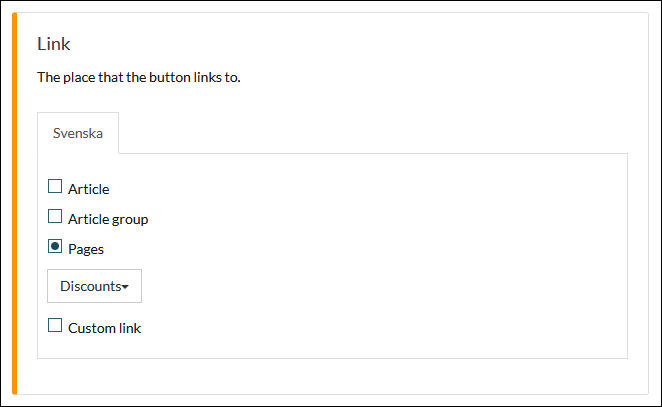
Background color for text banner
Select the background color by clicking on the color box on the right.
Color of the button in the text banner
Select the color of the button by clicking on the color box on the right.
Don't forget to save when everything is done. Then just preview and display the banner at the top of the shop.