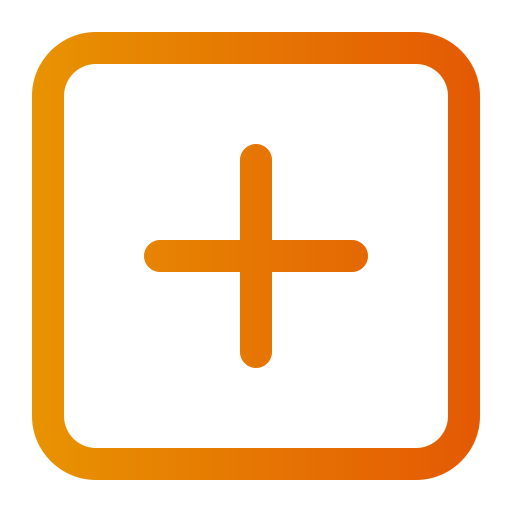Add product
Art. no. 216070563
- Go to "Products" in the Abicart administration.
- Click on "+ New product..." in the top right corner.
- Select "New product" and fill in the product information as follows:
a. Product name: Enter a search engine friendly name, include manufacturer or brand name.
b. Introductory text: Write a short summary of the product.
c. Description: Write a detailed description of the product.
d. Pricing: Indicate the regular price, additional price (if applicable) and VAT rate.
e. Inventory management: Enable inventory management, enter the inventory balance and inventory messages for the customer.
f. Properties: Enter the weight of the product and select a product template (if applicable).
g. Quantity: Enter the minimum and maximum quantity that can be purchased and the minimum increment for quantity.
h. Item settings: Mark the product as new, upload customer specific file (if applicable) and enter other settings.
i. Information: Indicate if the product should be hidden and what type of item it is (product, package, service or gift card).
j. Categorization: Select the product group(s) and any Google Taxonomy. - Once you have filled in all the information, click "Save" to add the product to your Abicart store.
Read more about Products