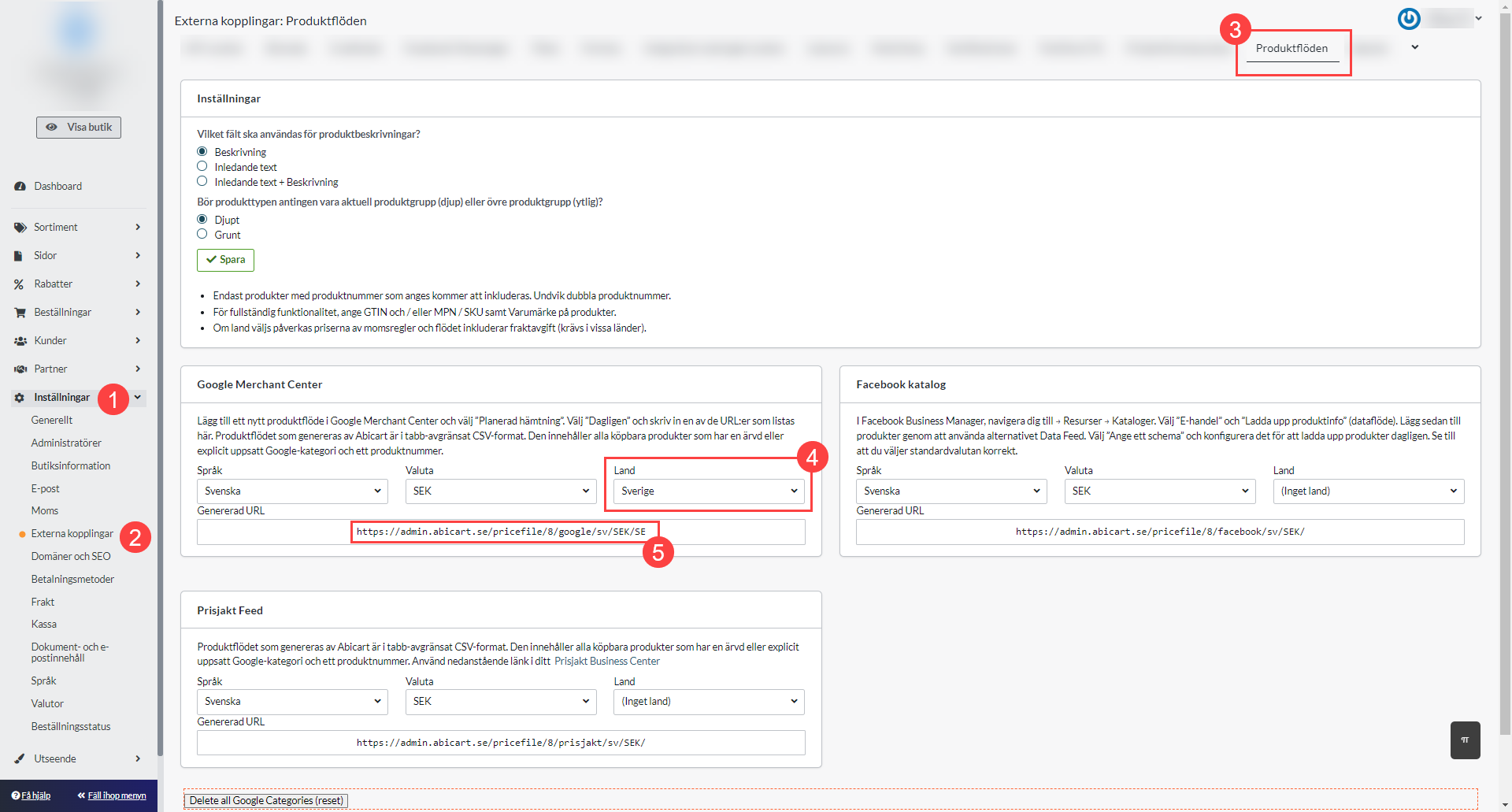Exporting product URLs
Art. no. 216070633
Product URLs can be exported via product feed.
Here's how to do it
1. Go to Settings in the left menu
2 Click on Apps
3. Click on Product feed
4. Select the country (and the language you want to export the URLs in).
5. Copy the URL as in the box below
6. Paste the URL in your browser's search bar/URL field.
Now a price flow file in .tsv format will be downloaded and saved on your computer.
7. Open the file in e.g. "LibreOffice Calc" which can be downloaded here.
*.tsv = tab separated file
8. You can now see the URLs of the products in the column titled "link".