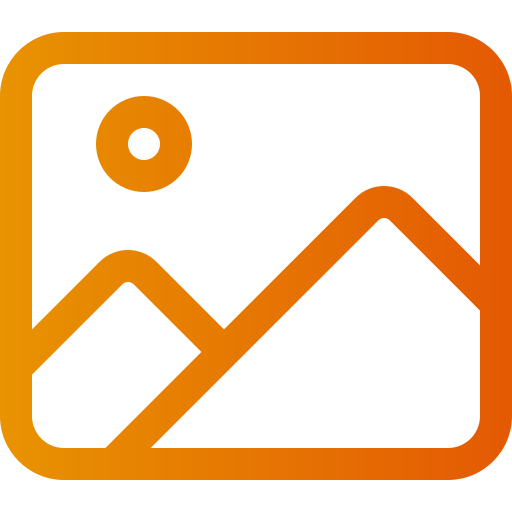How do I add alt text to a product image?
Art. no. 216070163
Adding alt text to your product images is beneficial from an SEO perspective, if the image does not load correctly or if a visually impaired person is in your store using a screen reader or other device.
To add alt texts to your products, do the following:
- Go to "Assortment" and "Products"
- Click on "Edit" for the product
- Locate the image for which you want to add information by clicking on the icon with a small arrow.
- Here you add your alt text and image information.
- Saving

You can add all alt texts per language that you have active in your shop. You can also add a unique file name to each product image.
If you don't add your own alt text, this will be created automatically based on the name of the product.
The file name must not contain special characters, spaces or å, ä, ö.
Adding alt texts to images displayed on productgroup pages
On these pages, you can add alt text to images in the same field where you upload a new image.
- Click on upload a new image
- Enter the description in the field as shown below
Similarly, add alt text in any context where you use a HTML block.
Alt texts for images displayed on the homepage
Images that are used on the home page in shopwindows are uploaded or selected from the file archive. They use the text you enter in the text field as alt text. For example, in the image example below, the text "New in the shop" will be used; if you do not use any text, the alt text will be empty.
<img src="data:image/png;base64,iVBORw0KGgoAAAANSUhEUgAAAdwAAAIoCAYAAADDSFpnAAAgAElEQVR4Aey9Z3ccR7am239iPtwv82V+way+96jVLRIoeEcPika+JVEURVKGBiRcFVCwdAAIWgAESdGCBA0IFFDeewdLgF5ebU7PzL3SOWdaZ06f964dmVlZKEEQJRZAlrS51l4RlZUZmXwjKh7sHSZ/cykUQigNZjn6Nv679nJaykp+Hq1Wi2g0ioX+V1FRgWRb6Ptx+awAK8AK/BoUePjw4YL/N5P7bso/q/9+kwCu6Rje+O1z+O+yaS8rIL4M7W/rcelyvfxdPaRrLOh8Wzn/bWi1KnC/B9/EtXT+2+g0KWWHIM59+xgsSdBPPsbAfVabDj8XK8AKsAI/rgADV9VIBi5BNRmE9Pk5SNCV8qne6yXtc3jjqEX2aGX4yh7uLOAKkCeXbUHn0WRPOPXeUlkK8Bm4amVxjhVgBViBTFOAgavWmABuskephHNVaKYCMYTQ9yAqe6pzAJfAnApr5R5KOuscKjvJ42XgqpXFOVaAFWAFMk0BBq5aYypwU8ZfVQj/EHCV0LIUHlYBPRu+sz1hNZSswFakAuBSeannLxZwOzs7eQxXbRecYwVYAVbgiRX4t3/7N3z55ZdPXM6PFZAp/bcK3CSvkiCoAvTJgftjHm4opISRv3+vxQLuV199heHhYdhsNkxMTID+KmNjDbgNcBvgNvDz2wDB9u9///uP8fKJv8+U/vsxx3CTx2DJS5UAqY7hEijV0LEK6znCz6Zj6ExMyFI9XnENlZEC/sUC7hPXOBfACrACrAArwArMo4AMXAWMyqxjZcIUAfH7XqcaBlbOr0dn0rKgWcCl2cezZinXQ3s5edKUAl0J2spkKSXkzMCdp/b4K1aAFWAFWIGMUeA3Ctie1ZSBmzFtiR+UFWAFWAFWYB4FGLjziMNfsQKsACvACrAC6VKAgZsuJbkcVoAVYAVYAVZgHgUYuPOIw1+xAqwAK8AKsALpUoCBmy4luRxWgBVgBVgBVmAeBRi484jDX7ECrAArwAqwAulSgIGbLiW5HFaAFWAFWAFWYB4FGLjziMNfsQKsACvACrAC6VKAgZsuJbkcVoAVYAVYAVZgHgUYuPOIw1+xAqwAK8AKsALpUoCBKyv5tz89Qsh8ARHnTcxMxvjFBfzyBm4D3Aa4DTxhG6CXF3zzzTfp4tUPlpMxLy94Vrd0VJ5rsbZ2HOiqwCldecJ+sGb5C1aAFWAFWIHHUuBvf/sbv54vSSn2cGUxkmFLef7HCrACrAAr8OQK0OsNF/pfRUVFRrzPnIErtwQG7kL/JLh8VoAV+DUqwMBVa52BK2vBwFUbBedYAVaAFUiXAgxcVUkGrqwFA1dtFJxjBVgBViBdCjBwVSUZuLIWDFy1UXCOFWAFWIF0KcDAVZVk4MpaMHDVRsE5VoAVYAXSpQADV1WSgStrwcBVGwXnWAFWgBVIlwIMXFVJBq6sBQNXbRScYwVYAVYgXQowcFUlGbiyFgxctVFwjhVgBViBdCnAwFWVZODKWjBw1UbBOVaAFWAF0qUAA1dVkoEra8HAVRsF51gBVoAVSJcCDFxVSQaurAUDV20UnGMFWAFWIF0KMHBVJRm4shYMXLVRcI4VYAVYgXQpwMBVlWTgylowcNVGwTlWgBVgBdKlAANXVZKBK2vBwFUbBedYAVaAFUiXAgxcVUkGrqwFA1dtFJxjBVgBViBdCjBwVSUZuLIWDFy1UXCOFWAFWIF0KcDAVZVk4MpaMHDVRsE5VoAVYAXSpQADV1WSgStrsRDAnTiWi+eWpNixuKr+M5j7m+EwBv6a9GB/vYkPl+TiQ8Ofkg5ylhVgBViBx1MgY4Er932z+/Bts/vHx5MgcRYDV5ZiwYA7C7B/wsCuXDw361iiLp6BDD1fSoOSG13H+DPwePwIrAArkHEKZDZwU/rD8cN4bknKsZ9QIwxcWazFAS4AUWGHMfETKmnxTo2j4wka0+I9J9+JFWAFMkWBXxRwITlNPzfix8CVW+3TAa4MuHEpbEuhi4QnmRrOSPaKxXeHMTHrnBSIz/ouxatWrhfwp5D3NgzMqM8ghVCUv+K+D+G/GbbNCpUnnhmA+O5YHLPC6cnPrpyTCLUnP/c8emRK78LPyQqwArMU+CUDl/q5Dw1xKXJJfVqir6O+LGk4cddN/A0AA1duGosDXLkSUitFroxEK5VhqYIsJRStwDTpOgE4pdzHvV45P3Hj78MVmH1Mgm0SJFPupcA48exzfp90PUE/8f+Q9Ul8TjwYZ1gBViBDFfglAVfq3xRnBLJjoX6Wqkjqx5K9YNE/77rJwFXa8IIBN/mvnO9NPpIqJgEn+WEUL1F5NpEmh6IFxFIqOen7n3W9uMlsuEr3Tz4mgT/1eZNhL+49C5jJIZi5rqdjyv9lbj1m6cAfWAFWIKMUyGzgJnmpoi9PchYgAzfVcZnlRMhVJffZ7OHKeiwYcFMrY9ZPZW7AJAMscXoyZJPzyglJx37W9aKcZLgqBScfm/t5kyGbnJdKSAaudP3