Pre-ordering of product packages
Art. no. 216070157
You can allow ordering of product packages before all its products are in stock.
First, you need to make sure that the products in the package can be ordered when they are not in stock. Then the product package will be available for ordering and the stock message will be displayed.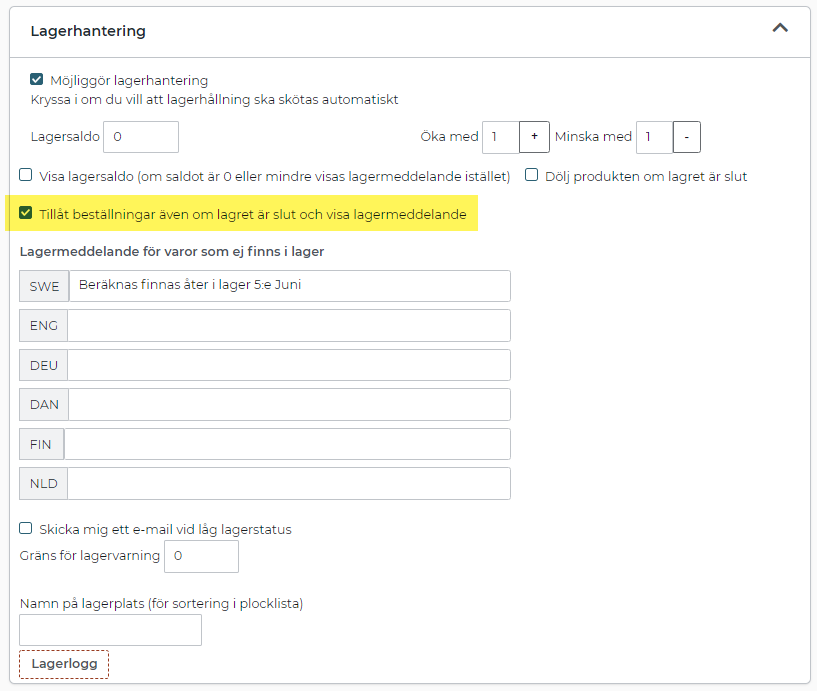
Note. As long as the product has a delivery template, the information of the template is displayed at 0 in stock.
To display the stock message you need to set "Show no delivery information". Then the stock message will be displayed:
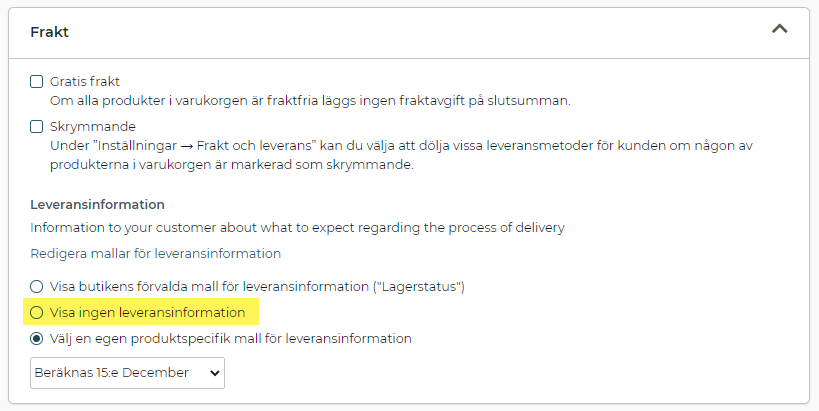
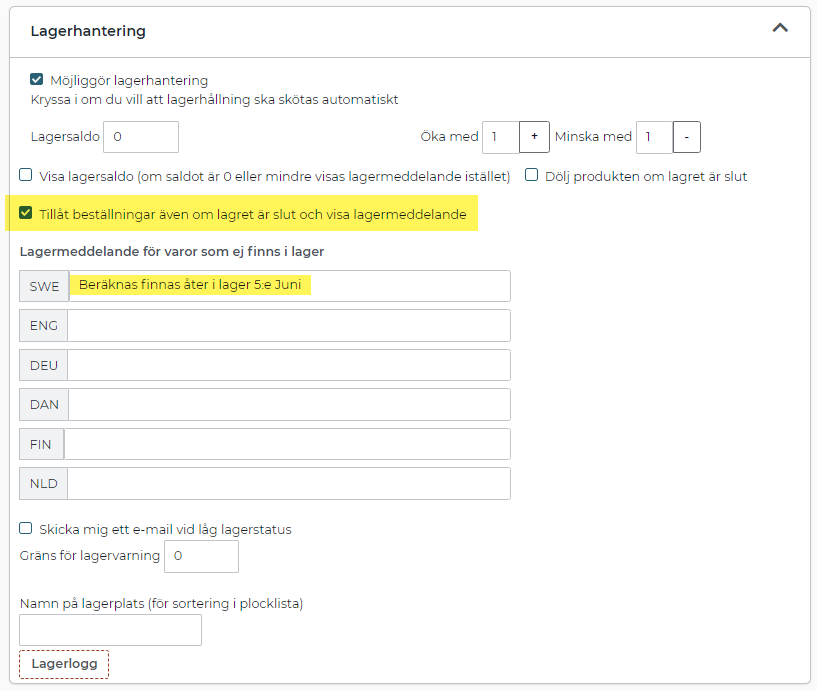
Summary & examples
When all the products in the package with 0 in stock have "Allow orders even if stock is out and show stock message", the products and the package will be able to be ordered. See example from magnetfiskebutiken.se below:
This package uses Delivery Information >> Delivery Template "Delayed Delivery". A product in the package cannot be ordered if there is 0 in stock, therefore it is only possible to monitor the package:
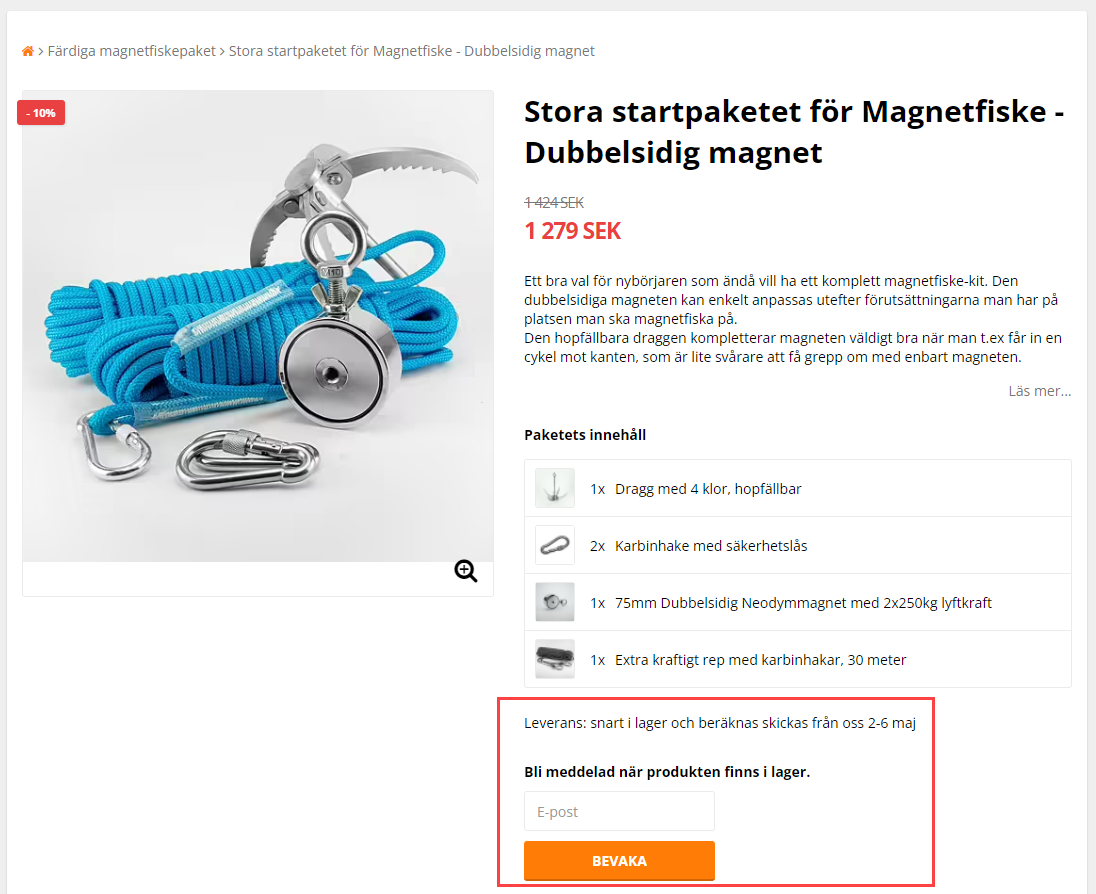
After the product with 0 in stock has received "Allow orders even if stock is out and show stock message", the package (and the product) can be ordered. The selected delivery template is displayed:
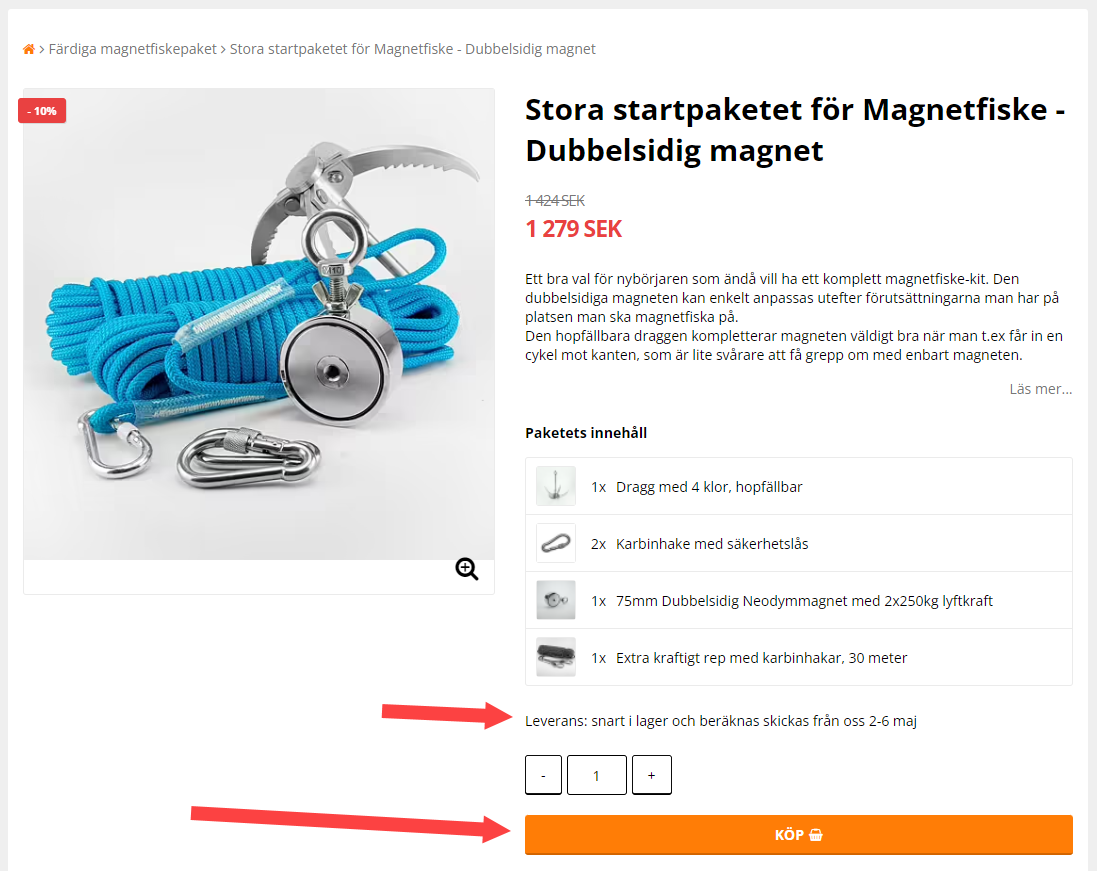
The delivery template information is visible on the packet:
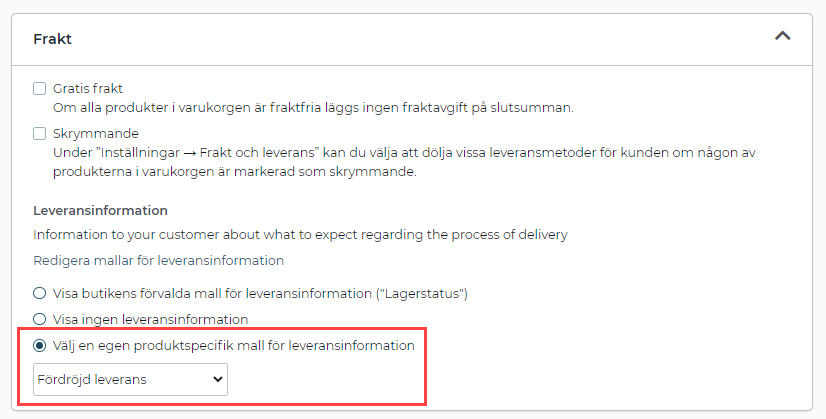
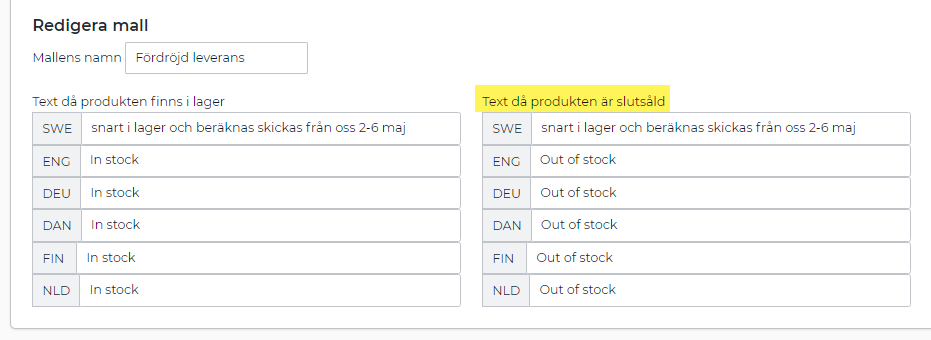
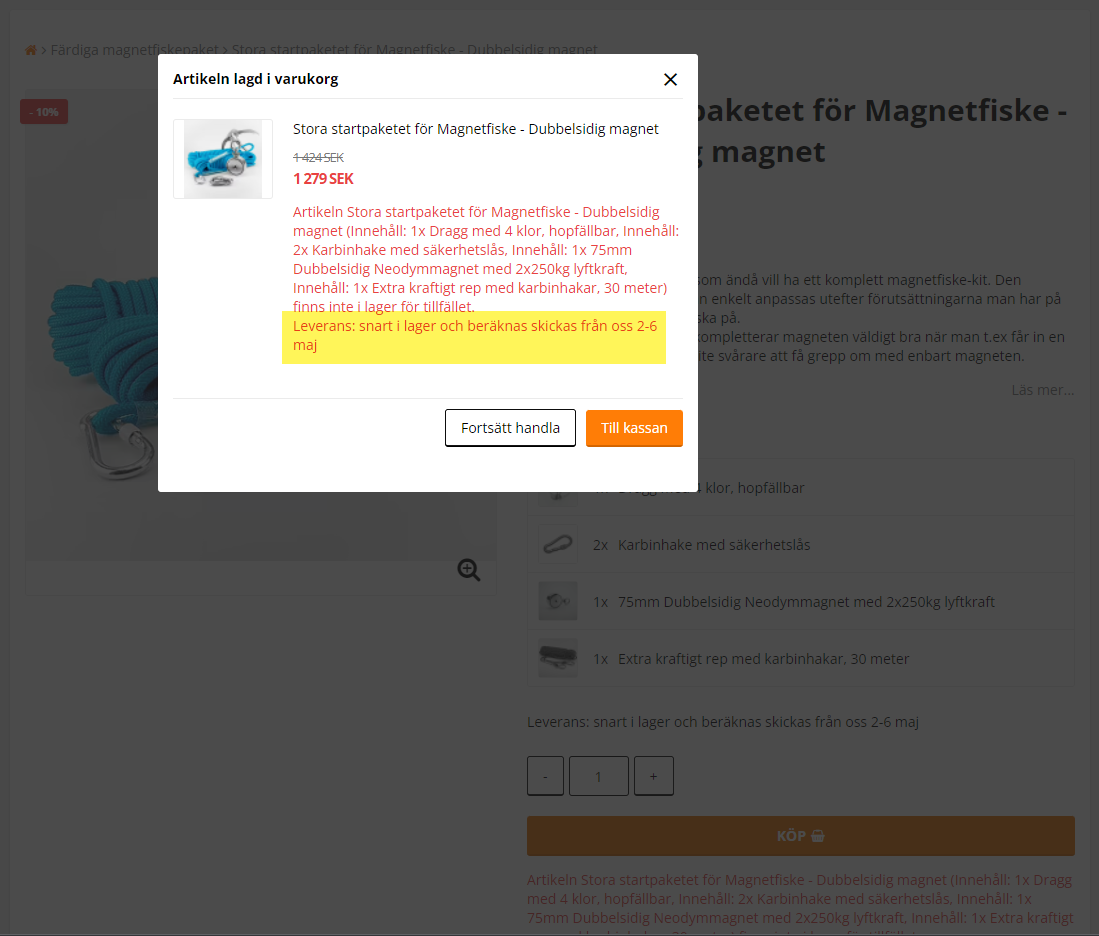
Here you can read more about delivery information and stock notification.
