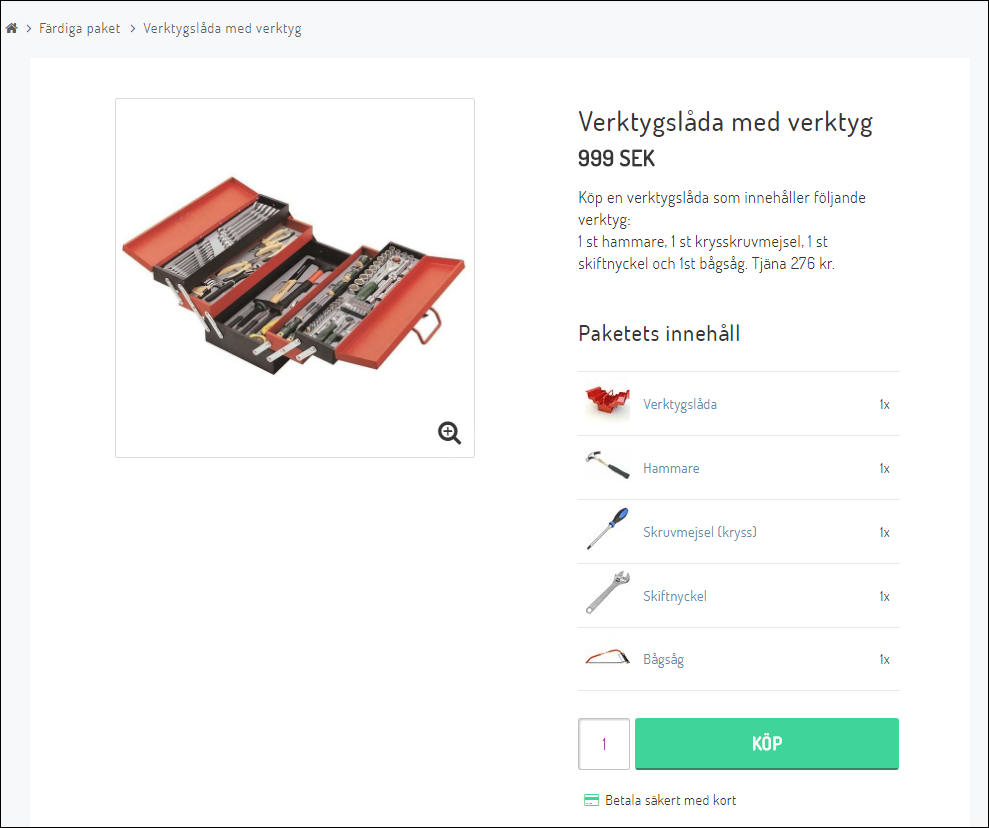Product bundles
Art. no. 216070203
Product bundles allow you to put several products together and sell them as a single package.
This feature allows you to create a ready-made package with existing products and set a separate price for the package. When the package is purchased, the inventory balance is automatically counted down on all products included in the bundle.
Product bundles are included in the Abicart Plus and Pro subscriptions.
Restrictions
This feature is still under construction and therefore there is currently a limitation in that some products cannot be included in a package.
Products that cannot be included in a package at the moment:
- Products with different VAT rates.
- gift card products.
- products where the customer can upload a customer-specific file.
Creating a product bundle
In this example, we have five products, four tools and a toolbox that we want to sell together in a package.

To create a product package, click on "New product" -> "New bundle".
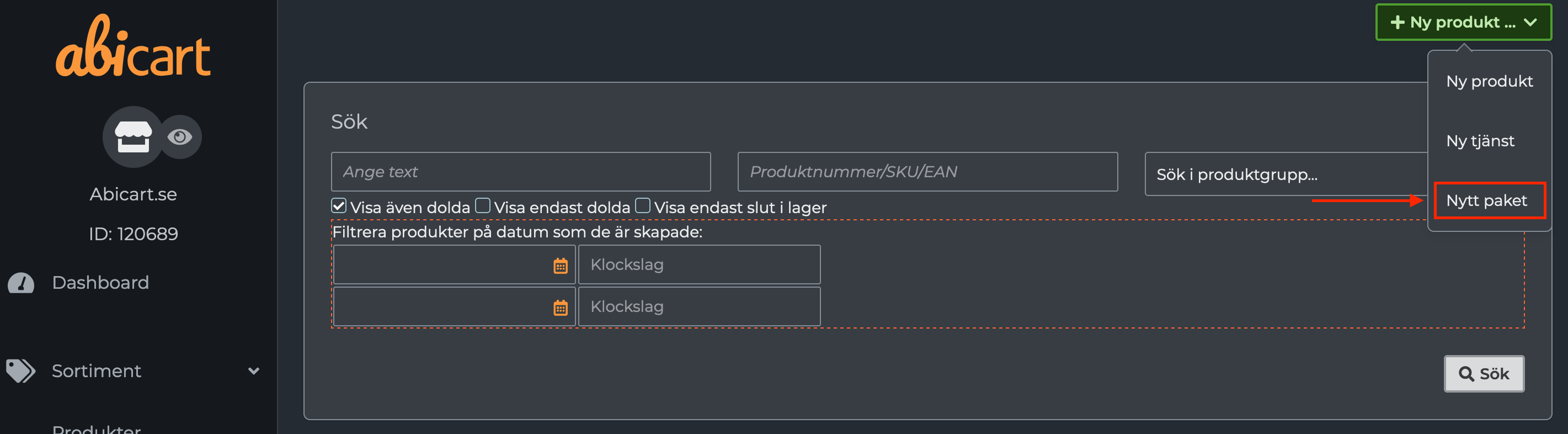
Enter a name for the bundle.
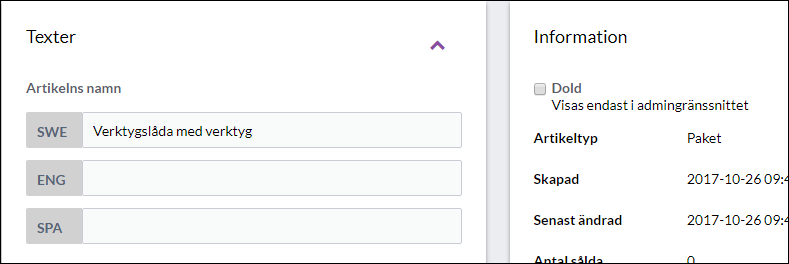
Enter a description.
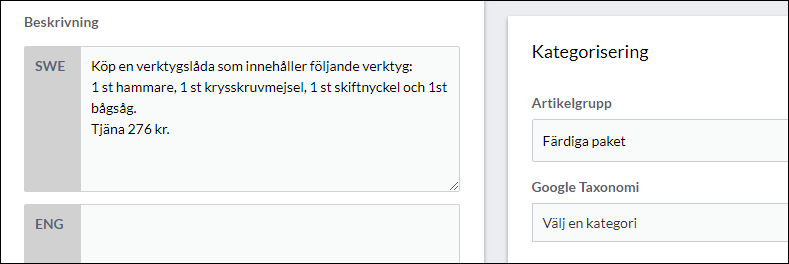
Then you choose which products to include in the bundle. In the right column there is a field called "Products included". Click on "+ Add content" and then find the first product to be included in the bundle. You can search by product name and/or product number. In this case, we search by product number and the product name appears in the list below. Click on the product name to select it.
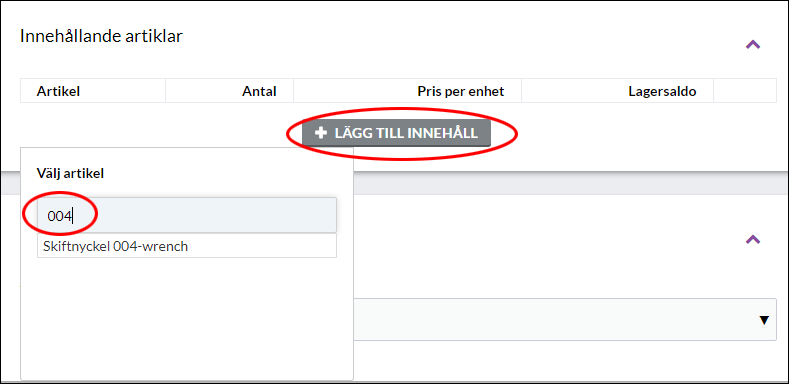
Repeat the step and add all the products to be included in the package. When all products are selected, it will look like this:

Then you have to give a price for what this bundle should cost. In this example, all products cost 1275 SEK in total and we think you should get a little discount so we set 999 SEK as the price for the bundle.

In the shop, it looks like a normal product.