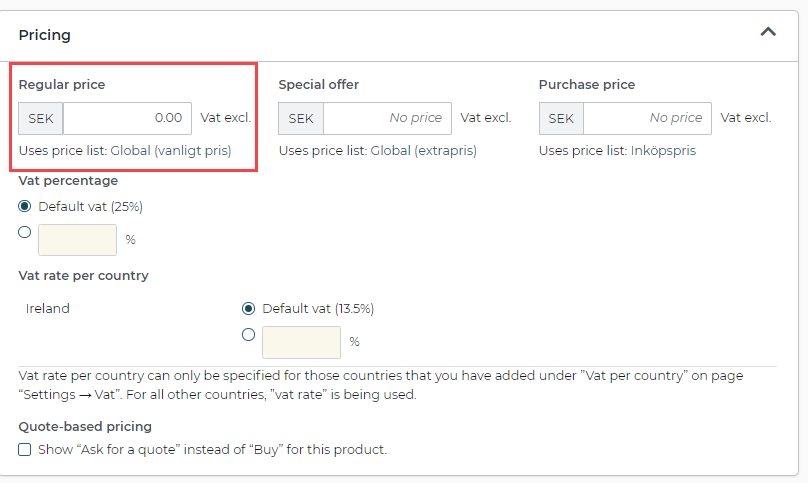Selling products without price
Art. no. 216070159
To enable the sale of products without price:
Go to Assortment >> Settings >> Products without price >> check "Products entered without price are available in the store for viewing and ordering" >> Save.
Next, enter a price of 0 for the products that should be able to be sold without a price.
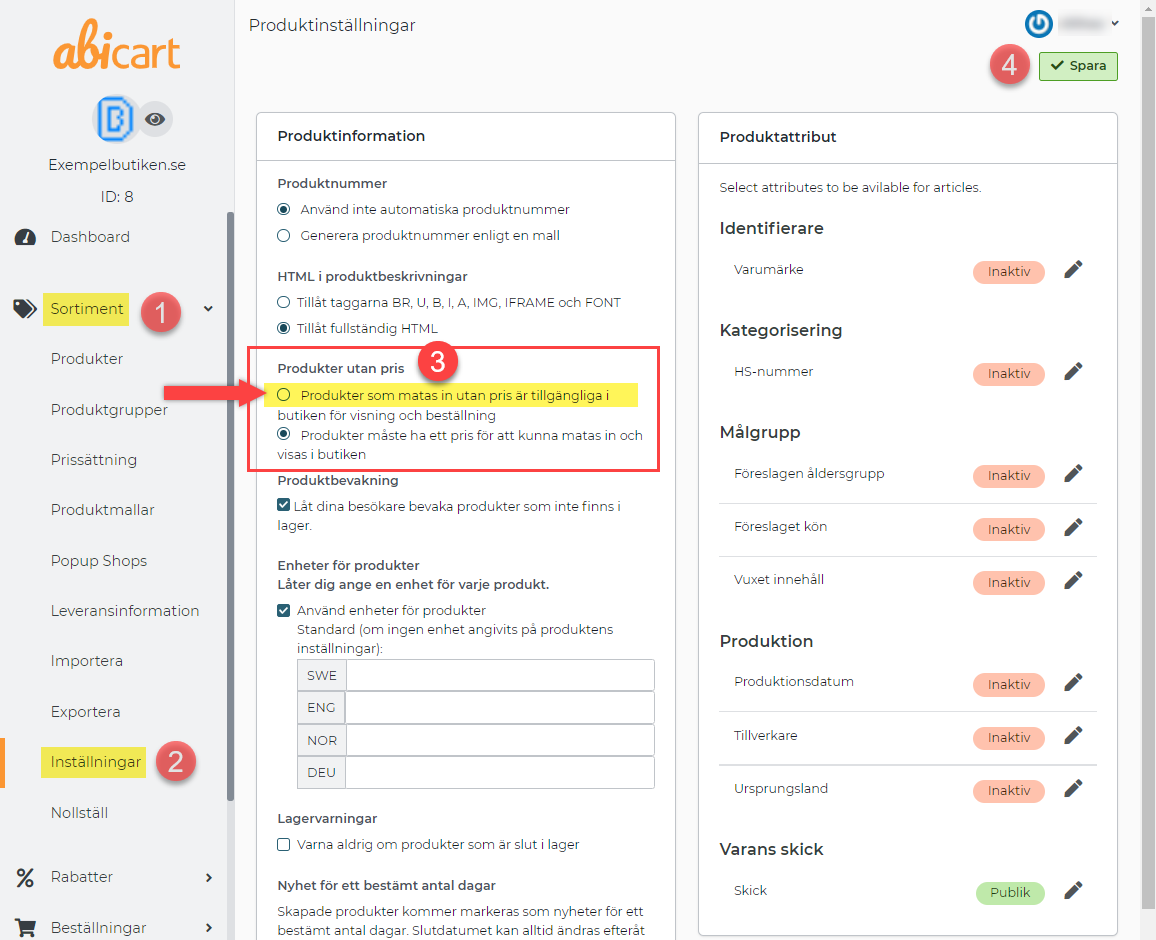
When the product's price is 0 instead of "no price", the product will be available for ordering in the store: