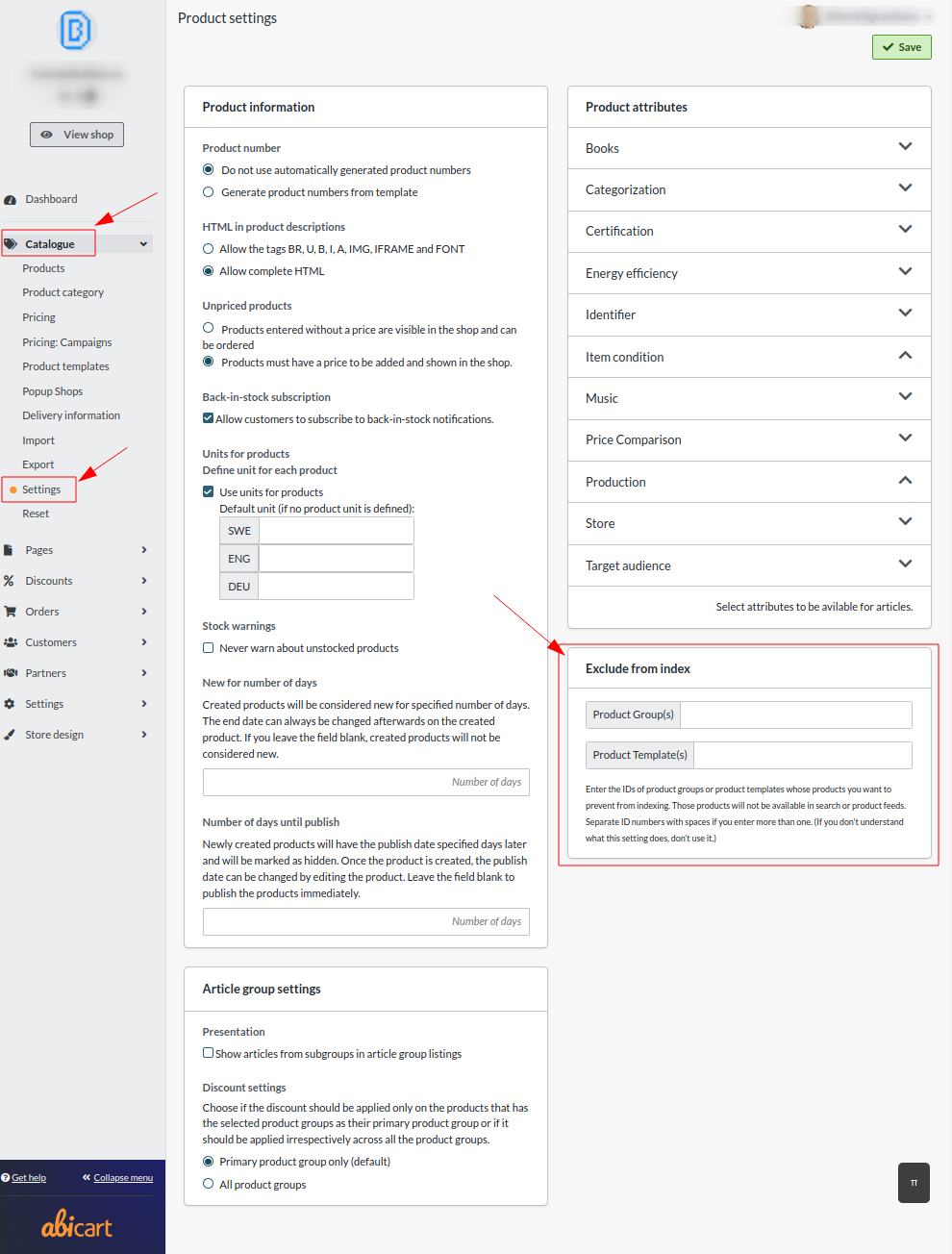Exclude from Index
Art. no. 216070637
The "Exclude from index" feature allows you to specify certain product groups or product templates that you do not want to appear in indexing. This means that products associated with these groups or templates will not be included in search results or product feeds.
Instructions:
Product Group(s):
Enter the ID numbers of the product groups you wish to exclude from indexing.
Separate multiple IDs with spaces.
Product Template(s):
Enter the ID numbers of the product templates you want to prevent from being indexed.
Separate multiple IDs with spaces.
Note:
Use this setting only if you understand its purpose. Incorrect usage may lead to products not appearing in search results or product feeds, potentially impacting their visibility in your store.
This setting is useful if you have specific products that you don't want customers to find through searches or external product feeds, such as products under development or seasonal items that are not currently available.