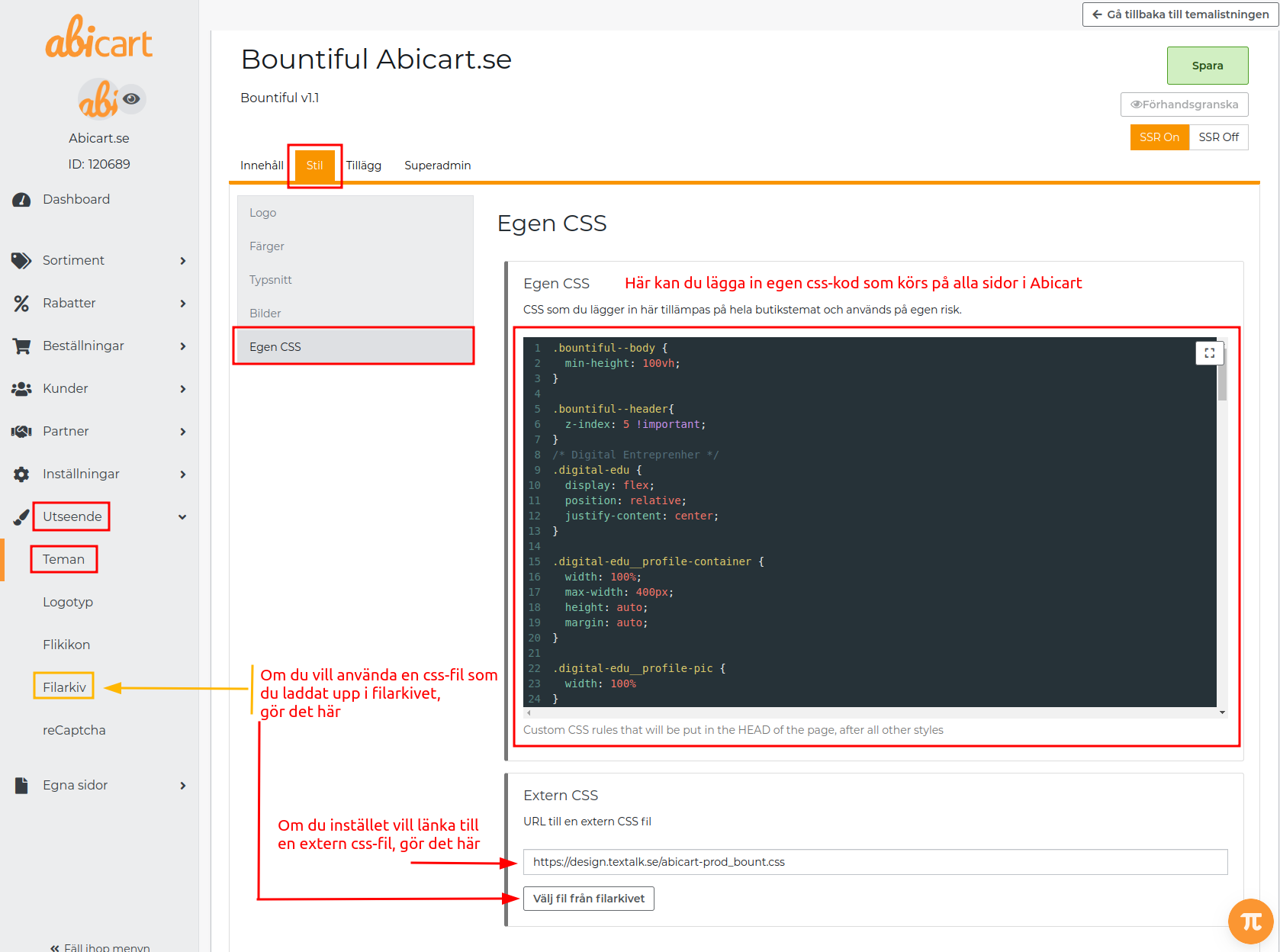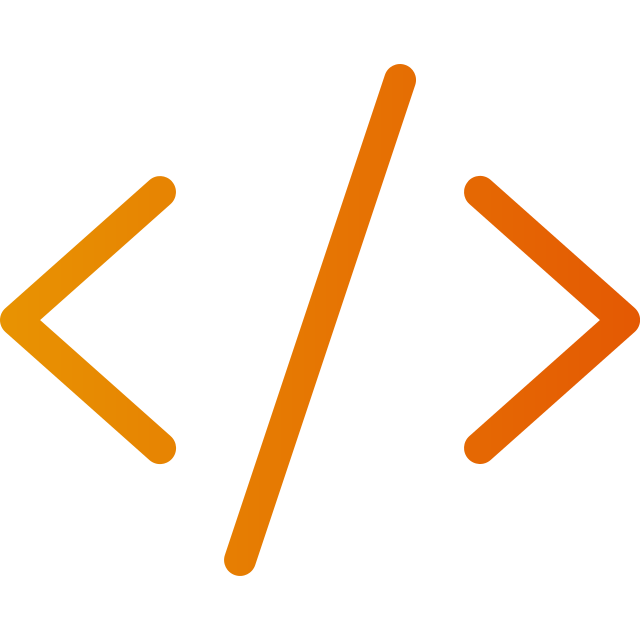Work with custom HTML and CSS in Abicart (HTML on product pages)
Art. no. 216070465
In Abicart, you have great opportunities to influence the appearance and content.
To work with custom HTML on product pages, go to Assortment -> Settings and select Allow full HTML in product descriptions. 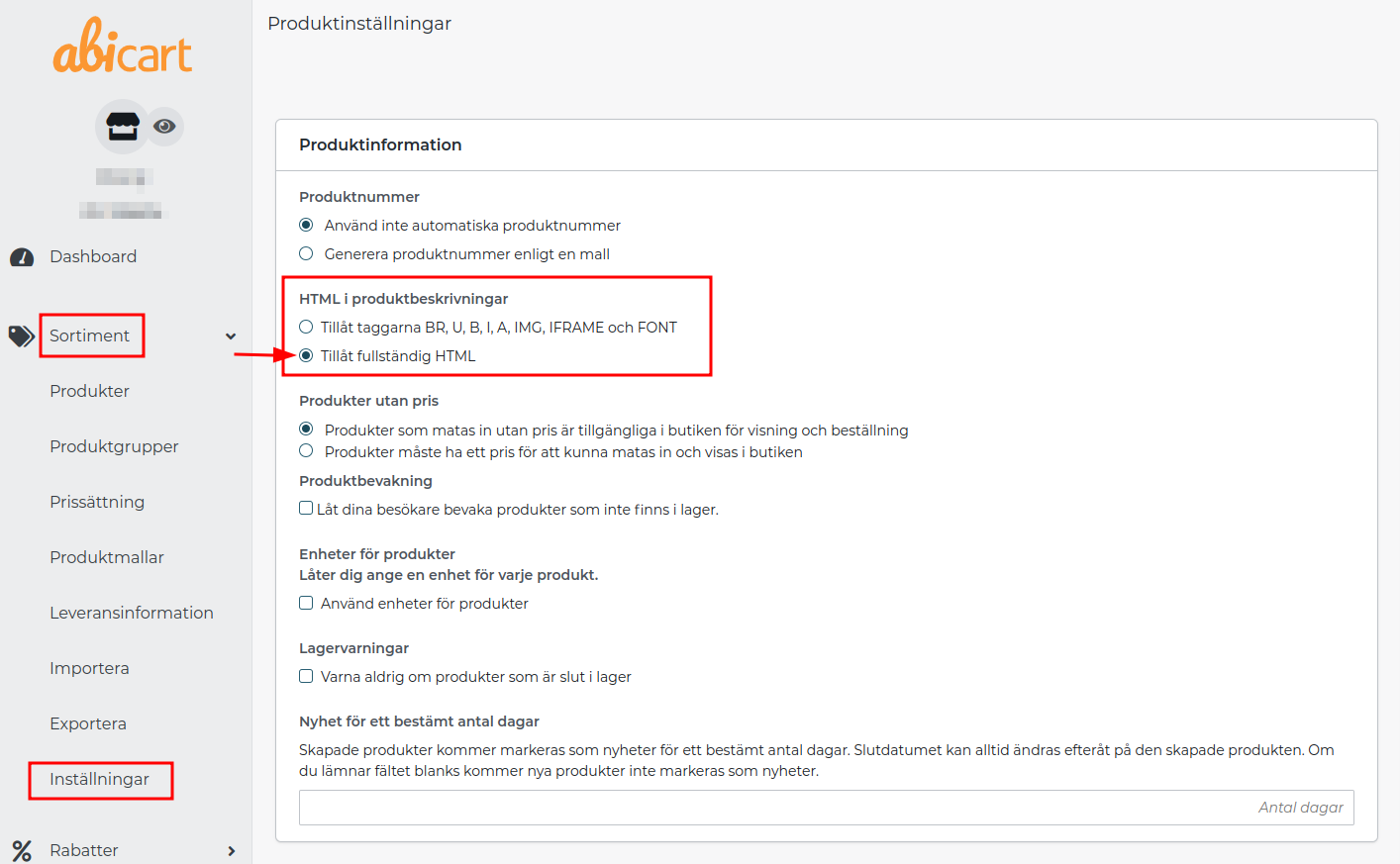
To work with custom HTML in Abicart's text editing tool, go to Settings -> General and select HTML in "Text editing tool"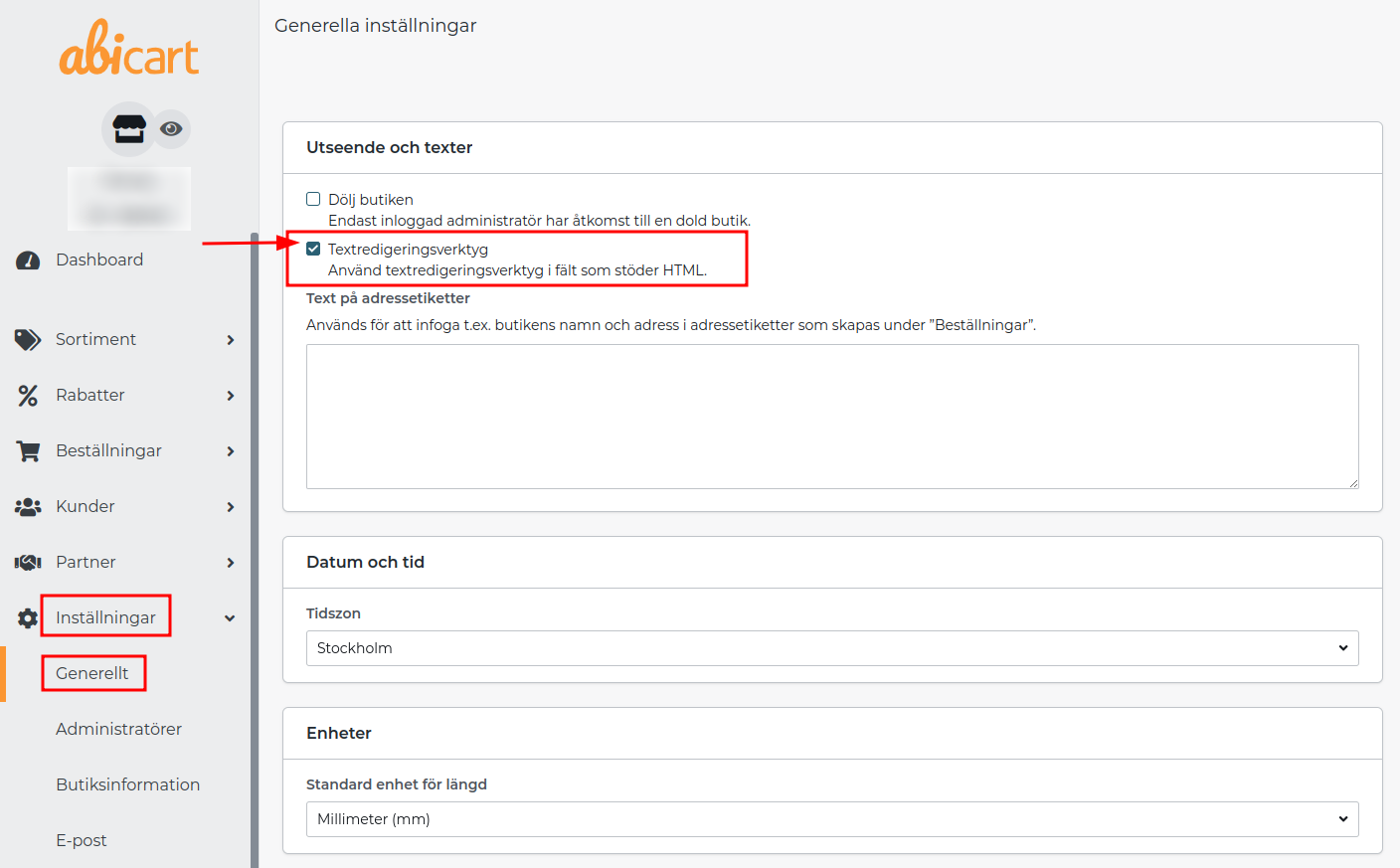
Work with custom CSS in a theme:
Go to Appearance, Themes and select edit on current theme. Then select the Style tab and then Custom CSS.