SEO - Where do I put my keywords?
Art. no. 216070431
In this section, we'll show you where to put all your search engine optimisation information.
Product groups
1. Go to Range in the left menu
2. Click Product Groups
3. Click on the desired product group
4. Then click Edit on the right
5. At the top of the page, click on the tab Search Engine Optimization.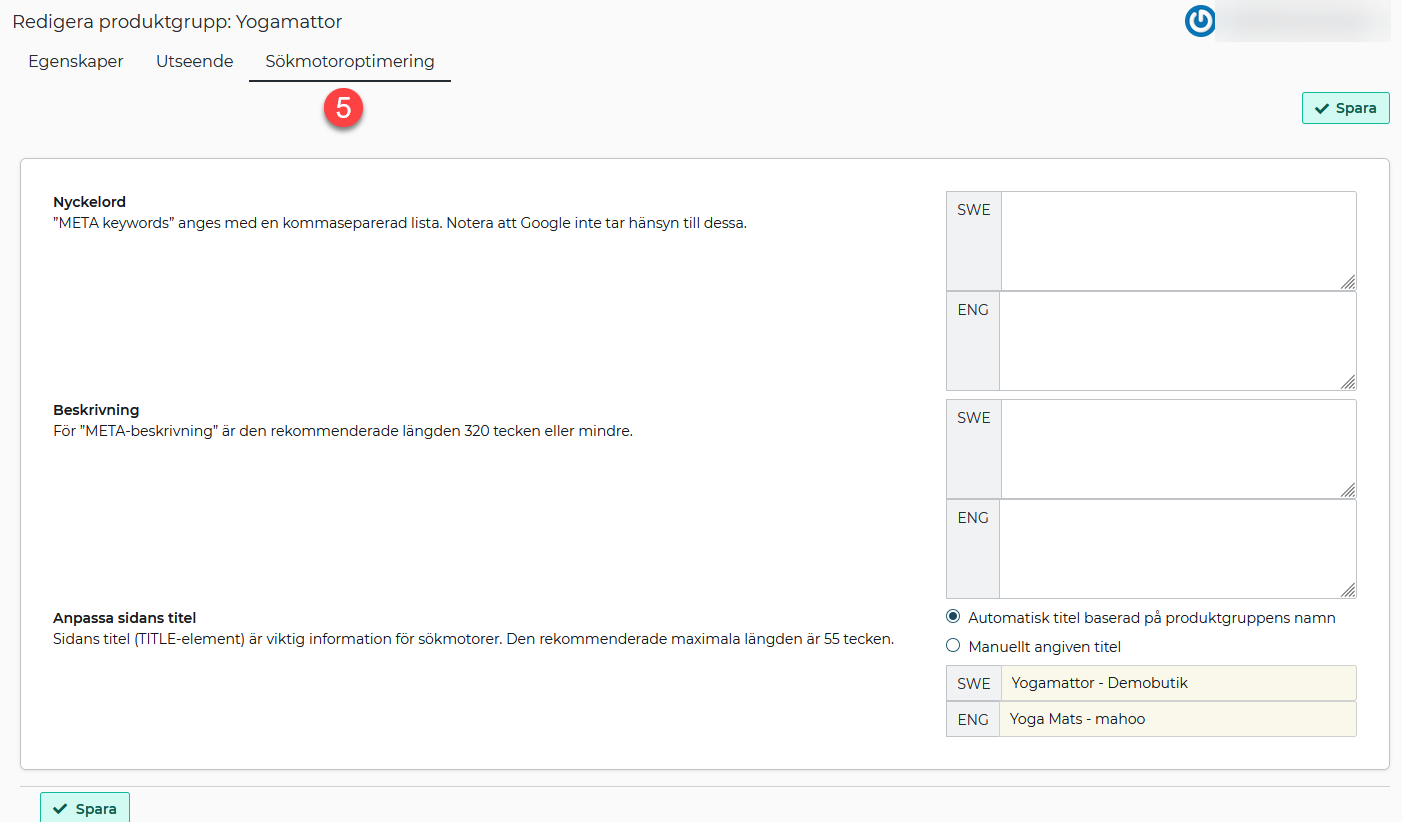
Products
1. Go to Range in the left menu
2. Click Products
3. Click on the desired product
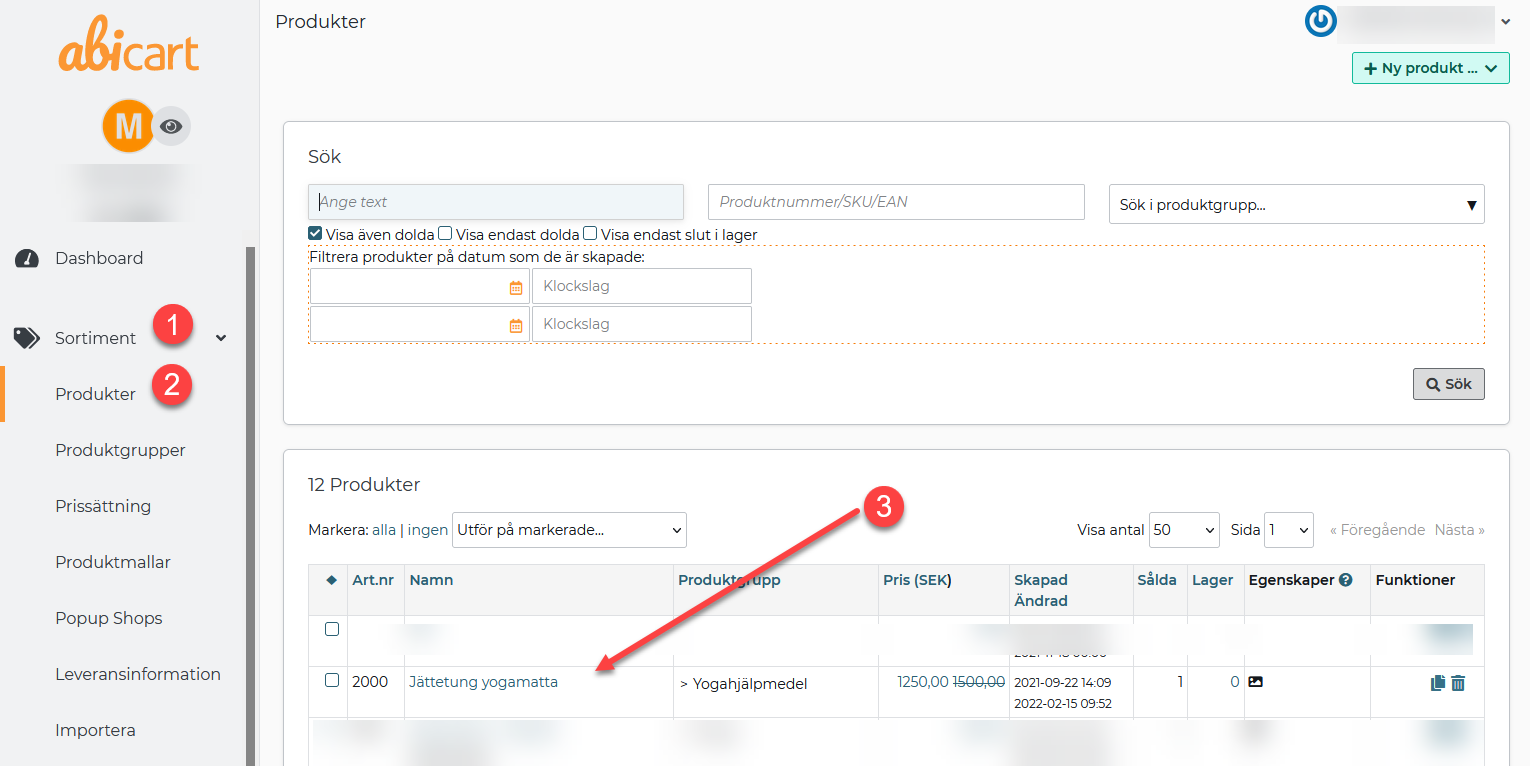
4. At the top of the page, click on the tab Search Engine Optimization.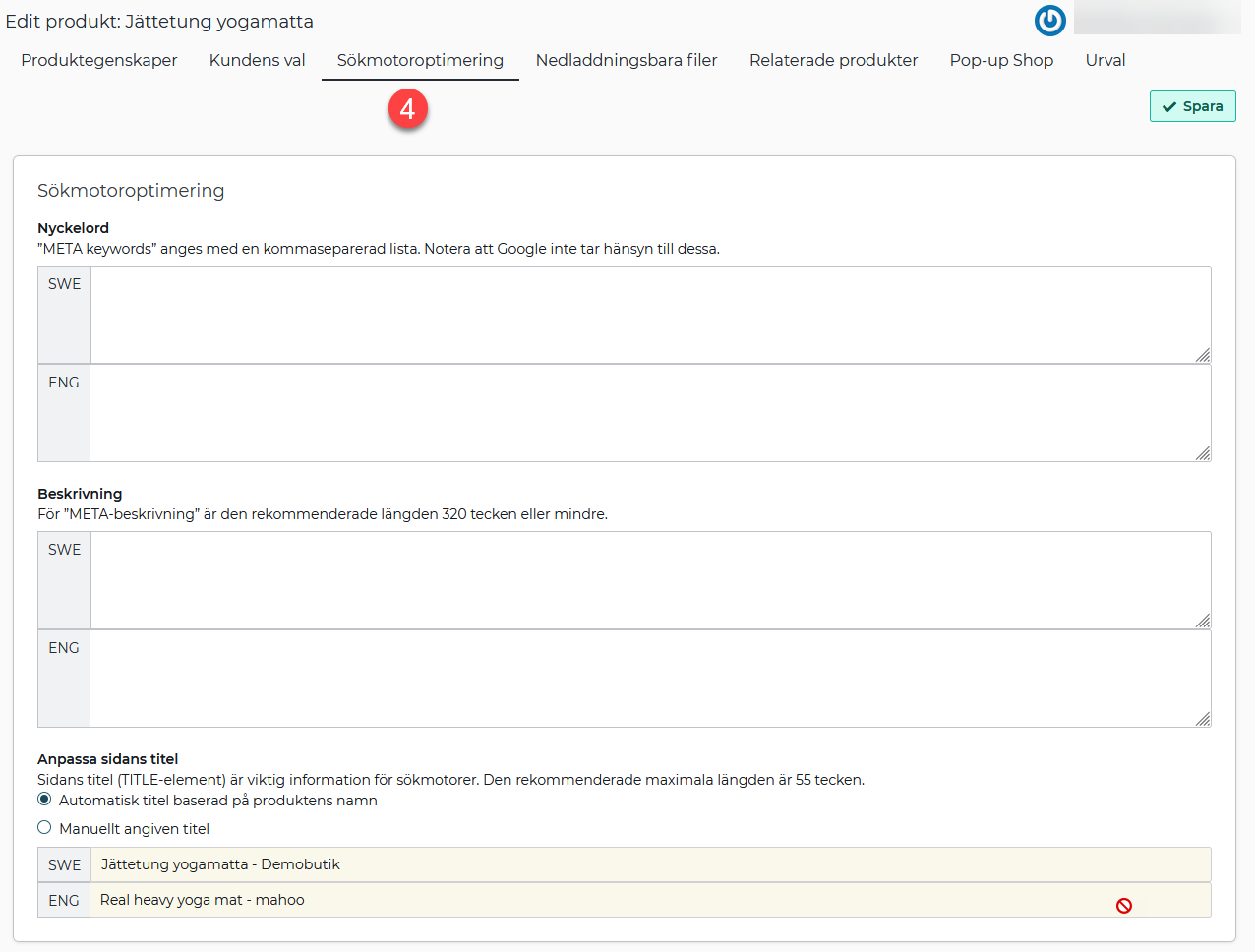
To add alt text to your product images, follow the steps below:
1. Click on the tab Product Properties, at the top of the page after you enter a product.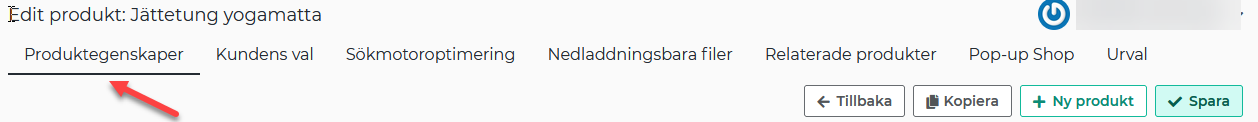
2. Click Image Settings to expand the text field, "Alternative text".
Domain
1. Go to Settings in the left menu
2. Click Domains and SEO
3. Stay on the tab Title and Description
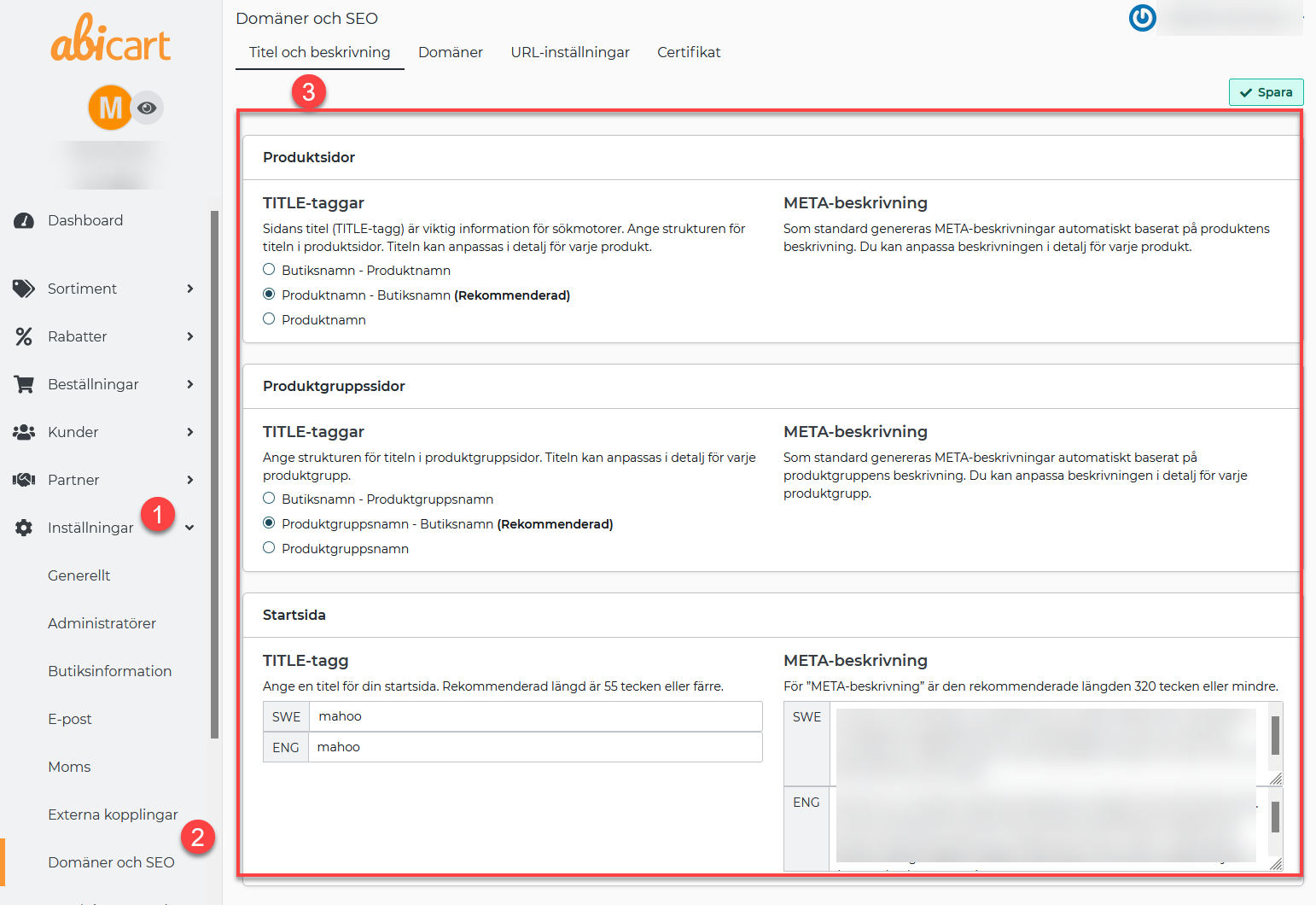
Some pages
1. Go to Long Pages in the left menu
2. Click Yellow Pages
3. Click on the page you want to edit
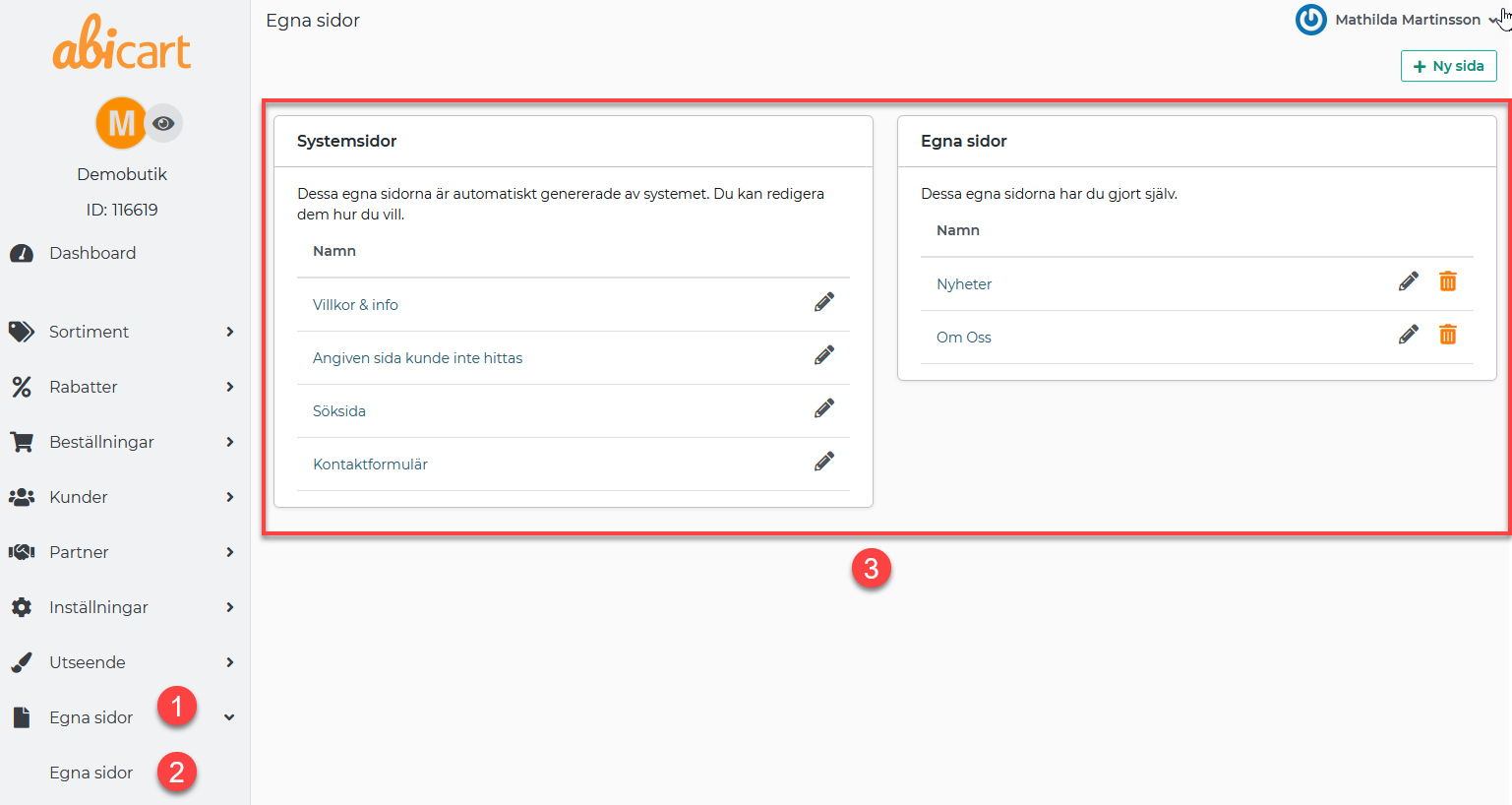
4. At the top of the page, click on the Search Engine Optimization tab.
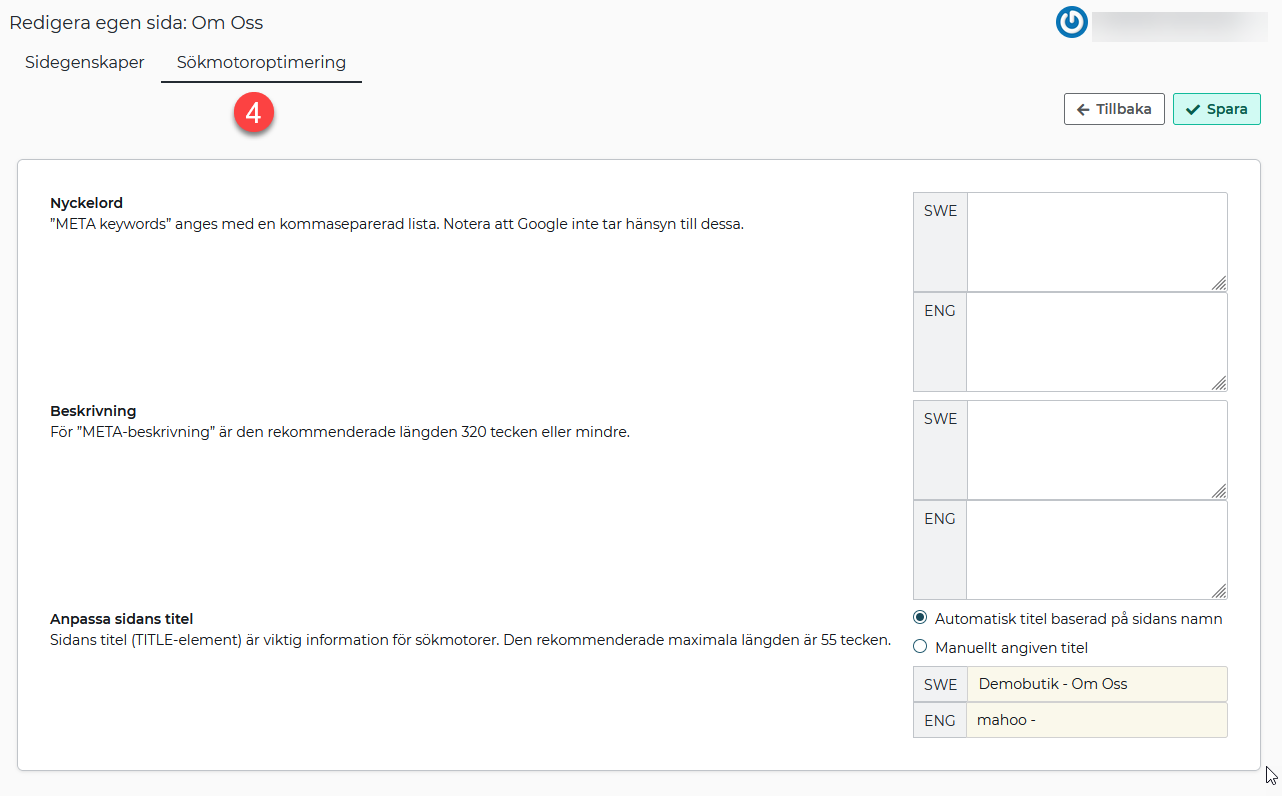
To add alt text to the images in Own Pages, follow the steps below:
1. Click on the tab Page Properties
2. Tap the image to select it
3. Then click on the small image sphere - where the arrow is pointing.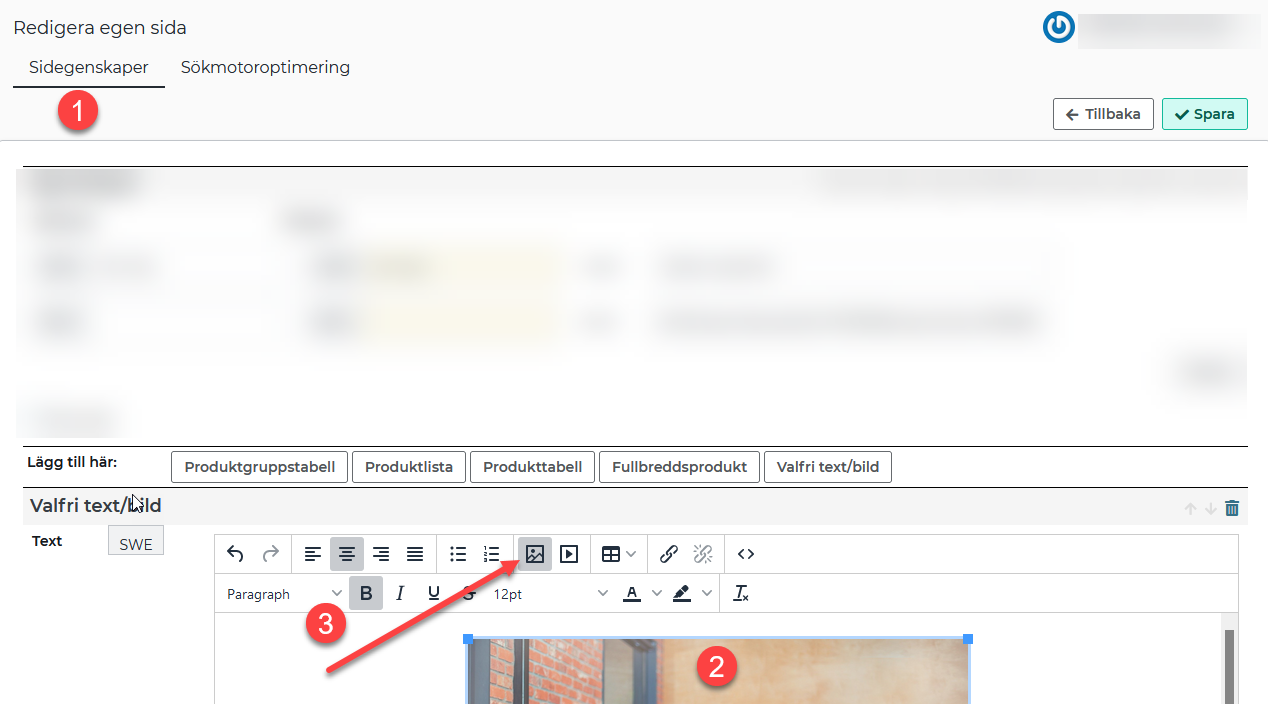
Fill in your alt text in the "Alternative description" field.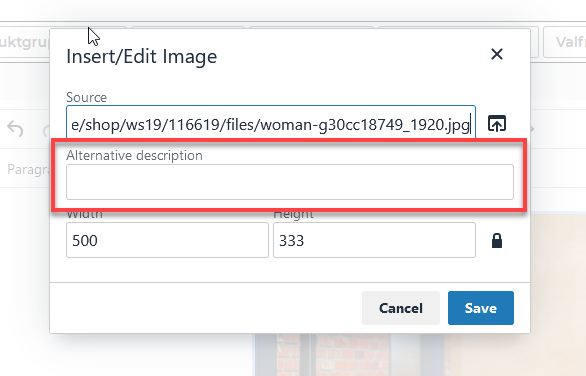
Remember!
Always finish by clicking Save up in the right corner.
