General settings
Art. no. 216070165
General store settings. Hide the shop, minimum order amount etc.
The general settings for the store are available under Settings - General.
Make your store visible or hidden
To make your store visible you need to click Hide store. If you want to temporarily hide your store, check this box. (Only logged-in administrators have access to a hidden store.)
Remember to press the green Save button.
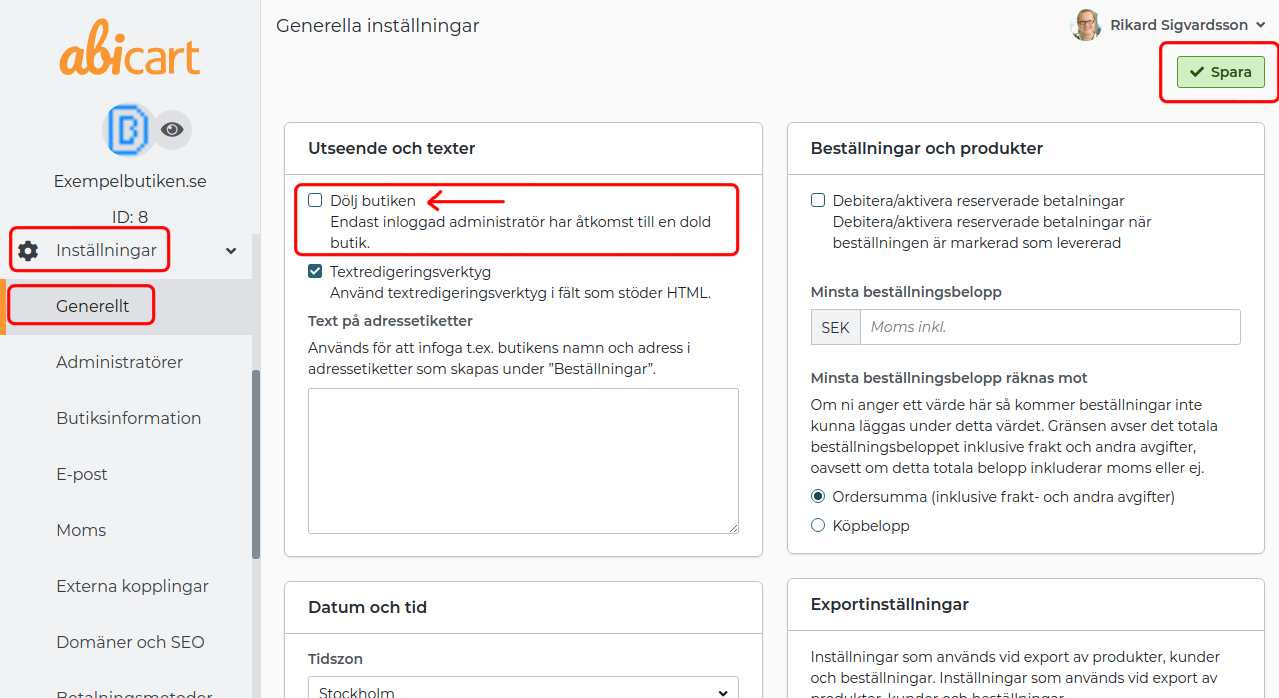
Minimum order amount
If you set an amount here, your visitors cannot place any orders below that amount. The limit refers to the total checkout amount including shipping and other charges, regardless of whether this total amount includes or excludes VAT.
Text on address labels
Used to insert e.g. the name and address of the store in address labels. The latter are created in the "Orders" tab.
Export settings
Depending on which operating system and spreadsheet program you have on your computer, you need to make some export settings so that you can open the file correctly.
Set how the file should be saved, for example comma separated with the character encoding UTF-8. Then all exports in the system (see below) will create the files in this format.
- Article export (Assortment → Export) [Webshop Basic and Plus]
- Orders (Orders → Export) [Webshop Basic and Plus]
- Customers (Customers → Export) [Webshop Plus]
The checkbox for "Include delimiter on first line in file" is there to make it easier to open the file in newer versions of Microsoft Excel.
Recommended settings for users with Microsoft Excel
Delimiter: comma Character encoding: ISO-8859-1 Also check the "Include delimiter" box.
