What is an SSL certificate?
Art. no. 216070371
What do I need to do to get HTTPS and for the page to be marked as secure in the browser?
What is SSL encryption?
SSL is included in our platform and is activated in the store as soon as you start a subscription.
SSL stands for Secure Sockets Layer and is a security service for your shop that ensures that all the information your customers fill in themselves (for example, in various forms at login and checkout) is passed on as encrypted information to databases and payment systems.
It is an important addition to have so that your visitors and customers feel safe. Many modern browsers automatically block pages that don't have SSL, which makes it extra important.
How can you tell if a page has SSL?
You can see whether a page is encrypted or not in front of the address in your browser's address window. If you see a padlock, there is an SSL certificate. The addresses of pages with SSL certificates always start with "https://".
This domain does not have an SSL certificate:
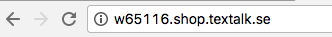
This domain has an SSL certificate (https):

Important information about SSL
SSL only works if you have your own domain associated with the store. SSL cannot be activated if you only have a domain through us e.g. "w65116.shop.abicart.se".
SSL only works with our responsive themes. Not with the classic theme.
Are you getting a warning on your site even though you have purchased SSL? Scroll to the bottom of this page to read about what could be causing it.
Don't forget to change to HTTPS in Google Analytics after activation
If you're using Google Analytics, you'll need to make a change in Analytics once SSL has been activated. There you change from HTTP to HTTPS so that the statistics continue to work correctly.
Log in to your Analytics account, and click on the gear in the bottom left corner.
Then go to the middle column, "Property" and there click on "Property settings".
In front of "Default URL" there is a selector for "http" and "https", select "https".
Then scroll down and save. Done.
Why do I get warnings that the site is not secure even though I have activated a subscription?
In some cases, you may get warnings that the page is not secure even though SSL is enabled in the store, and this is usually because you have linked in an external script or image from another website that does not have SSL.
In this case, you will need to find the script/image and upload the file to the store's file repository under Appearance -> File repository instead. Then you can link the script/image from there. Then the warning will disappear.
