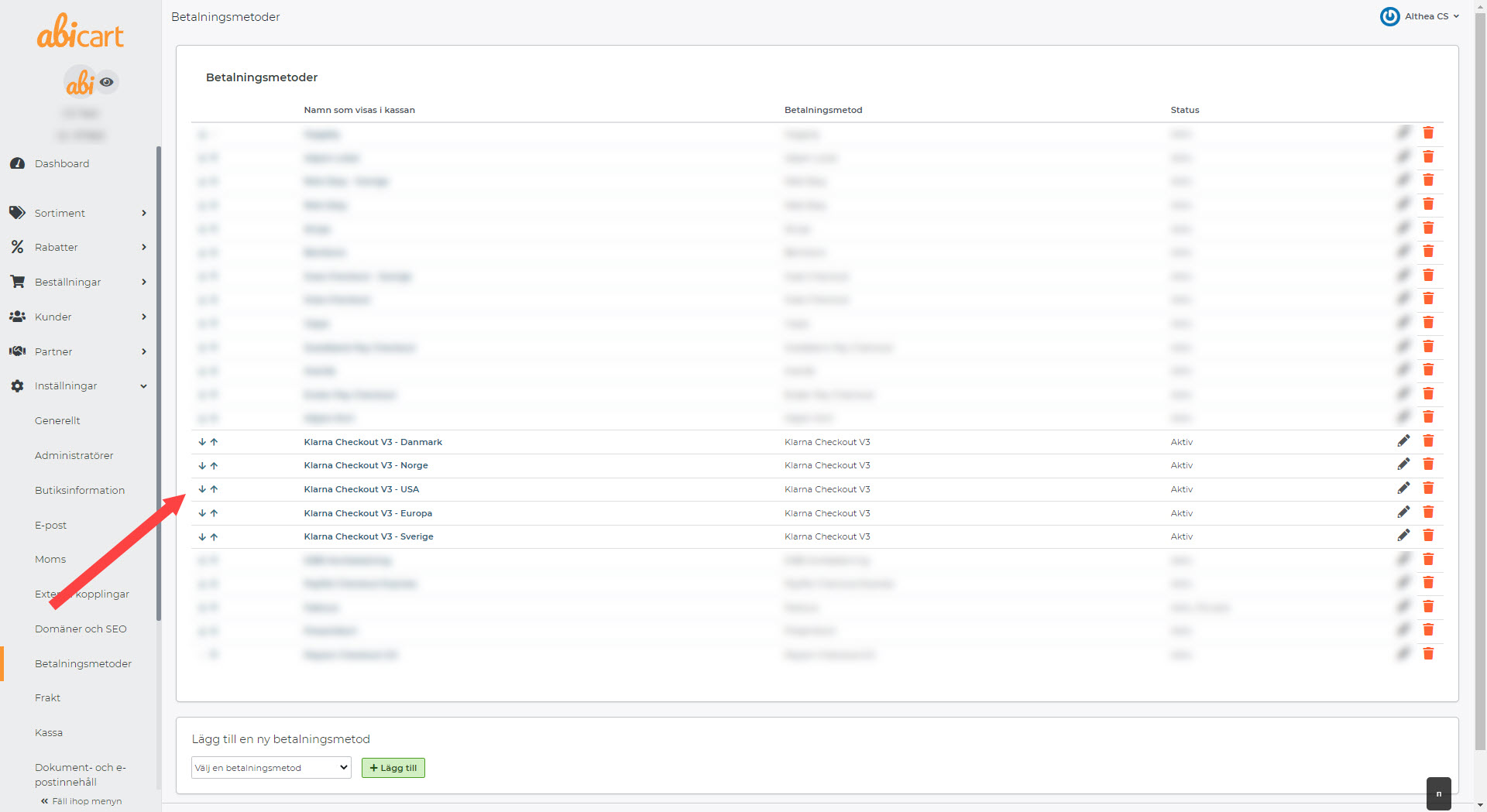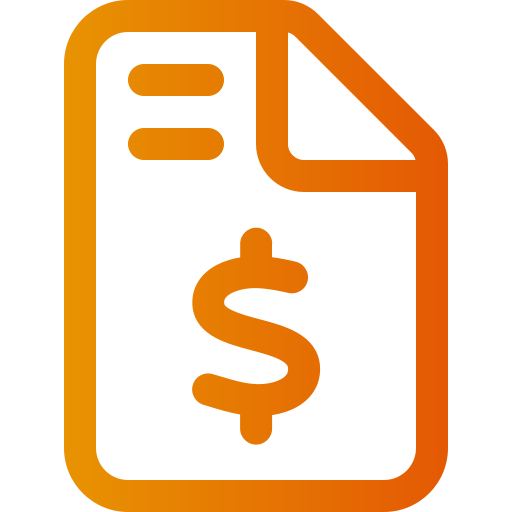Lock payment method to currency and country of delivery
Art. no. 216070249
In this manual, we'll walk you through how to lock a payment method to currency and country of delivery. This allows you to control which payment method is available to customers from other countries.
In the following example, we will add that customers from abroad cannot shop in SEK when they choose Klarna V3 at checkout.

Here's what you do:
1) Click on Settings
2) Click on Payment methods
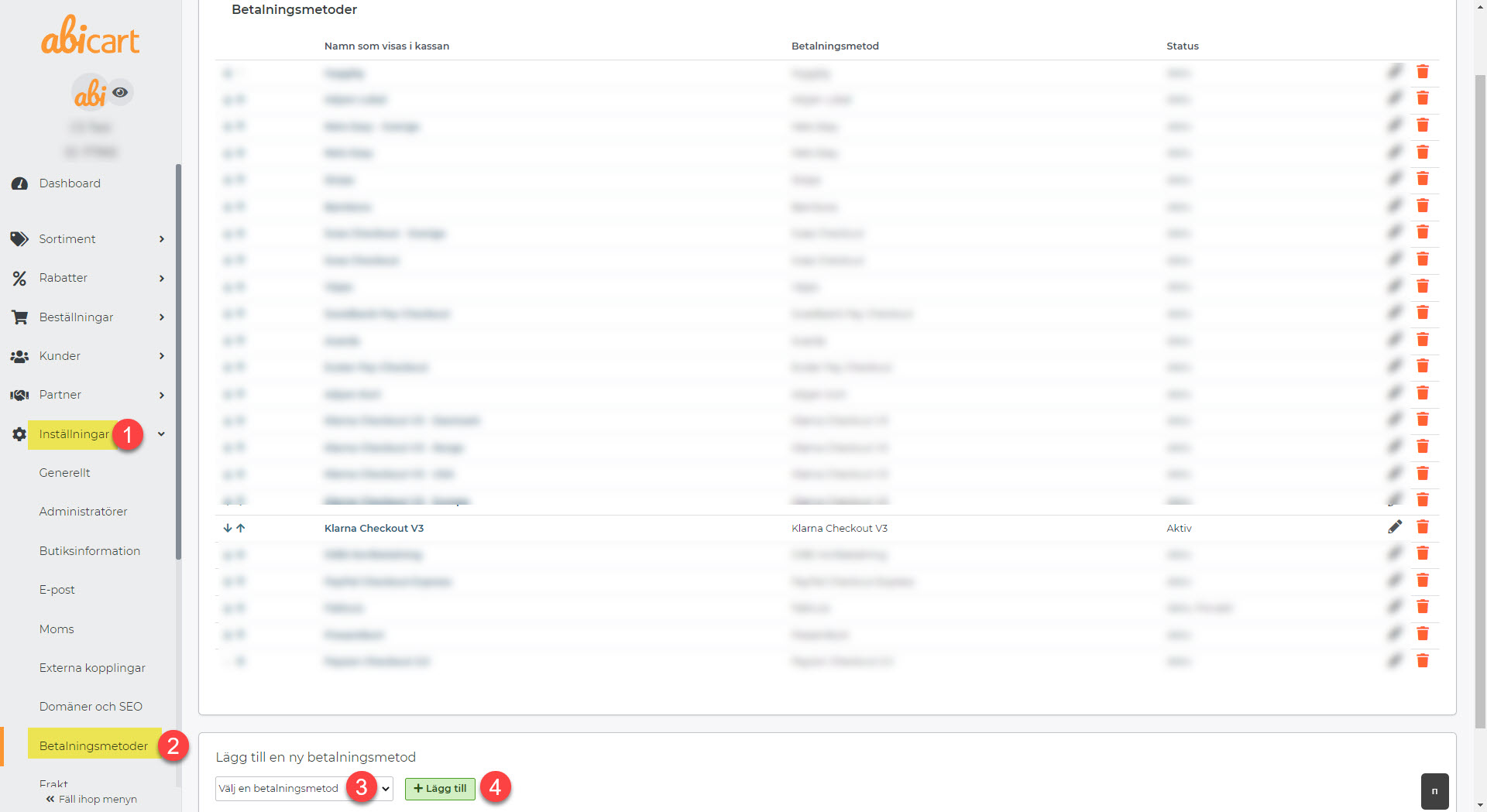
3) Klicka Välj betalningsmetod välj betalningsmetoden i listan - här väljer vi Klarna Checkout V3.
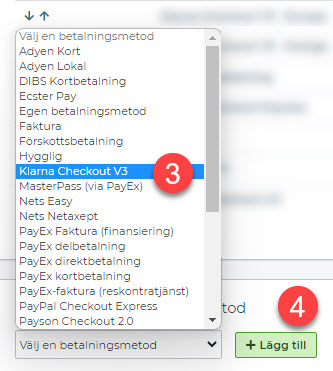
4) Click Save
5) Go through the payment method settings and fill in the API keys you received from the payment method. Link to manual: 9 easy steps to get your store up and running! >> Add payment methods
6) Save
7) Select the currency for which the payment method should be available, in this case SEK
8) Select the country for which the payment method should be available, in this case Sweden
9) Save again

10) Repeat steps 3) to 9) and create a delivery method for each currency/country restriction you want in the store.
You use the same API keys for each payment method you recreate. The example shows 5 pcs of Klarna Checkout V3 with exactly the same keys. Only the currency/country separates them. If you have different payment methods against different countries, add currency + country to each payment method. For example, you might want Klarna for Sweden & Europe, Nets Easy for Denmark and Paypal for the US.
Payment methods that can be set up multiple times with the same API keys are e.g. Klarna Checkout V3, Nets Easy & Svea Checkout. If you want to use e.g. Swedbank Checkout or you need to sign an agreement for each country.
Example:
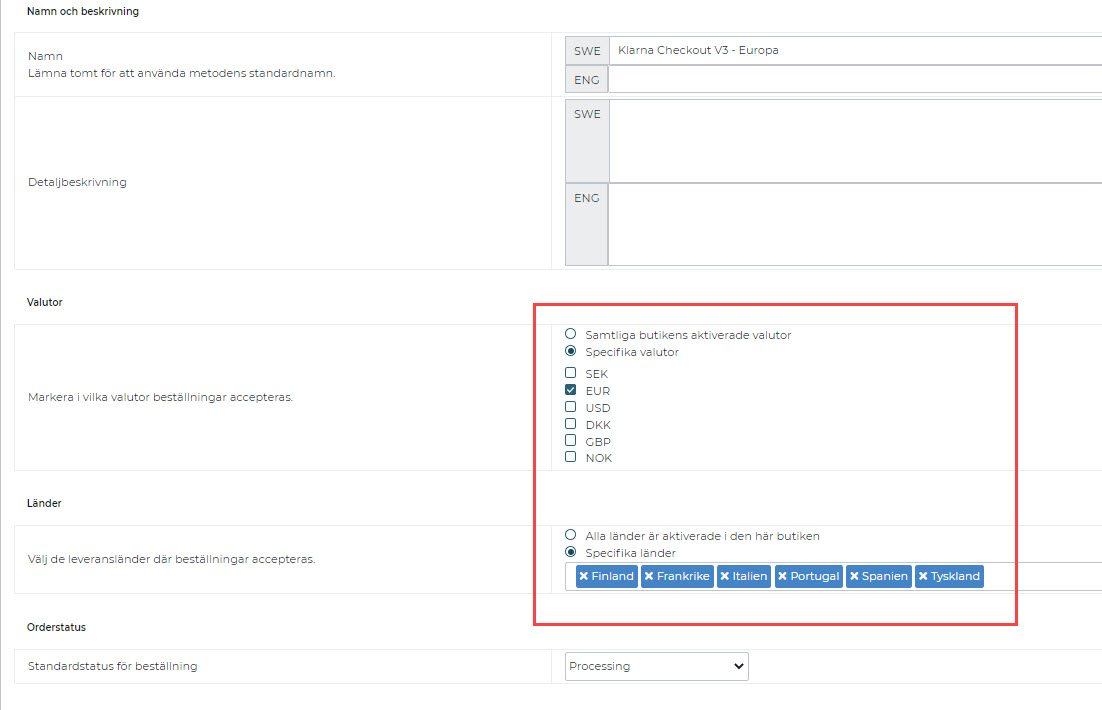
Here you can see that we have locked different Klarna Checkout V3 to the target groups Sweden, Denmark, Norway, USA & Europe: