Nets Easy
Art. no. 216070277
Checkout cashier from Nets
What is Nets Easy?
Nets Easy is Nets Checkout solution that includes several payment methods (card payment and invoice).
What is required for me to use Nets Easy?
You must use one of our responsive themes and have the additional service SSL activated.
Order Nets Easy
You order Nets Easy by calling and talking to a sales representative: 08-527 525 00.
In which countries does nets Easy work?
Nets Easy works in all European countries with the currencies SEK, NOK, DKK, EUR, USD and GBP.
Note that only SEK is active with Nets by default. You need to contact Nets and ask them to activate the other currencies if you want to use them.
Add Nets Easy to your store
Go to Settings -> Payment methods -> in the list at the bottom, "Add payment method".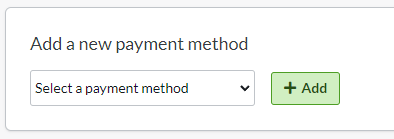
Select "Nets Easy" -> click on "Add".
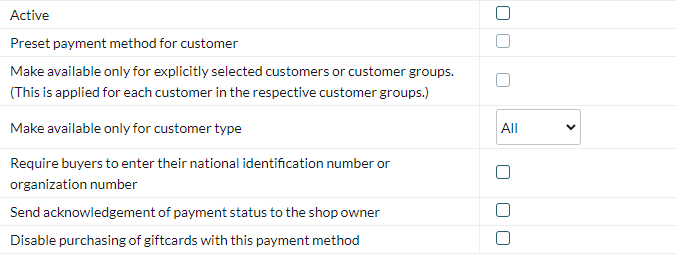
Active - Check the box to activate the payment method at checkout.
Default payment method for customer - Check if the payment method should be default for all customers in the checkout. Only one payment method can be preselected.
Make available only for the customers or customer groups where I specify it- If you want to limit the payment method for one or more customer groups, check the box. You then select which payment methods can be used for each customer group.
Available for customer type - If you want to limit the payment method to a specific customer type (private person or company), you can select this here. If "All" is selected, both customer types can use the payment method.
Donot allow another delivery address for this payment method - Turn off the possibility for the buyer to choose another delivery address. You can then only have the order sent to the civil registration address.
In the Account box, enter the information provided by Nets.
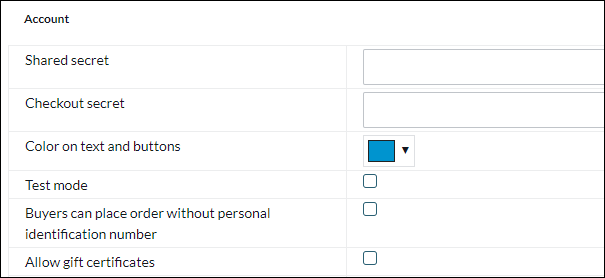
Shared secret - You get this from Nets.
Checkout secret - This is provided to you by Nets.
Color on text and buttons - Color settings in Nets payment window.
Test mode - If you want to test the integration, you can get a test account from Nets. You will then receive test information that you enter in "Shared secret" and "Checkout secret" and then check this box. You cannot activate test mode on your "real" data, it must be Nets' test account.
Allow gift certificates - Allow payment in combination with gift cards.
Name and Description
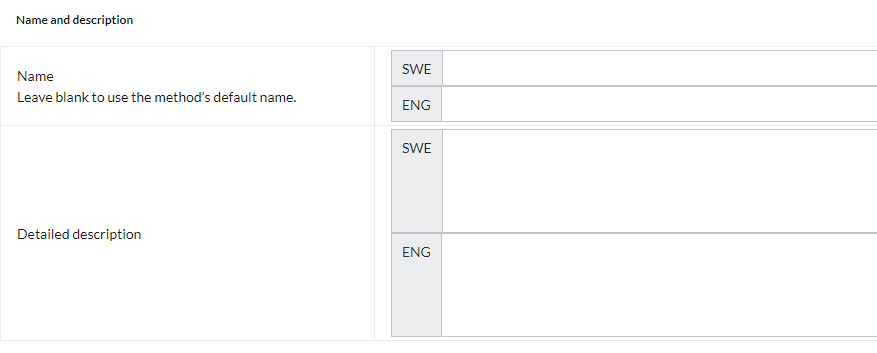
Name
Each payment method has a name that will be displayed in the checkout but if you want to modify this, you can enter a new name in this field. An optional field that can be left blank.
Detailed description
A field to enter a text that informs the buyer about how the payment method works. Can be left empty.
Currencies
If you have several active currencies in your shop, you can limit these for each payment method. The default setting is "All active currencies in the shop", but if you check "Specific currencies", all active currencies are displayed and you can choose to disable those that should not apply to this payment method.
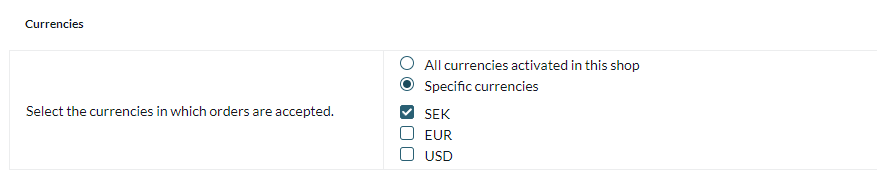
Countries
The default setting of the payment method is that it applies to all countries to which the shop offers delivery (Settings -> Shipping). If you want to limit a payment method to only certain countries, you can check "Specific countries" and then specify the countries that can use this payment method.
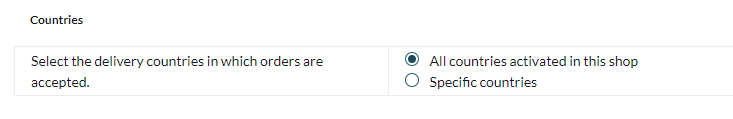
Order status
If you want orders placed via this payment method to have a specific order status, you can enter it here. Select the status from the list.
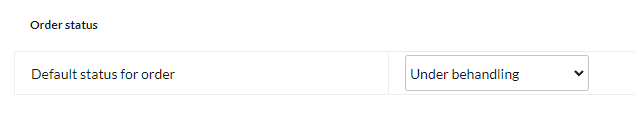
Restriction on the order total
A setting to limit the amount that a payment method can handle. If you choose to limit the amount between two intervals, it is always the total order value including shipping and other fees.

Fee added at checkout when placing an order
A function to add an additional fee to the purchase, such as a handling fee.


