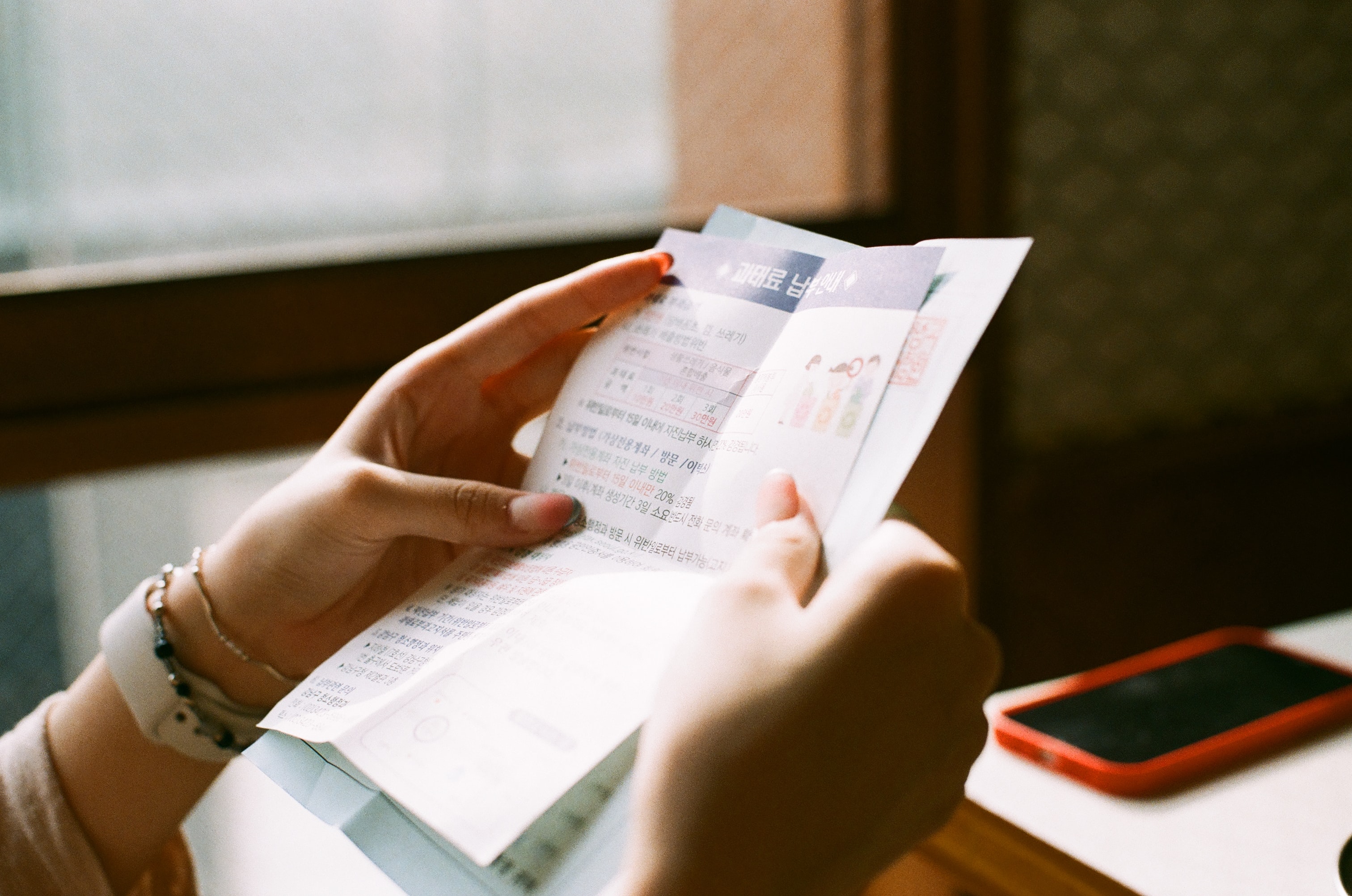Your own invoice
Art. no. 216070255
A payment method for own invoices
What is the invoice payment method?
The invoice payment method is intended for use by shops that create their own invoices in a financial or business system and then send them out to the buyer.
Create your invoices manually or in your financial system
Please note that it is not possible to create invoices in the shop, they must be created manually or in a financial/business system.
Enter the payment method in the shop
Go to Settings -> Payment methods -> Add a new payment method -> Invoice -> click on "Add".
The most important settings to consider are the following:
Active
To activate the payment method in the checkout, you need to tick this box.
Name
Enter a name for the payment method, for example, "Invoice 30 days".
Detailed description
Here you need to explain to the buyer how they will pay. Enter the bankgiro, post office or bank number and inform what rules apply.
You send the invoice
Remember that this is a manual invoice that you handle entirely yourself. You create the invoice and send it to the buyer yourself. There will be no invoice created or sent out automatically by Abicart with this payment method.
Use an invoicing service instead.
One tip is to use one of the various invoicing services we support, such as Klarna Checkout. If you use their services, you as a shop owner will receive your money for the order within a few days and you will avoid problems with any invoices that are not paid. Apply for Klarna or DIBS today. You do this on the right-hand side of the home page in the shop's administration.