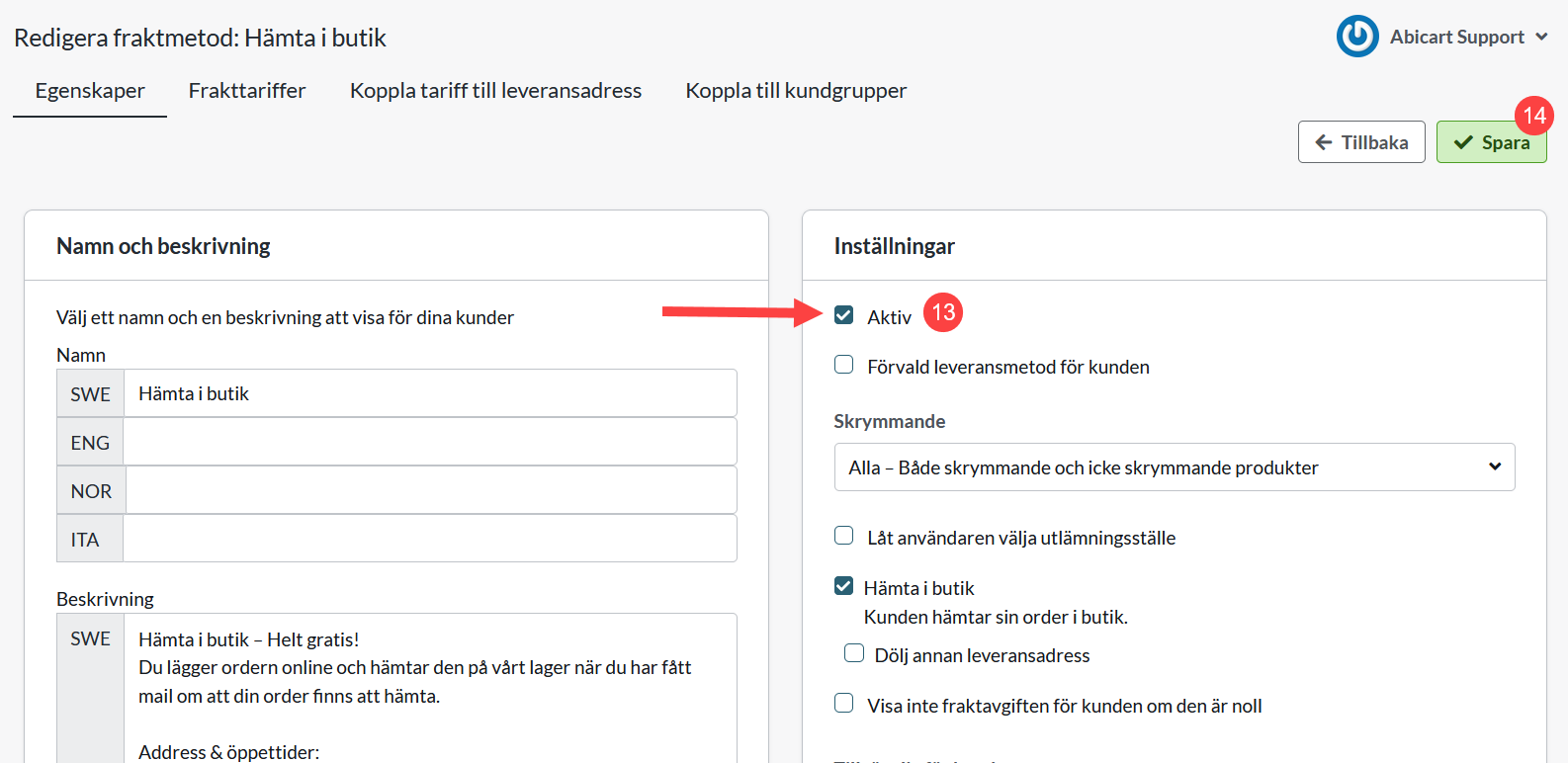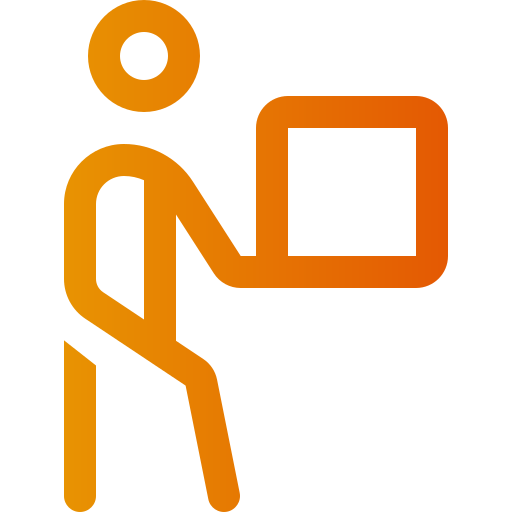Shipping and delivery: Pick up in store
Art. no. 216070639
Before creating a shipping method, it's a good idea to watch our video guide and read this manual: Shipping and delivery: How do I create my shipping methods?
Video guide
Download in store
Settings >> Shipping >> +New shipping method
1) Create a new shipping method and name it
2) Enter a description
3) Check the box "Pick up in store"
Checking this setting is important as it excludes the delivery method from product feed. Without this setting, misleading information about free delivery will be sent to Google.
4) Click on Add
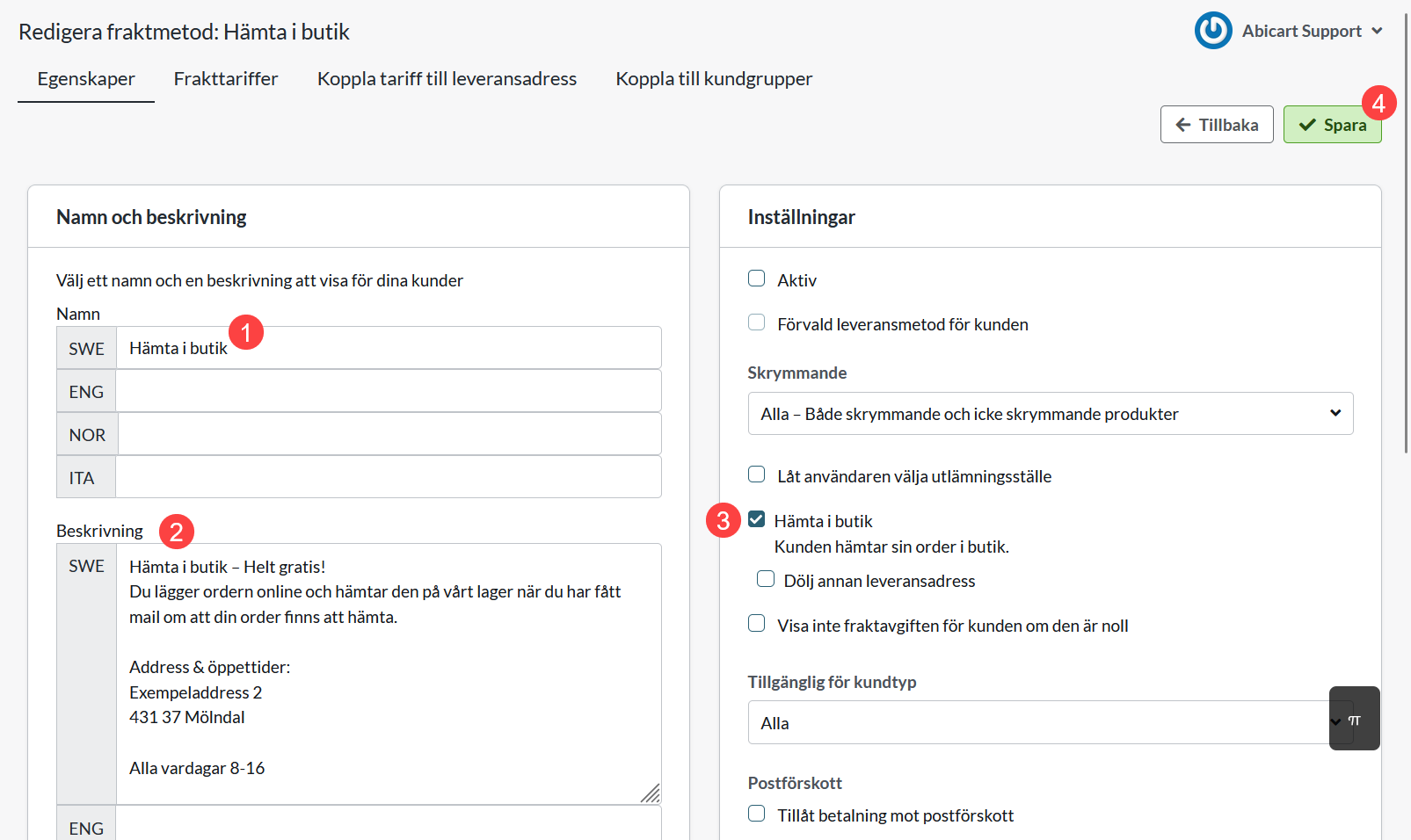
5) Click on Shipping tariffs >> Introduce new tariff
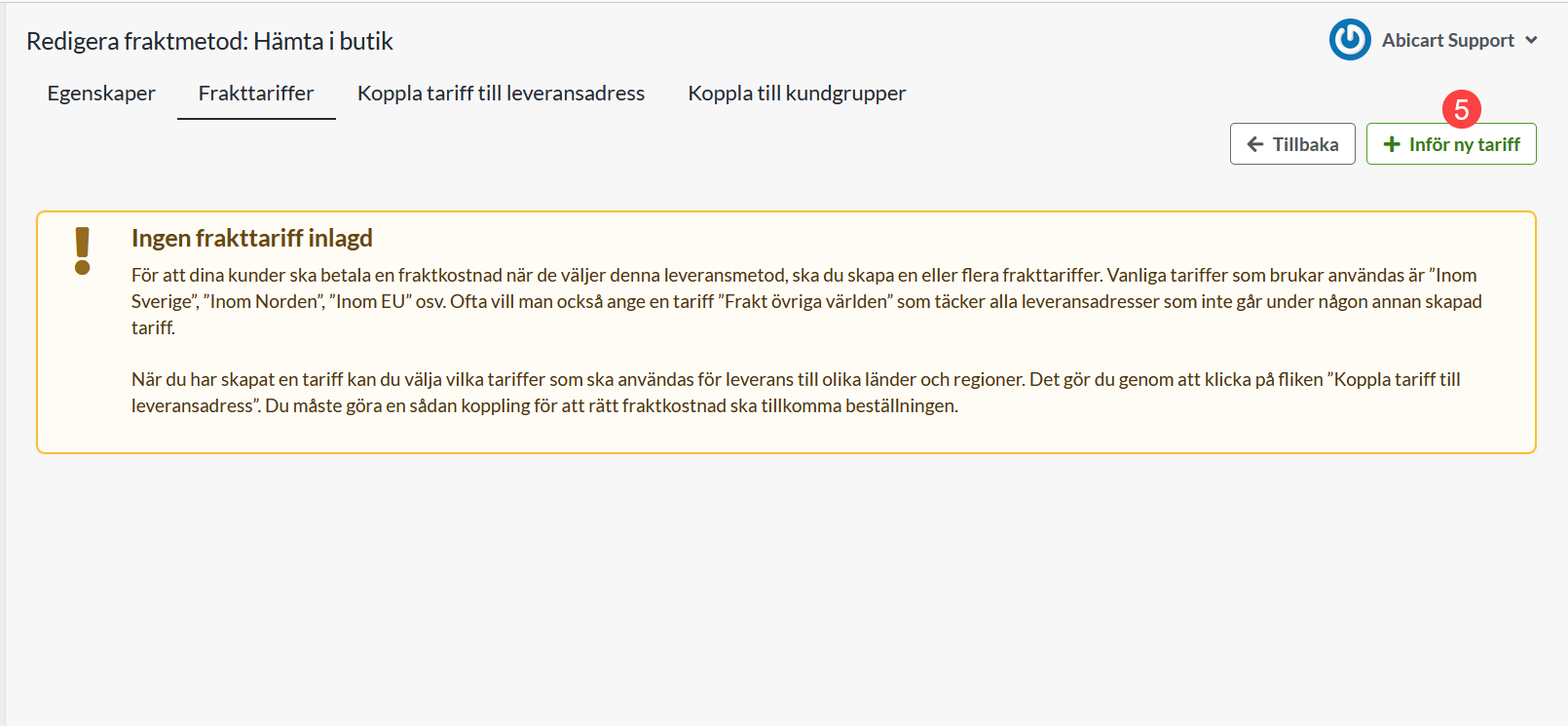
6) Name the tariff
7) Click on Add
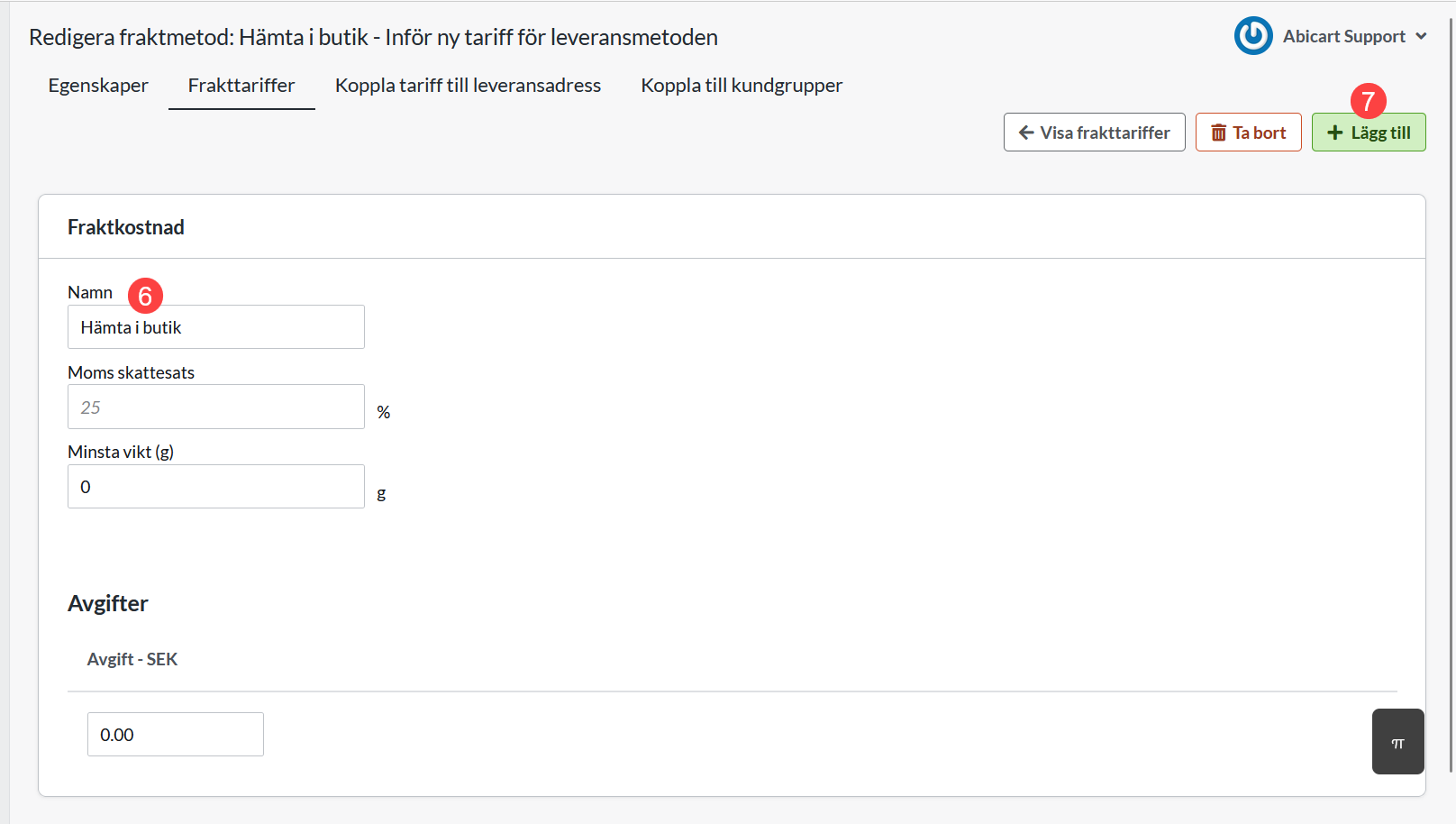
8) Click on Link tariff to delivery address
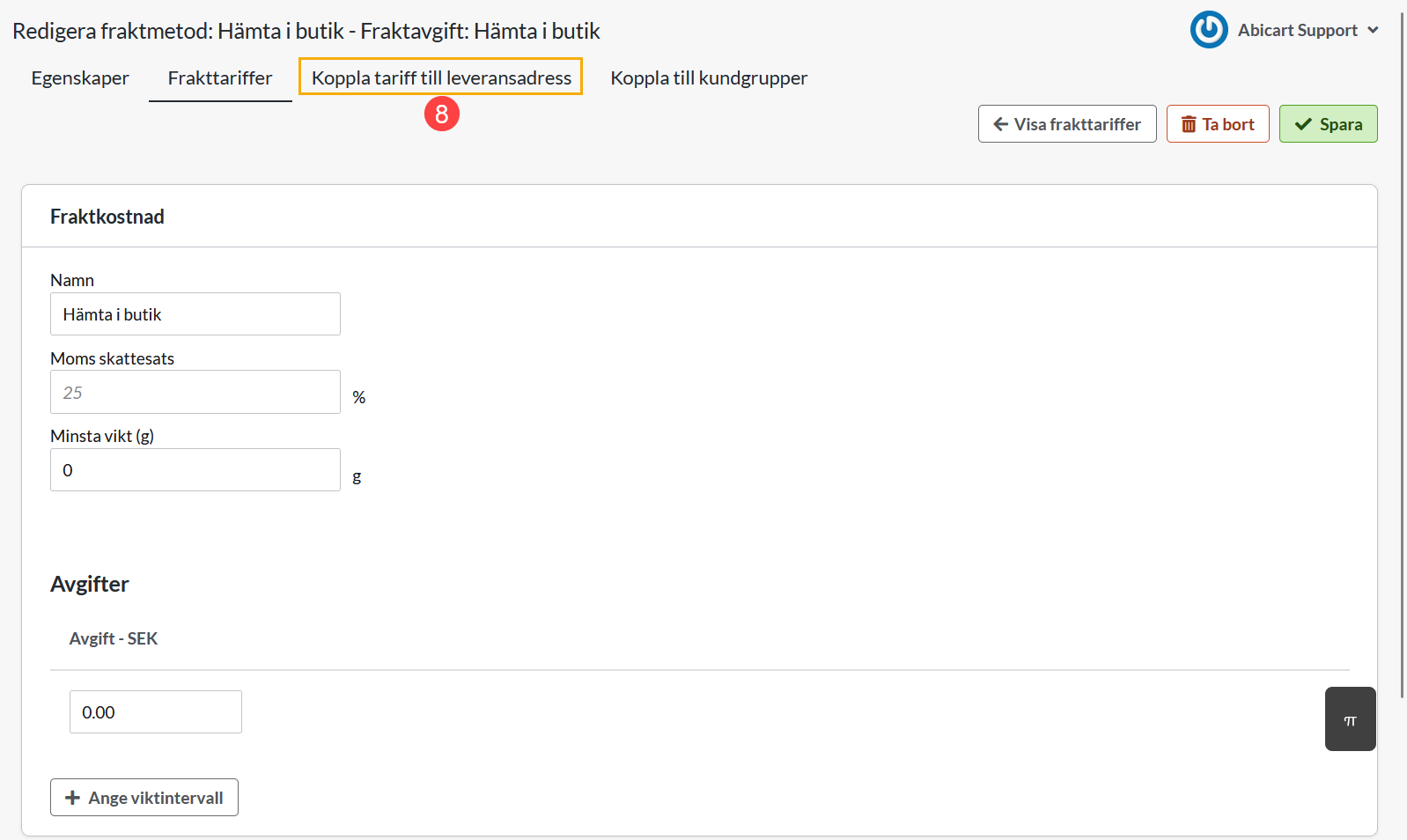
9) Click on the arrow for countries within the EU*
*If your store or warehouse for collection is located in a country other than the EU, select the section that lists the country.
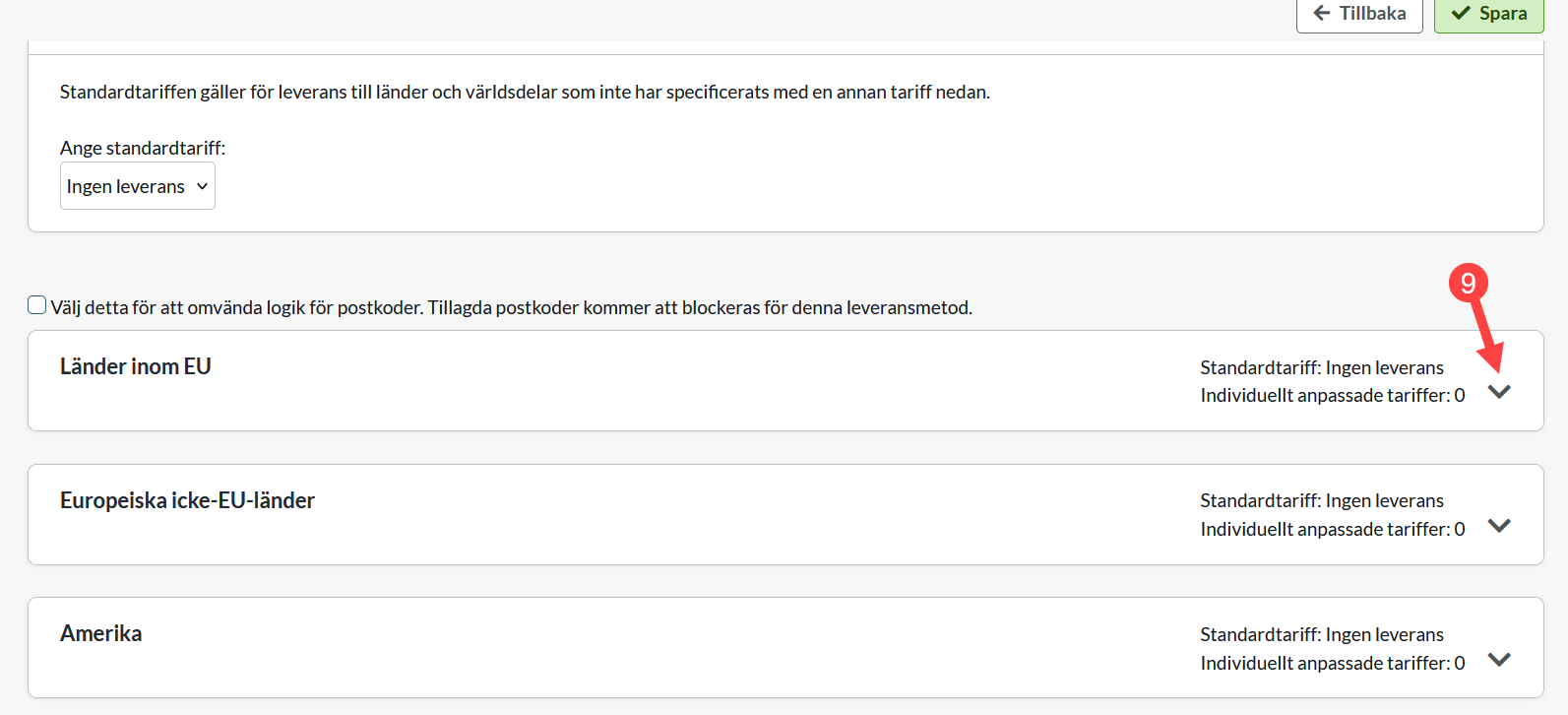
10) Click on the country
11) Click on the tariff you recently created
12) Save
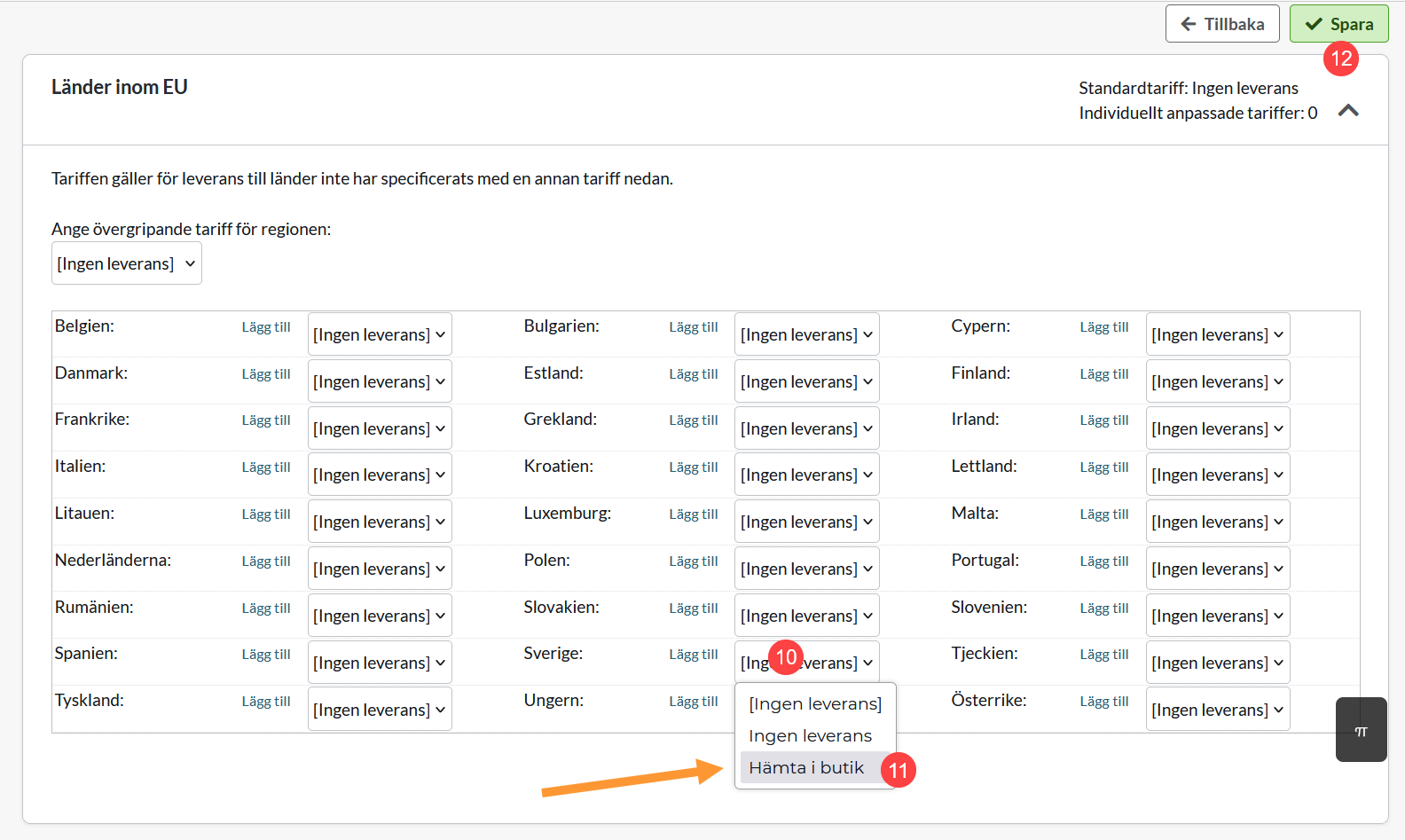
Now you see that a country has an active tariff: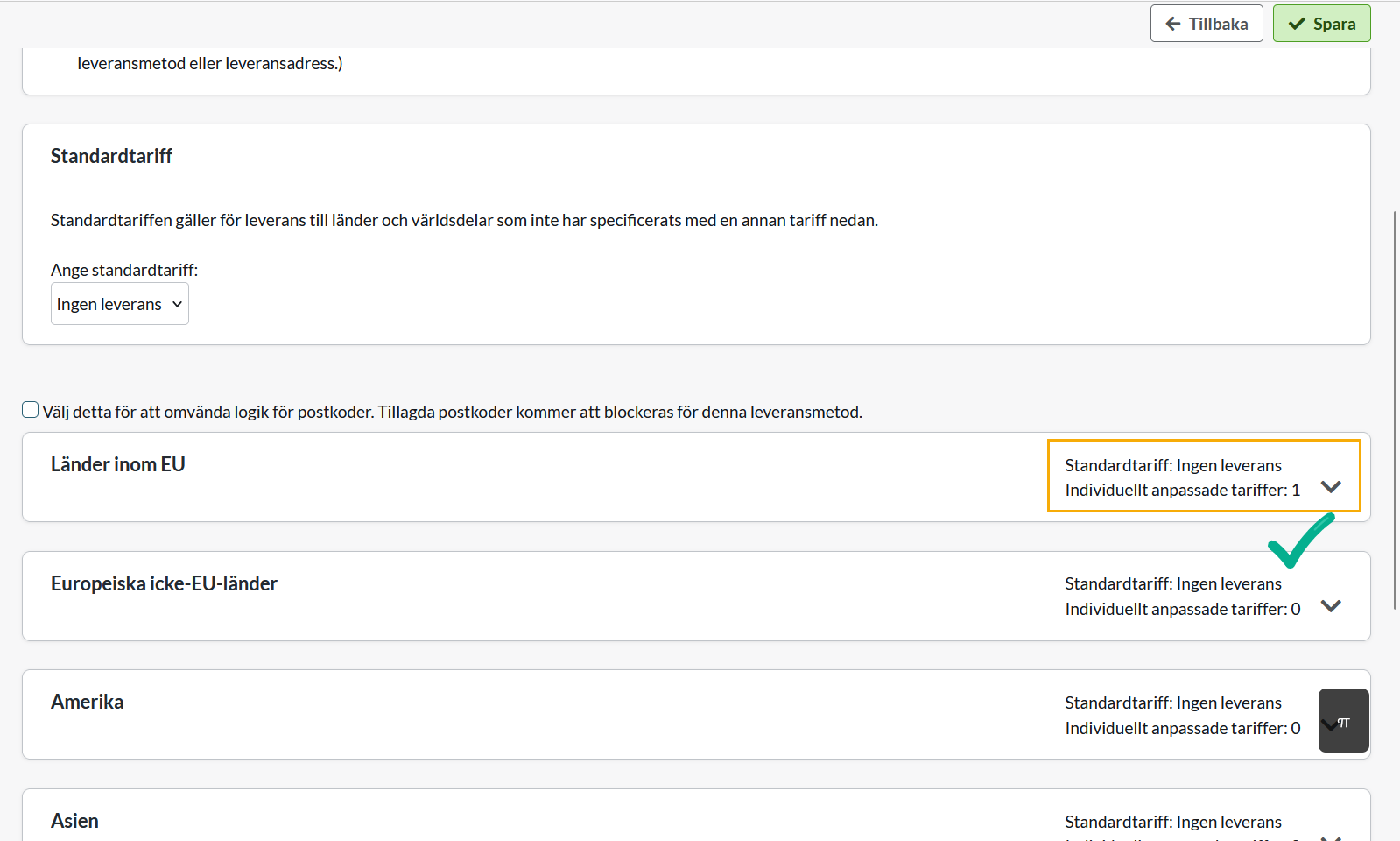
13) Click on Properties >> Check Active to activate the delivery method
14) Save
Done!