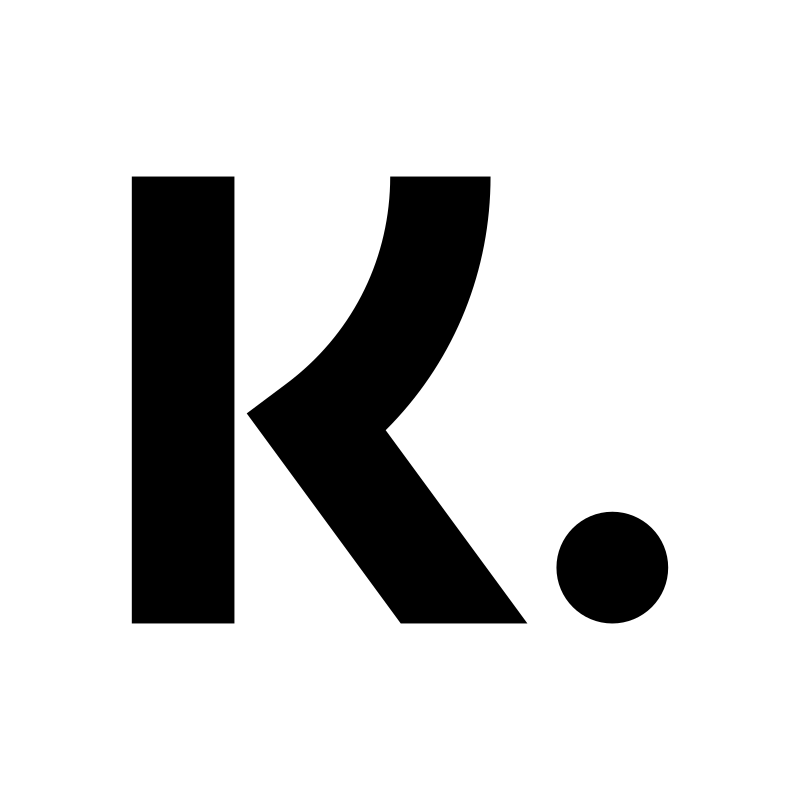Deactivate Klarna Shipping Assistant (KSA)
Art. no. 216070609
Here you can learn how to deactivate the Klarna Shipping Assistant (KSA).
Klarna Shipping Assistant (KSA) can be activated in two different ways:
1) Own shipping methods in Abicart - Link to the manual: Klarna Shipping Assistant (KSA) - Shipping methods in Abicart.
2) External TMS via Klarna - Link to the manual: Link to the manual: Klarna Shipping Assistant (KSA) - Shipping methods in Abicart.
Therefore, KSA can also be disabled in two ways:
Disable KSA
1) Custom delivery methods in Abicart
A) Go to Settings >> Checkout >> Uncheck the setting "Use Klarna Shipping Assistant" >> Save.
Done!
2) External TMS via Klarna
A) Log in to the Klarna portal >> delete the TMS profile(s) you created there.
B) Log in to admin >> Go to Settings >> Settings >> Checkout >> Uncheck the setting "Use Klarna Shipping Assistant" >> Save
Done!