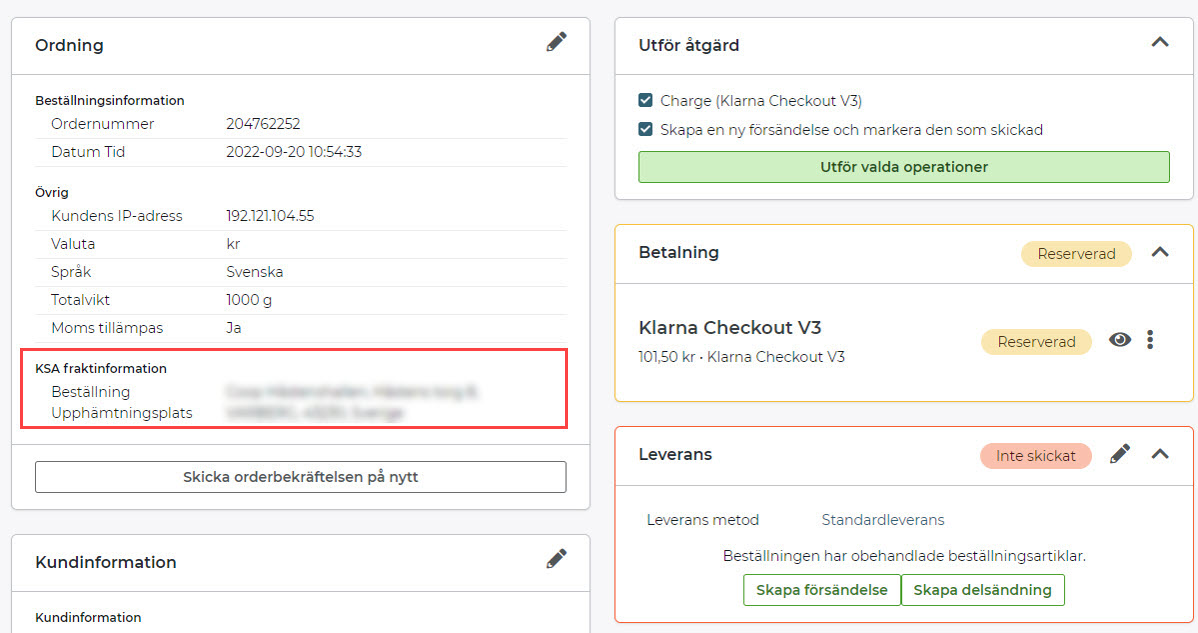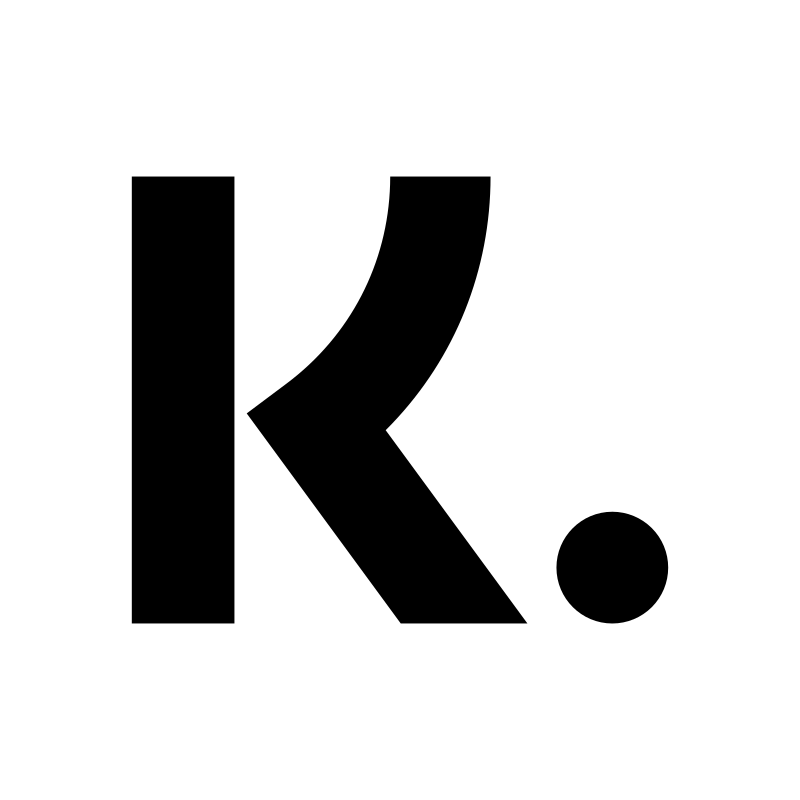Klarna Shipping Assistant (KSA) with External TMS Postnord
Art. no. 216070605
Here you can read about how to set up KSA with external TMS Postnord.
How to do this
1) First, you have followed the manual Klarna Shipping Assistant (KSA) - Delivery methods via external TMS.
2) Next: Log in to Postnord and create your TMS and set up which delivery methods you want to be available. These delivery methods will be displayed via KSA at the checkout in your store. Link to Postnord.
3) Log in to the Klarna portal and add Postnord as TMS. See steps below:
Settings in Klarna
4) Log in to the Klarna portal
5) Click Logistics >> Shipping profiles >> New profile
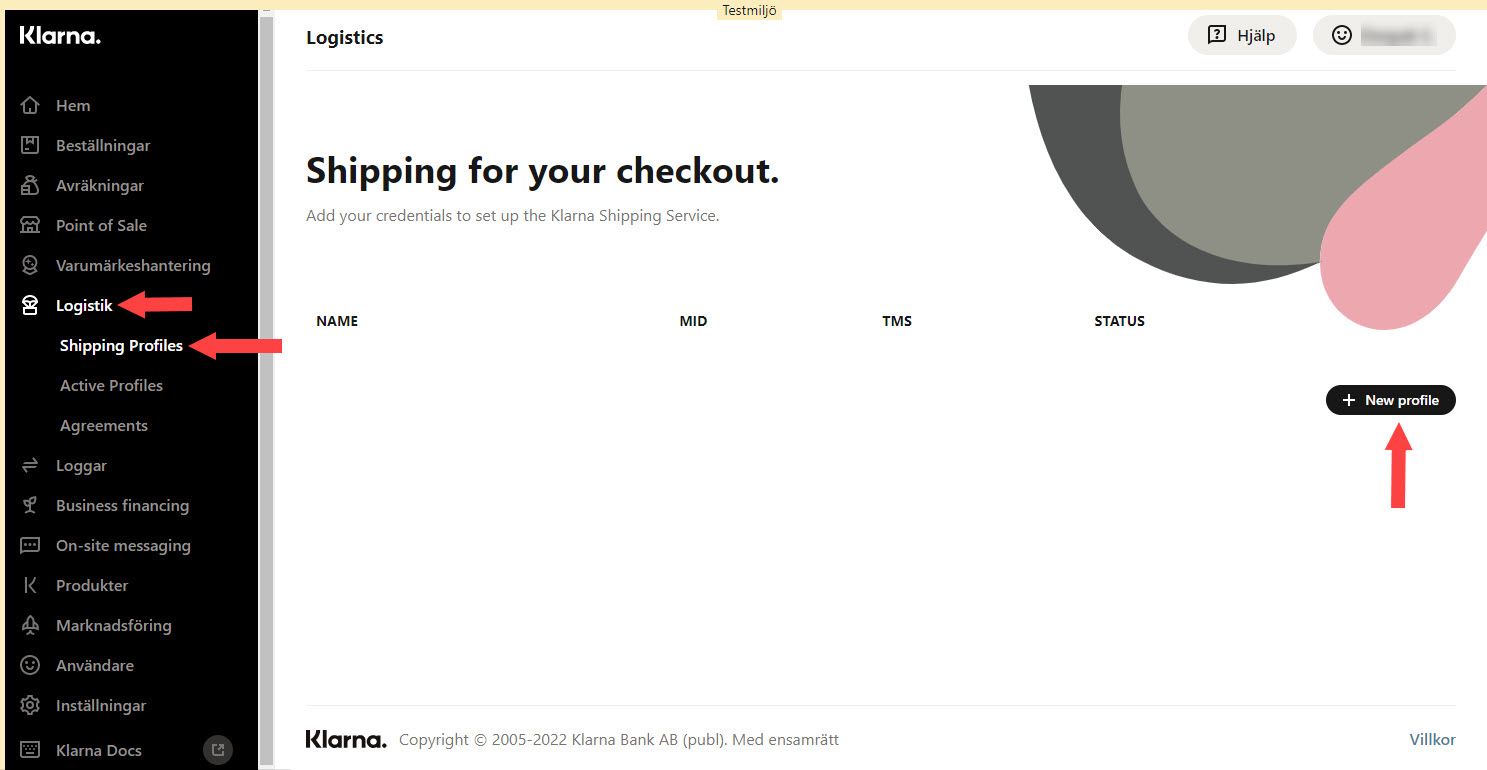
6) Enter the name of the TMS and Klarna merchant ID >> Click on "Continue".
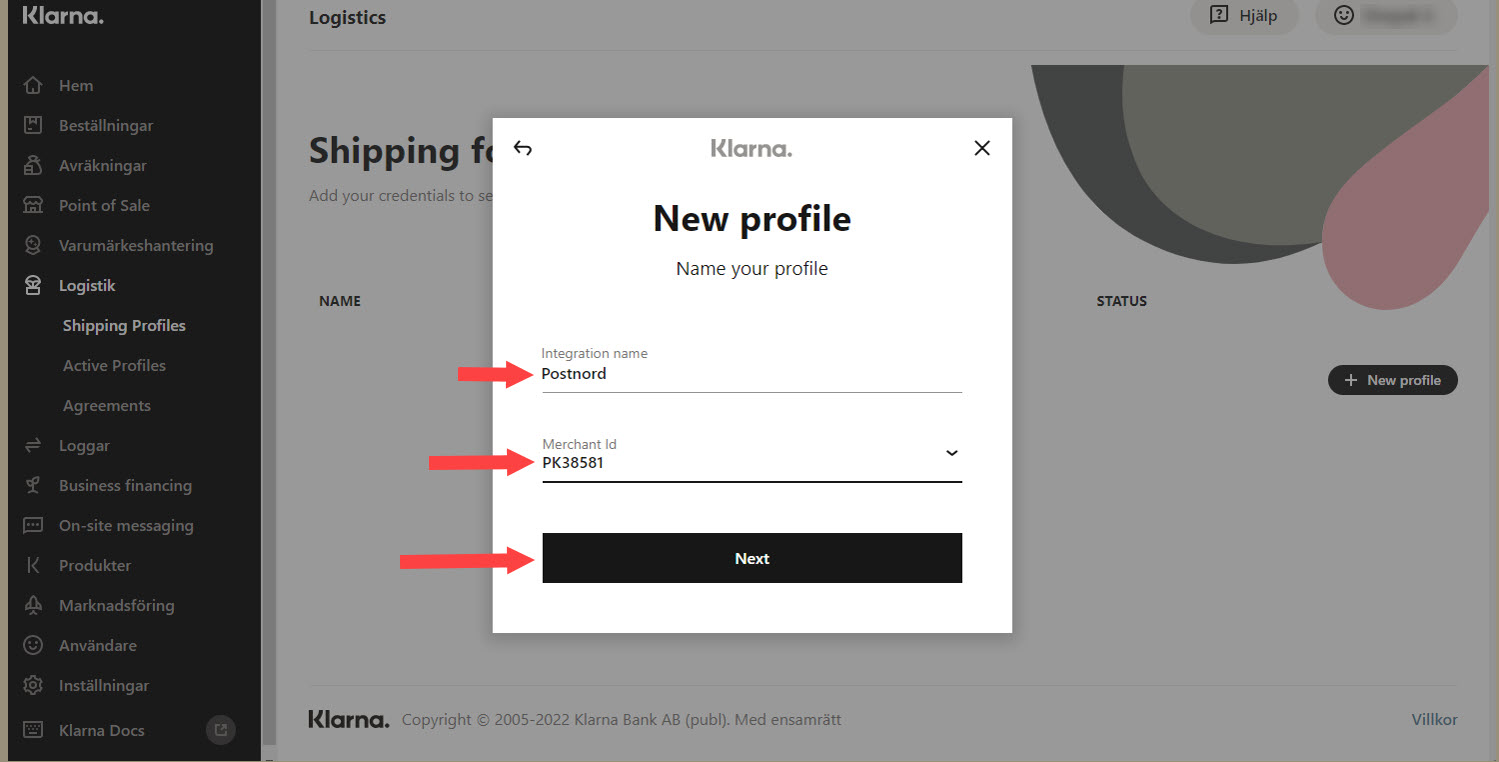
7) Select TMS >> enter its details >> Next
"Identifier" and "key" are keys for each TMS and can be found in the supplier's portal. If you have signed an agreement for e.g. Shipmondo, you can download the keys in their portal >> Paste here >> Then click "Next".
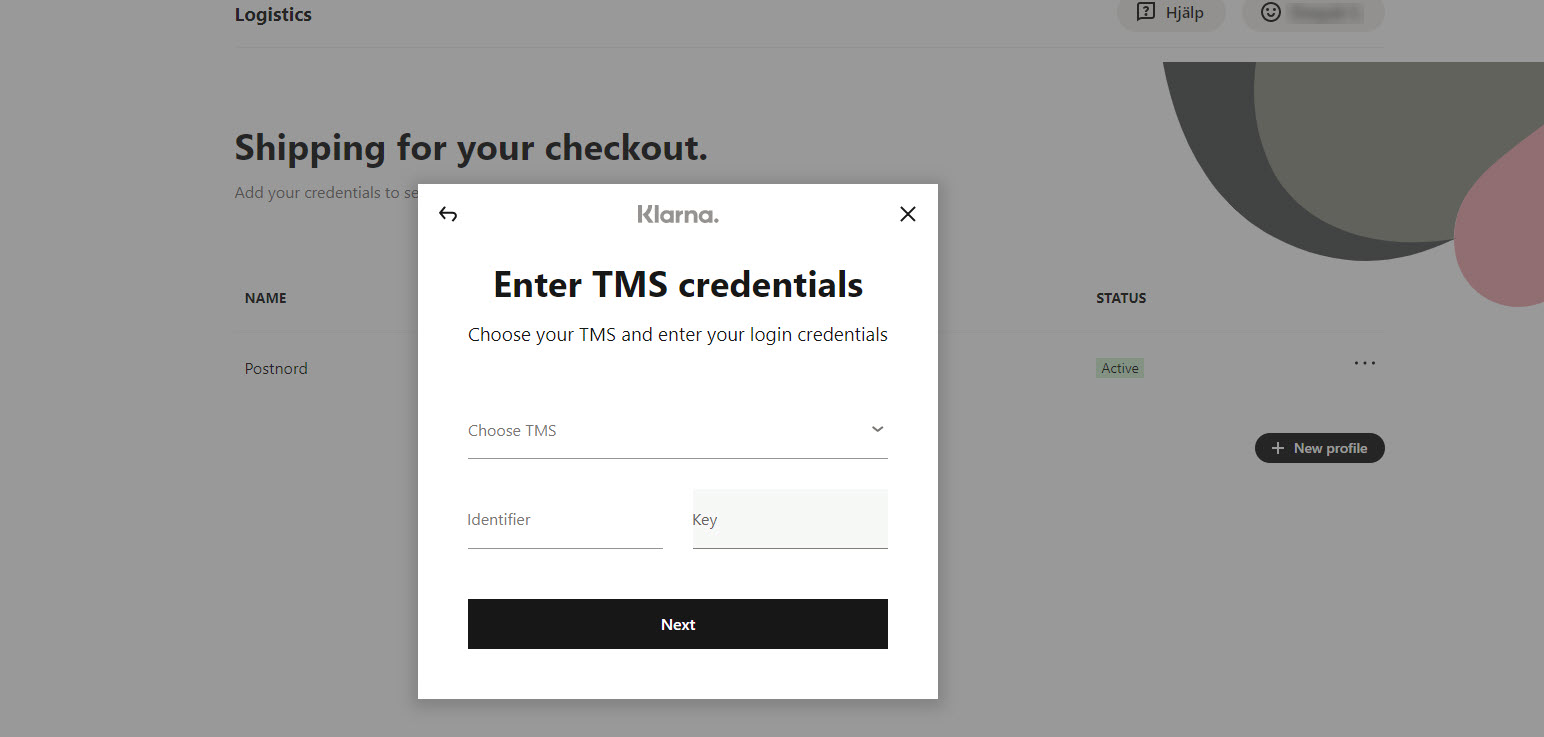
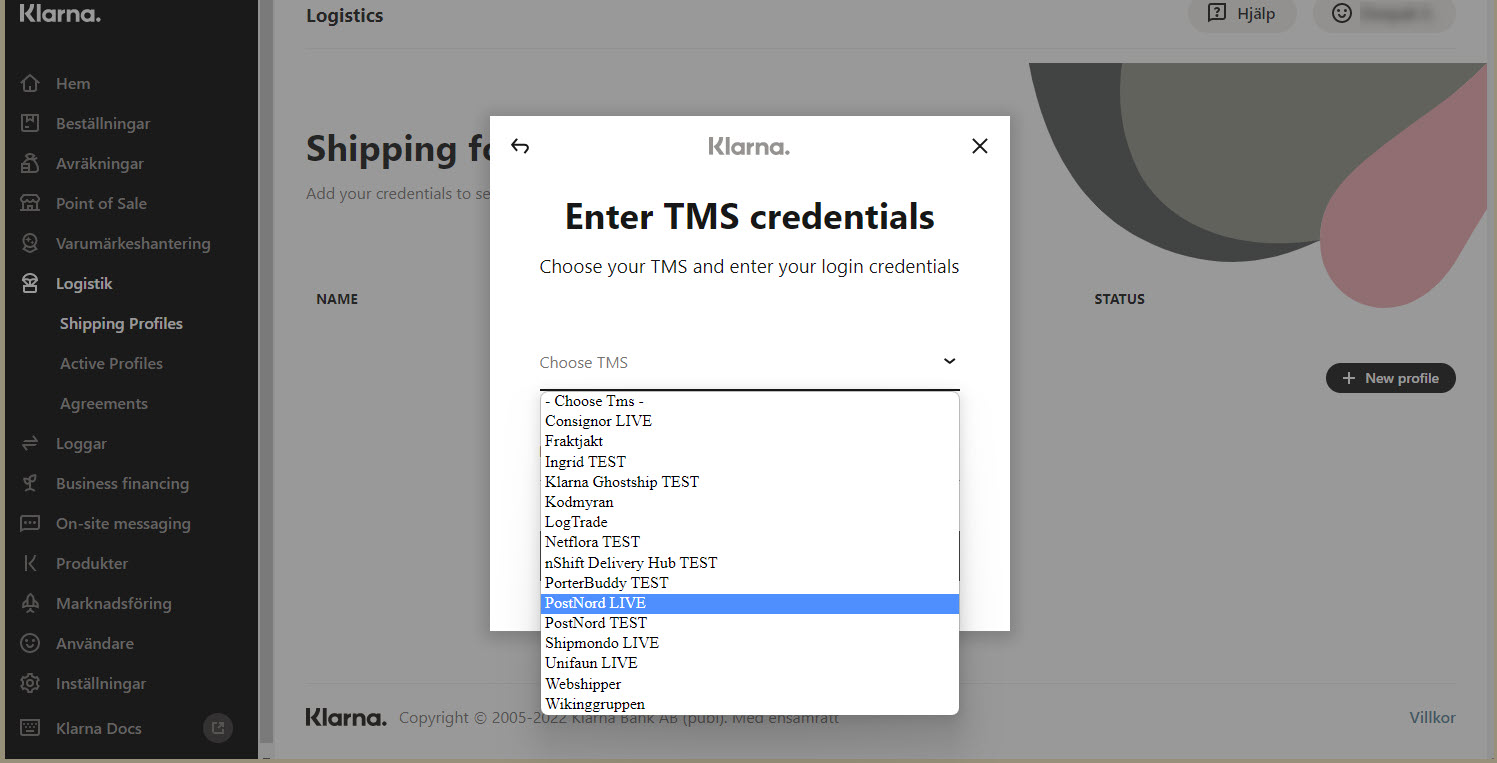
8) Click Logistics >> Active Profiles to link the TMS you created to the countries it will work in:
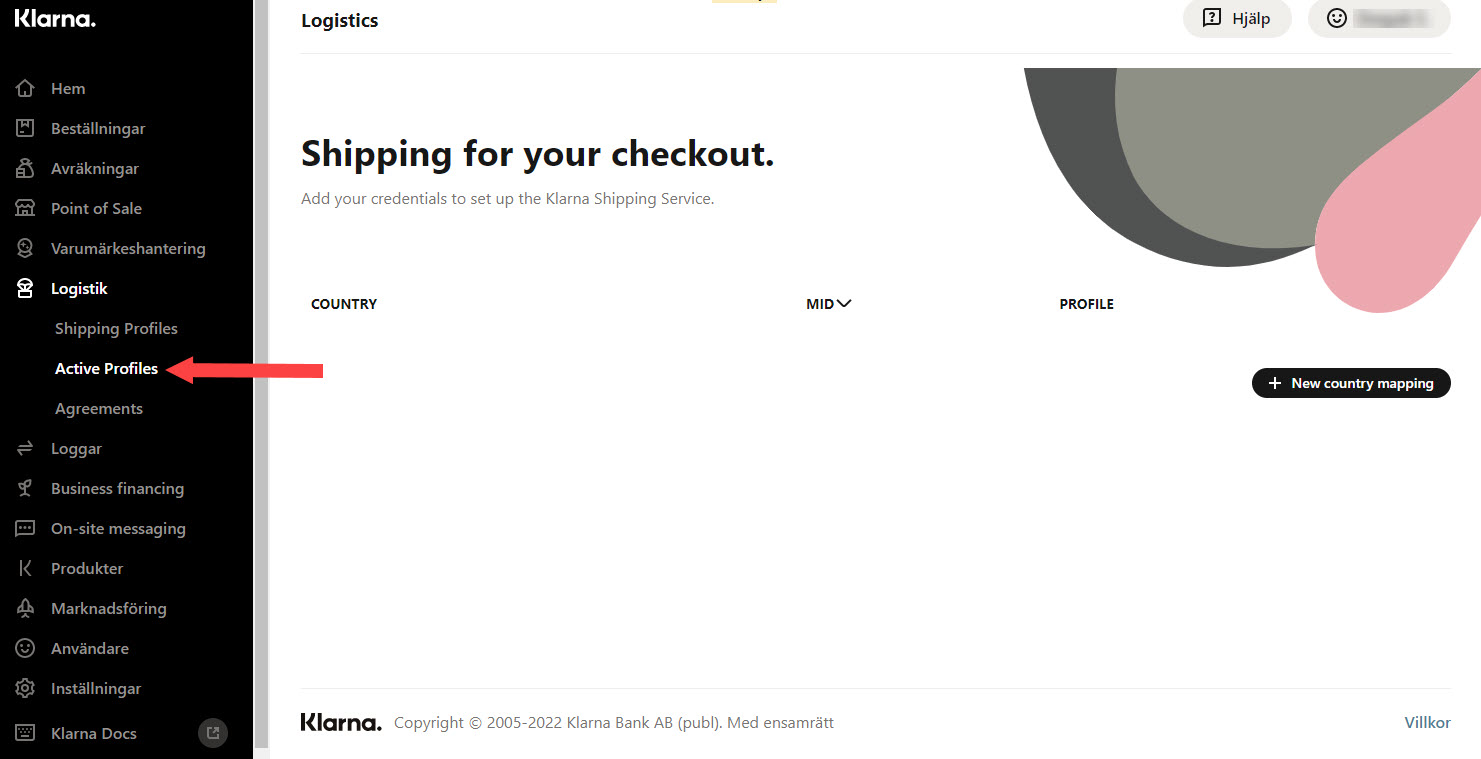
9) Enter the details and click next:
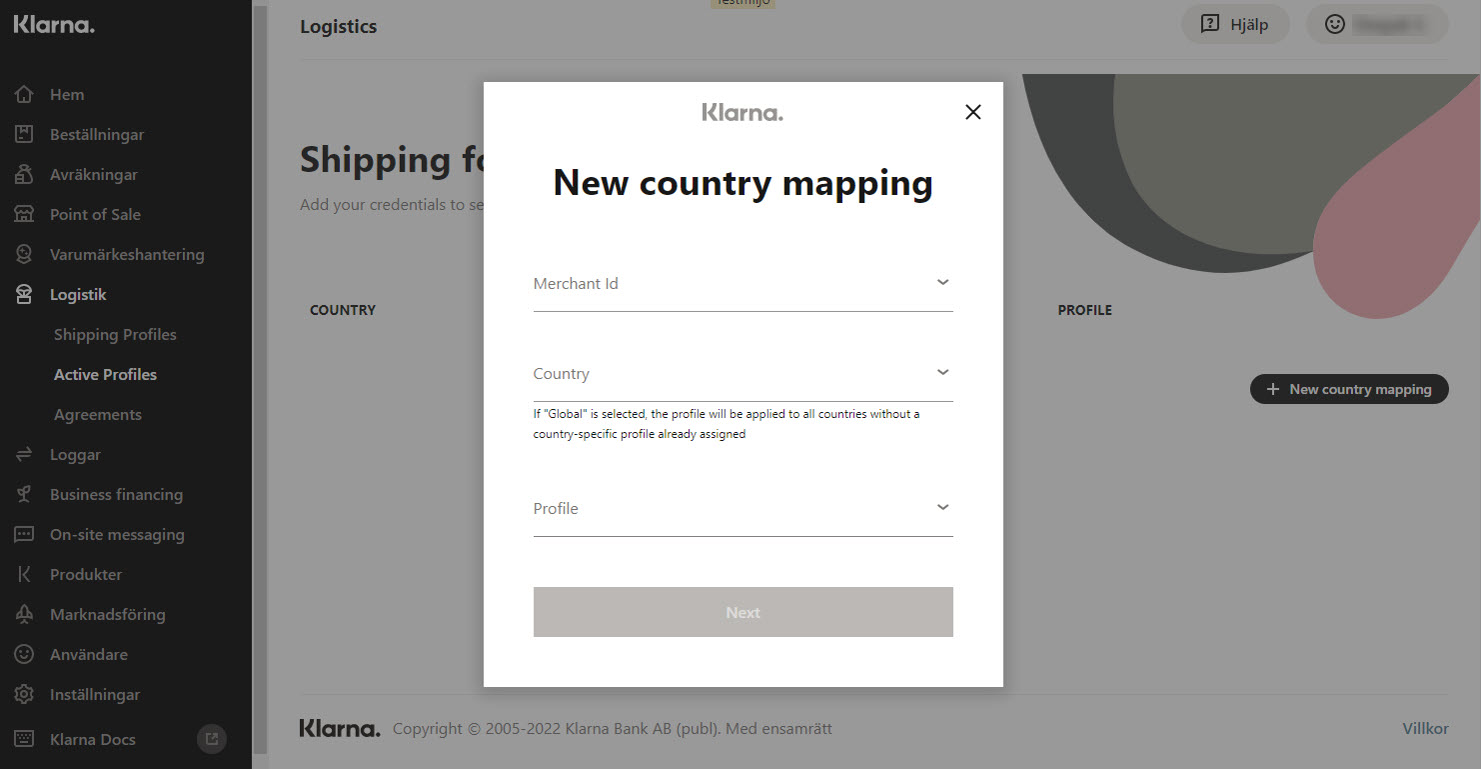
10) If you want to use a TMS for the whole world, select "global". If you want a TMS for specific countries, add a country mapping per country.
The image below shows an example of how the Postnord profile is linked to Sweden and Norway:
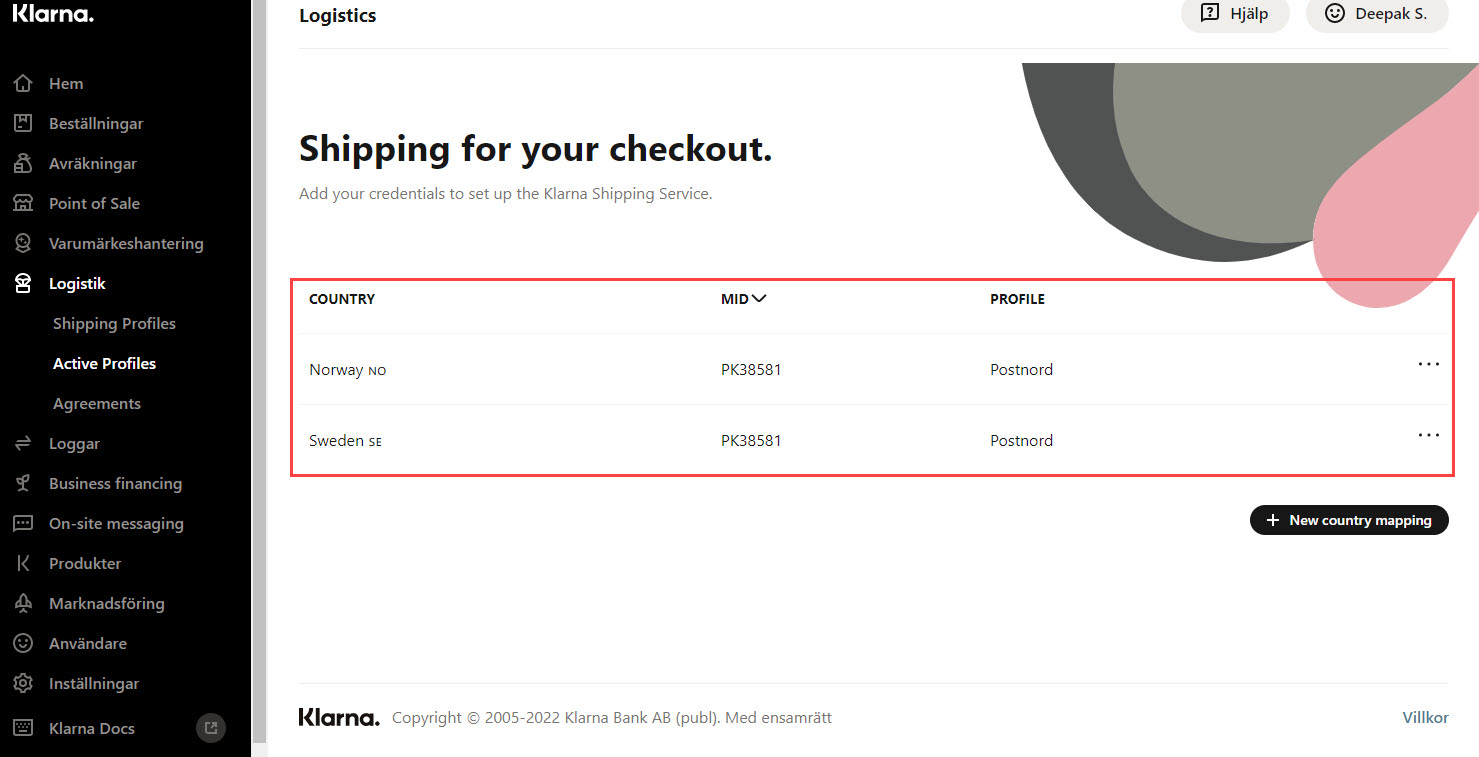
11) When Shipping Profile is linked to Country ma pping, the TMS is activated under Shipping profile:
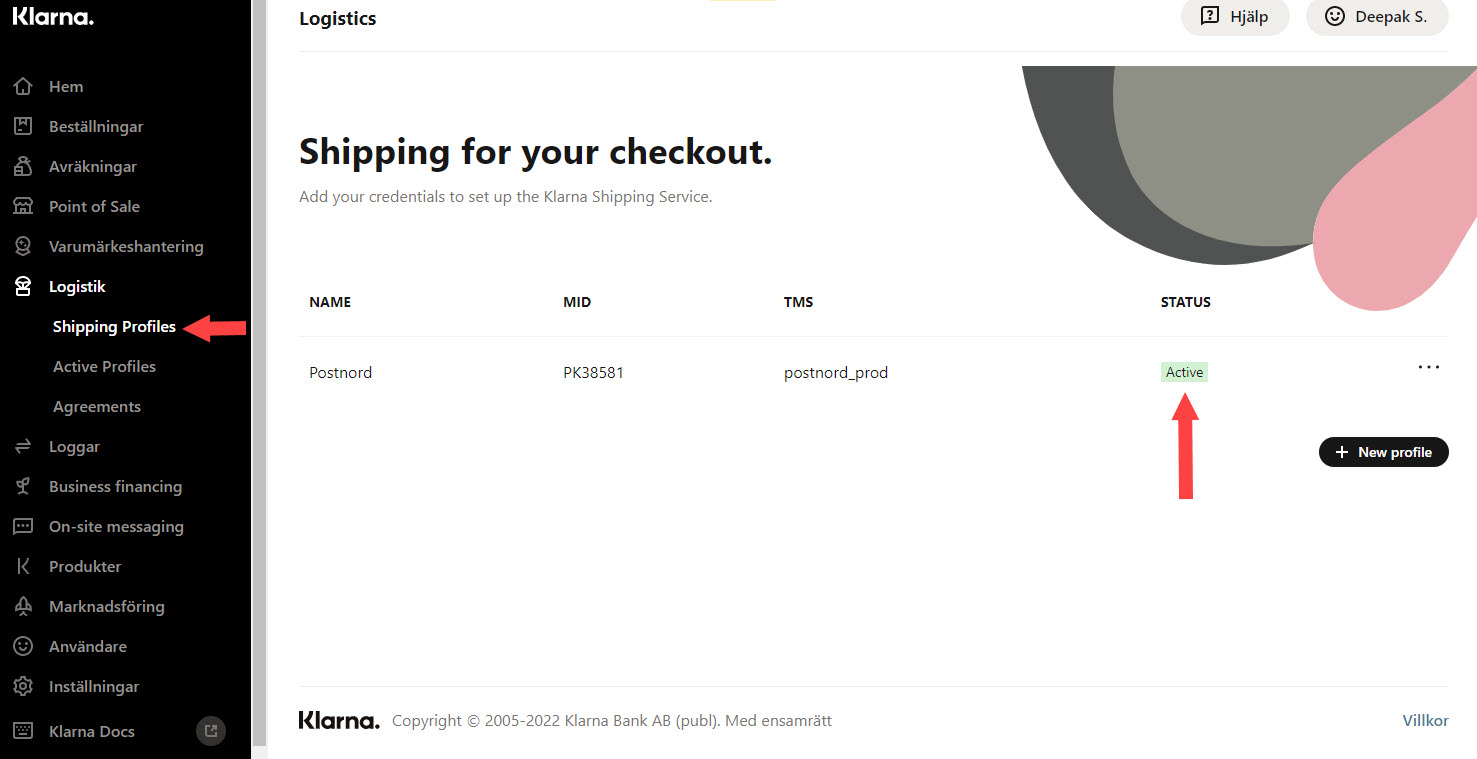
How to manage an order with delivery method from TMS:
1) The order is finalized and the order is created
2) The order is sent to the specified TMS - e.g. Postnord (Abicart >> KSA >> TMS).
3) Manage the order in the respective portal - e.g. Postnord's portal.
4) Mark the order as sent in Abicart.
5) Done!