Postnord Skicka Direkt - Postnord TA
Art. no. 216070285
Postnord Send Direct is available as an integration under Settings >> External connections >> Postnord TA.
Integration to Postnord TA is included in Abicart Pro at no extra cost.
Checklist before starting the integration:
You need to enter the weight of all products in Abicart. We cannot export products without weight.
Store information:
Enter the address and company information under Settings >> Store information.
Reason: We cannot download Postnord's templates, instead we have to create our own templates using the information on this page. The reason is that it is not possible to download Postnord's templates via their API as they belong to the Send Direct portal and cannot be accessed externally.
Information required to set up the integration:
Account number:
Create an account at https://www.postnord.se/ and copy your account number (customer number).
API keys:
With the customer number, create an account at https://developer.postnord.com/. Once you are logged into the Postnord developer account, go to My Profile >> Apps and copy the API keys.
API key
EORI number
This is mandatory if you plan to use customs declaration declarations.
Add this information to the Postnord Integration settings page.
Combination to use for different conditions:
Once you have entered all the information, you can control the shipping settings under Settings >> Shipping >> select delivery method >> Edit >> Export complete order: (Placed / Paid / Manual)
Export shipments individually: (manual, this does not include marking the order as "shipped")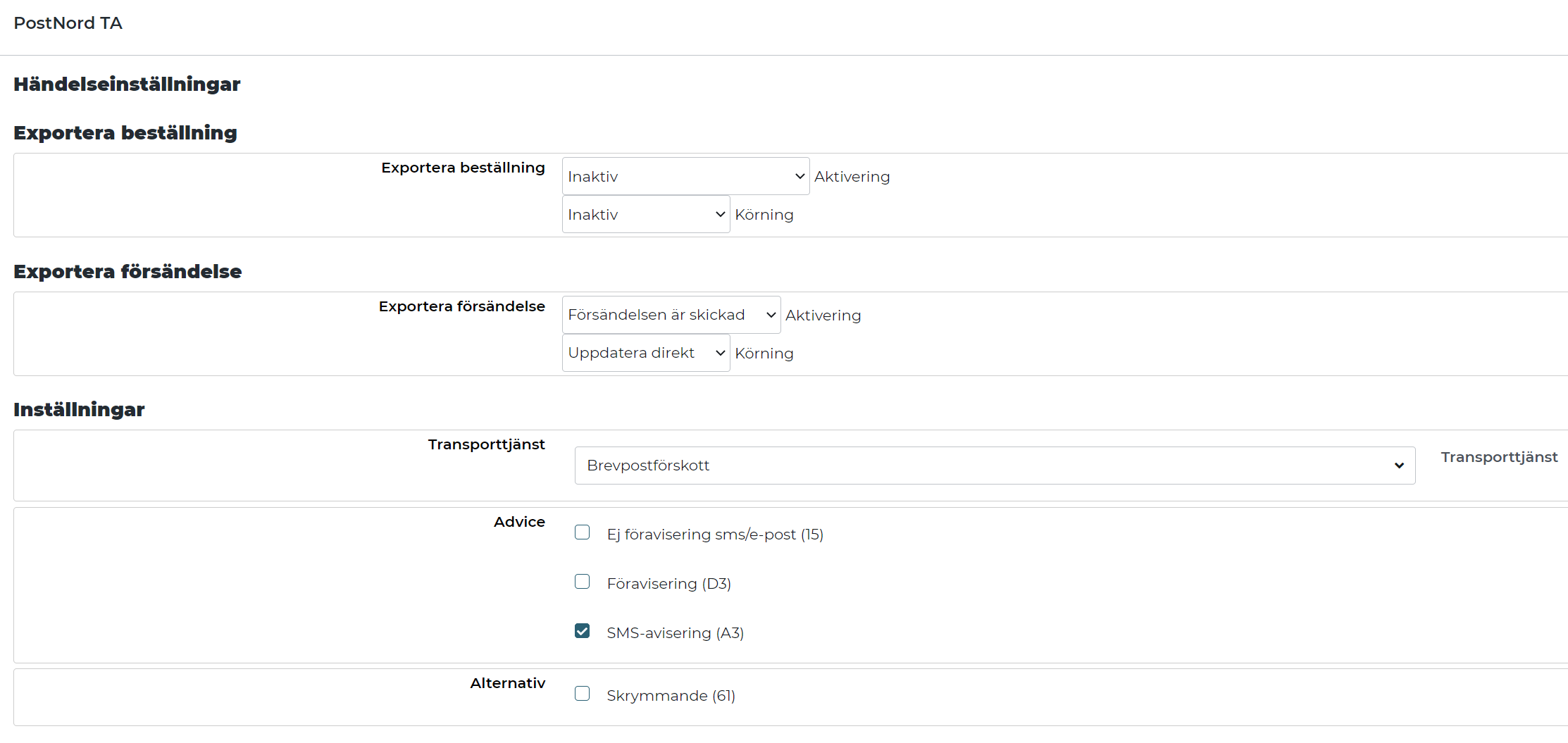
Export shipments/orders after the order is marked as "shipped".
Mark the exported order as shipped: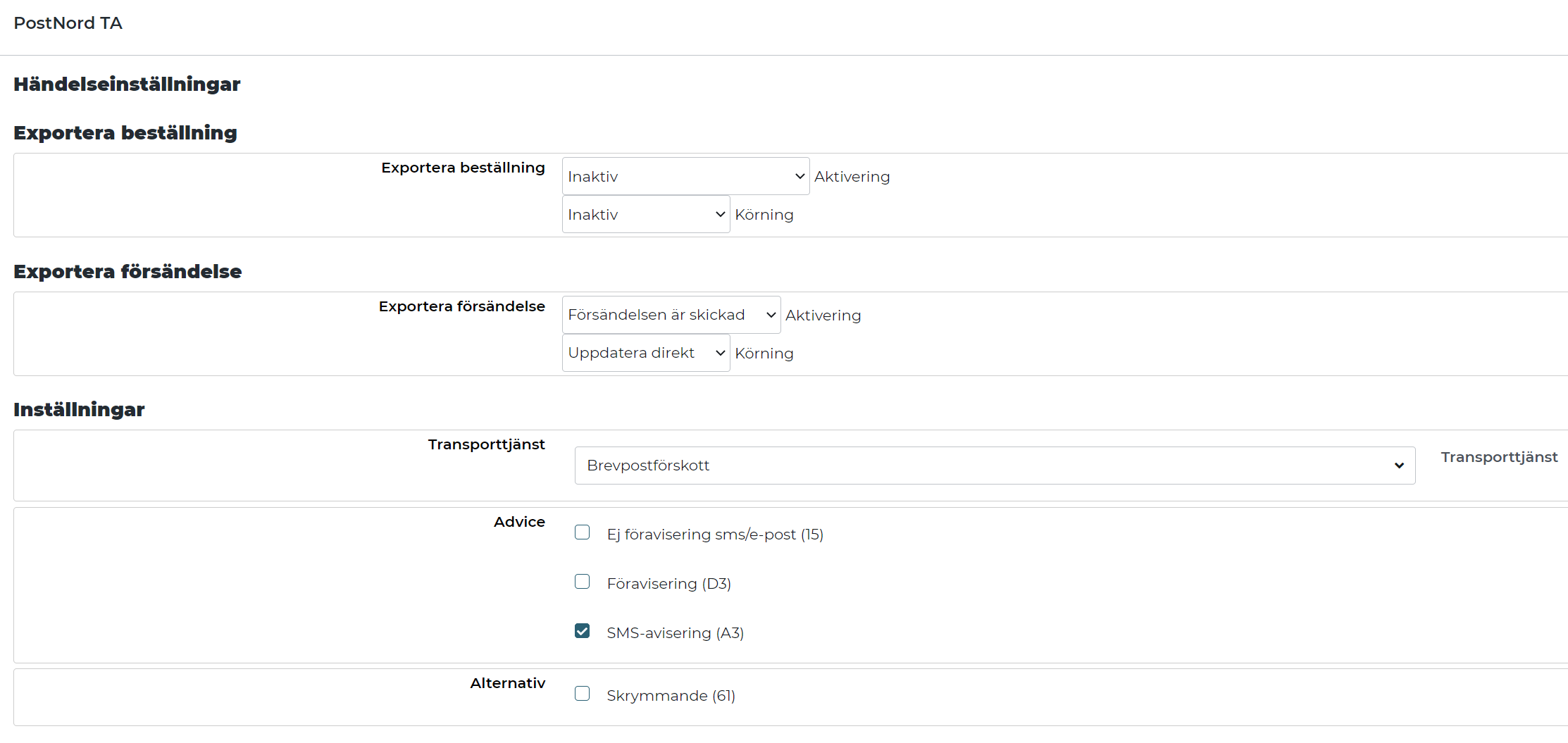
Manual activation during the order page: (Note: this only works before the shipment is marked as "shipped")
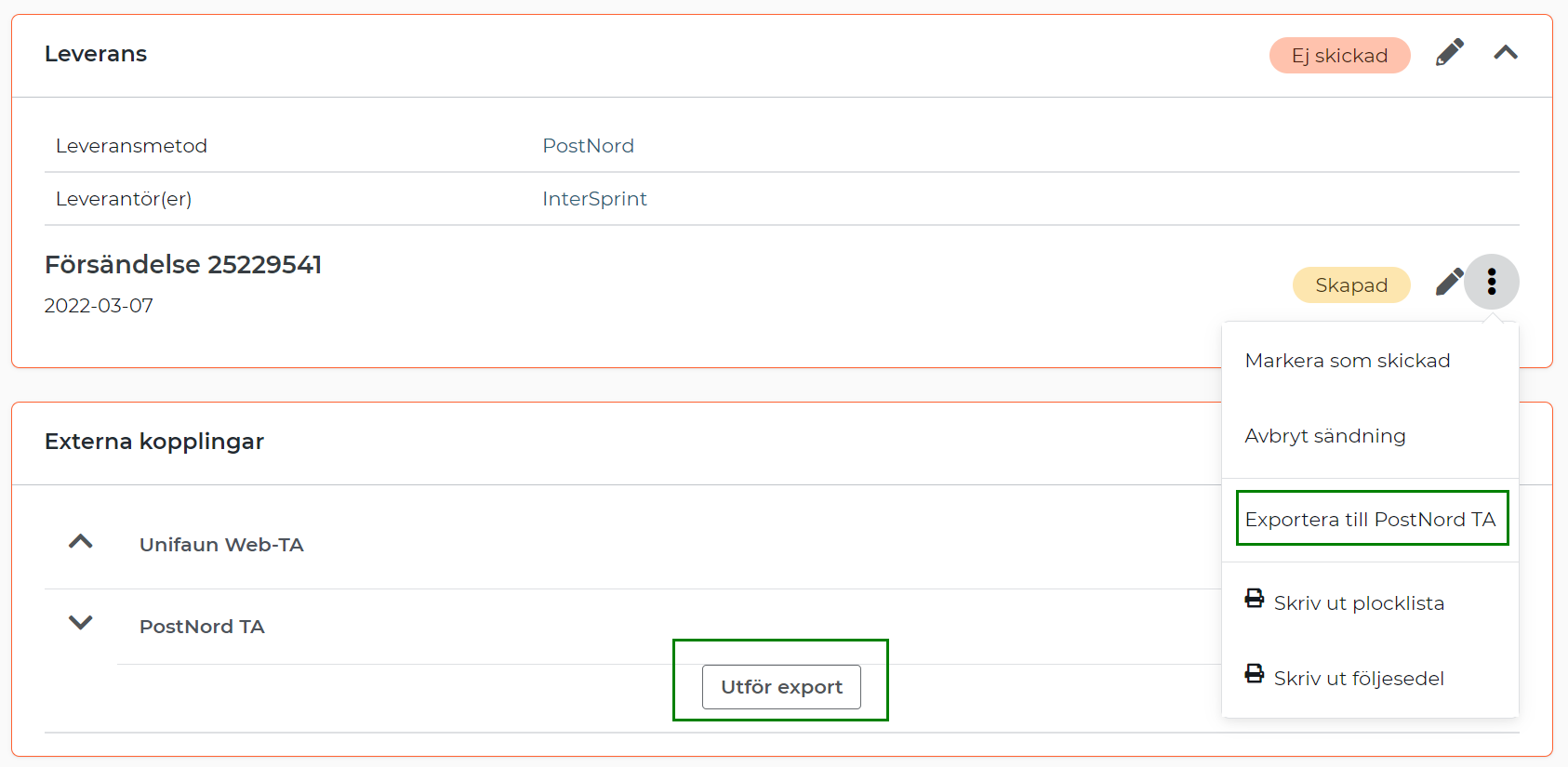
Print Zebra labels from your browser
Program to print (zebra) .zpl labels from your browser on a Windows computer. Can be used with Abicart integration to Postnord TA included in Abicart PRO at no extra cost.
Abicart ZPL PrintApp for Windows
Benefits:
Postnord supports export of multiple shipments. You can set up the integration to export multiple shipments from the same order to Postnord automatically or manually.
If the "Customs declaration" section of our Postnord settings is set to CN22 or CN23, we will export customs data to Postnord. We will export the information Postnord needs to process the customs declaration. Regardless of location.
In multi-store systems, the specific information from each sub-store is used as labels on the orders in Postnord.
Things to remember:
You cannot use the integration against Unifaun or Postnord at the same time. If you want to use both, you can enable manual activation under Settings >> Shipping >> Edit shipping methods >> Postnord settings.
We do not interact with shipping fees at all. Postnord's estimate is not something we can influence.
If you have marked the order as "shipped", the only way to export the order is to use combination 3.
Once an order has been exported, it cannot be removed from Postnord, nor can it be edited.
Do not use both "Export shipment" and "Export order" unless you use "Manual activation". .
