Matomo - Internal
Art. no. 217064487
What is Matomo?
Matomo is an open-source statistics platform that tracks and reports traffic. Matomo has a focus on security and privacy for publishers who want to avoid sharing data with a third party, and is a popular alternative to other analytics tools such as Google Analytics. It can either be downloaded for free to install on your own service (on-premise) or used as a cloud solution for a fee.
What is it used for? / What are its functions?
In Prenly, Matomo is used to track how users interact with the e-paper on both web and mobile platforms. It records events such as when a user opens a page or article, clicks on links, and other actions. This information provides detailed insights into user behavior, helping our customers to identify which content resonates most with their audience.
Technical details
The Prenly Reader applications send analytics data to the Matomo server using tools provided by Matomo (SDKs).
- For the web version, Prenly uses Matomo’s JavaScript SDK to track user interactions like page views and clicks, sending this data directly to the server.
- For the mobile apps (Android and iOS), Matomo’s open-source SDKs are used. These SDKs must be integrated into the app’s program code, requiring developers to update, recompile, and release new versions of the app through the app stores. Tracking on mobile devices will only begin once the updated apps are live and being used by readers.
Metric events
The updated available and planned events can be found here: https://wiki.prenly.com/en/user-analytics/events
How is the statistic function implemented? - What actions are needed from us?
Onboarding:
- Provide the client with this documentation: https://support.prenly.com/p/statistics/matomo-for-statistics/a/using-matomo-for-statistics/4083/1010389/40323023
- Ask for the following credentials:
- Server address
- Site ID
- Make sure the customer adds the dimensions correctly
Helpdesk:
- Matomo needs to be integrated into the native apps to function
- The following configuration parameters need to be set up in Prenly Workspace.
- First a Statistic module has to be created: In Superadmin on customer level click on “add” next to “Statistics modules”
- Then, this module has to be added to the web client of the application
- Site ID and server address need to be added here
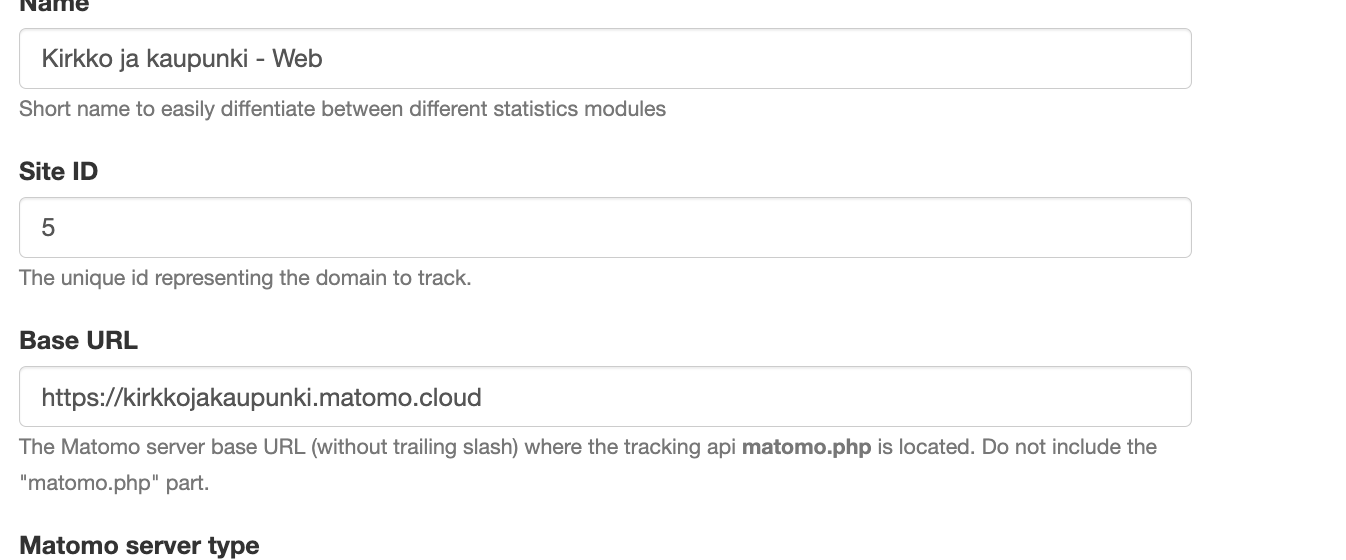
How is the statistic function implemented? - What actions are needed from the customer?
There are two options for handling tracking data with Matomo:
1. Use a Matomo server
- The customer sets up a Matomo server (either on-premise or hosted externally, e.g., by matomo.org or a third-party provider).
- Prenly sends tracking data to the Matomo server, which collects the data through its built-in API and allows the customer to view and analyze the data through Matomo’s web tool.
2. Implement a custom tracking endpoint
- The customer builds their own API endpoint to receive tracking data directly from Prenly Reader apps.
- The endpoint must conform to Matomo’s tracking API specification (e.g., support GET/POST methods and use /matomo.php in the URL).
- The customer processes, stores, or forwards the data as needed.
Server address
The customer needs to set up and send us the server address, on which they have installed Matomo. Can be something like https://matomo.domain.com, i.e. unique to your setup.
Site ID
Matomo allows the measurement of multiple websites with a single server, assigning each site a unique site ID (website ID). To locate the site ID, navigate to Measurables (or Websites) > Manage in Matomo. The site ID is listed in the left column of the table displaying all configured websites.
Custom dimensions
For accurate data tracking in Matomo, a set of custom dimensions must be defined for the site to capture additional metadata sent with each event. These dimensions allow tracking specific user actions, such as interactions with titles, articles, or notifications.
1: application_slug
2: title_slug
3: title_uid
4: publication_slug
5: publication_uid
6: publication_date
7: page_number
8: part_slug
9: article_slug
10: article_uid
11: article_name
12: article_external_id
13: section_slug
14: external_url
15: push_notifications_enabled
16: push_notification_uid
17: push_notification_sent_at
18: message_title
19: message_body
The dimensions must be configured in the exact order provided (1 to 19) to ensure correct tracking. Matomo only offers five dimensions in the basic version, so the customer must follow Matomo's instructions to increase the number of dimensions. If the customer does not define these dimensions, it will lead to losing out on critical tracking data and actionable insights.
All must be defined as "action dimensions", not "visit dimensions". Action dimensions track data during specific user actions rather than over entire sessions.
It is recommended to create a separate “site” in Matomo specifically for the e-magazine to avoid mixing its traffic with other websites. However, the same site ID can be used across all three platforms of the e-paper (web, iOS, and Android).
CMP
The customer also needs to add a consent dialog within PWS
Matomo and consent
If you use Prenly CMP as a consent dialog, you can decide what level of data to send from the web and app users. The default setting is that no data at all is sent from the web and app when the user has not given their consent.
However, if you want all data to be sent for later filtering in your own system or Matomo, you can set the data to be sent even from those users who have not given consent. In these cases, you can choose to send data completely anonymously or including user-id. You are then responsible for filtering the data later in accordance with the law. If you use Matomo cloud, this should be avoided.
This setting is made in Prenly Workspace, in the Prenly CMP module.
- If under "Basic tracking with Matomo" you select "Do not require consent", the data will be sent anonymously - without user-id - for those users who have not given consent to be analysed.
- If under "Individual tracking with Matomo" you select "Do not require consent", all data including user-id will be sent also for those users who have not consented to be analysed. This allows you to receive all the data to your own data warehouse for filtering.