Sourcepoint - Internal
Art. no. 217060933
What is Sourcepoint?
Sourcepoint is a third-party consent management platform (CMP) used by Schibsted.
It handles the user consent and makes sure that customers are compliant with the privacy and cookie laws.
What is it used for? / What are its functions?
Schibsted has made a special integration for their web readers where Sourcepoint has been combined with their proprietary tracking tool Pulse. As Sourcepoint is a third-pary it can however be used as CMP by any customer.
The Sourcepoint CMP is displayed to the user at the first session, where the user can either give consent to all, reject all - or personalize the settings.
The CMP settings are stored on the device or browser and can be changed at any time by the user. In the web reader there is a link at the bottom of the start page to access the “Cookie settings”. In the native apps the link to “Integrity settings” is located in the Settings menu. The CMP settings control what is stored on the device and what is sent to third parties.
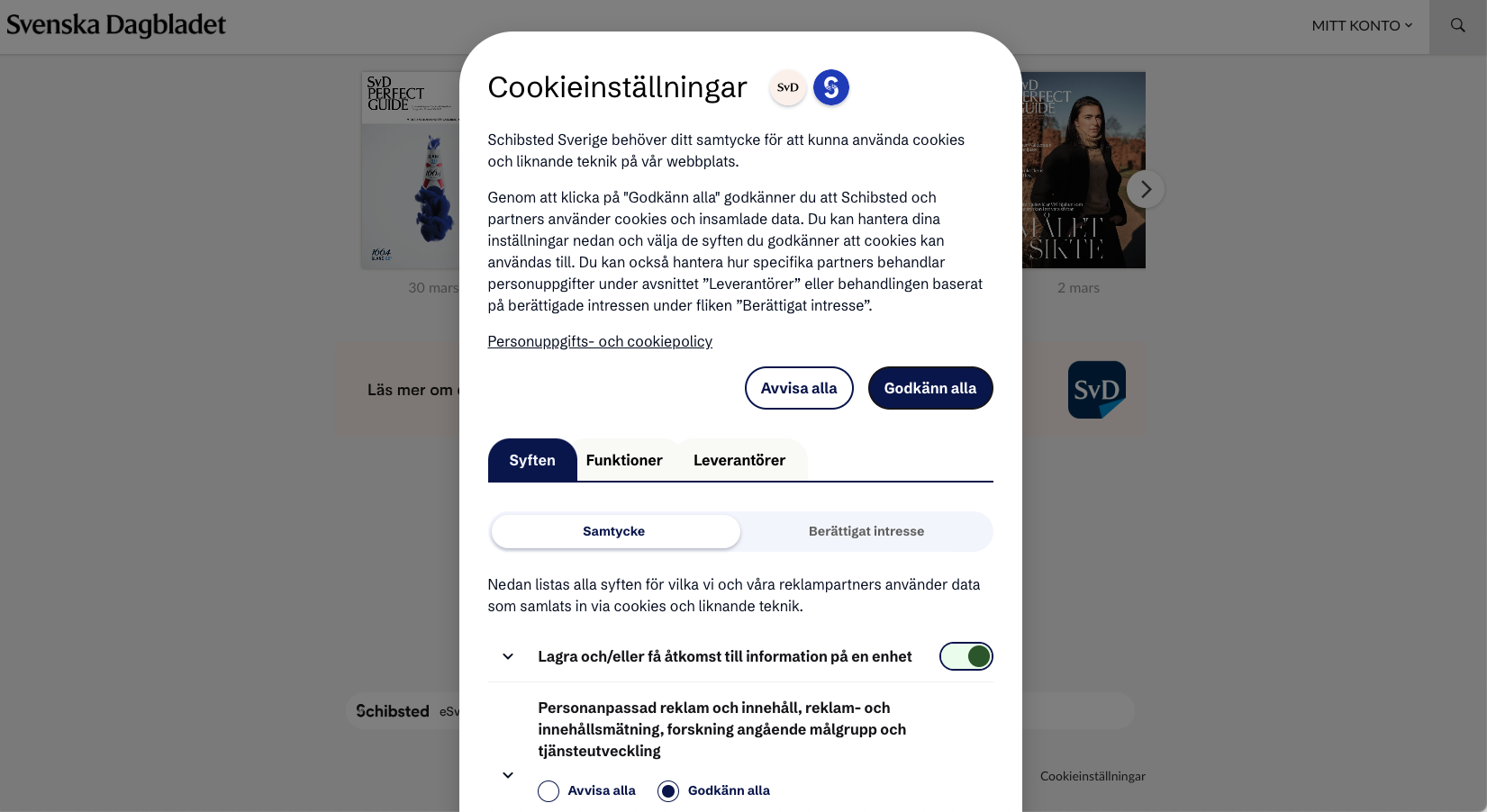
Technical details
Testing Sourcepoint
Sourcepoint has been reluctant to give us a test account, and we have not had any access to the Sourcepoint platform - but at Schibsted the Sourcepoint team (Richard Beaumont) has been helpful.
If any other customer than Schibsted wants to use Sourcepoint they should give us access to the Sourcepoint admin interface in order to better understand how it works and what can be configured.
As of March 2024, if any other customer wants to use Sourcepoint it has to be investigated whether the Schibsted implementation can be re-used.
Testing in the web reader can be done with Chrome Inspector. For native apps our developers can build special debug apps with a debug menu where it is possible to check which features are enabled and disabled.
Testing the user flow in the web browser can be done by using “privacy mode”.
Testing the user flow in native apps is best done by making a clean install of the app.
In March 2024 the Sourcepoint dialog can be found on eSvD and in the eSvD apps for IOS and Android.
How are custom tabs implemented? - What actions are needed from us?
Add Sourcepoint to web reader
Note: From September 2024 the “Sourcepoint CMP” module has to be enabled in Superadmin in the application settings, to be selectable in Workspace. In Prenly Workspace click on the Ninja and select Applications. In Prenly Superadmin choose Application → edit; scroll down and click the checkbox for Cookiebot → click save.
This instruction is for Schibsted:
First you have to create a Consent module in Prenly Workspace. Then you have to attach this consent module to the web client of the application.
Create the Consent module for web
- Open Prenly Workspace
- Open customer Schibsted
- Click Settings in the left navigation menu
- Click Consent dialogs
- Click New
- Select “Sourcepoint web (Pulse)” and give it a descriptive name.
- Enter the required values into the fields: Base endpoint (without trailing slash), Property ID, Group PM Id.
Connect the consent module to the web client
- Go to Applications
- Select the correct application
- Add the module to the web client
Note: The field “Property Href” is not mandatory but can be filled in if you want to test the dialog on another domain than the application’s real domain, e.g. during the test phase.
Add Sourcepoint to native apps
To add Sourcepoint to native apps the SDK has to be added to the apps, the consent module has to be configured in Workspace, and the consent module has to be connected to the client in Workspace.
You also have to connect a Pulse statistics modules in Superadmin to the IOS and Android clients configured with Sourcepoint purpose IDs, in order to pass the consent values to the Pulse reporter.
Add the SDK to the apps
The Sourcepoint SDK has to be added to the app. Instructions for that are available in Github.
Create the Consent module for ios / Android
- Open Prenly Workspace
- Open customer
- Click Settings in the left navigation menu
- Click Consent dialogs
- Click New
- Select “Sourcepoint” and give it a descriptive name
- Add the necessary information
Add the Consent module to the app clients in Workspace
- Open Prenly Workspace
- Open customer
- Go to Applications
- Select the Application
- Select Consent dialog
- Connect the correct module to the IOS and Android clients
How are custom tabs implemented? - What actions are needed from the customer?
The customer needs an agreement with Sourcepoint.
They then need to send us all the information required for the configurations.
- AccountID
- PropertyID
- PropertyHref
- Privacy Manager ID
- PurposeIDs
For Schibsted there is a configuration sheet with the necessary variables: Schibsted Norge - Prenly
Related links:
- Sourcepoint Website
- Github Instructions
External contacts
Sourcepoint: Melanie Deneau melanie@sourcepoint.com
Schibsted: Richard Beaumont richard.beaumont@schibsted.com
At Textalk, Hasancan (ios) and Dan (Android) have been working with the implementation.