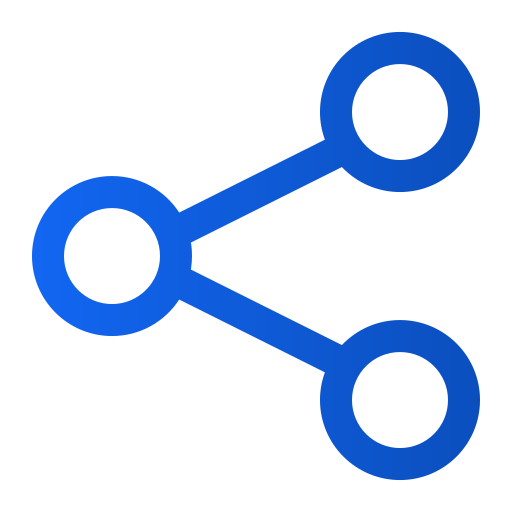Social sharing
Art. no. 216099839
Social sharing
Under 'application settings' you can enable 'social sharing' and decide whether readers should be able to share unrestricted or restricted. See the guide on how to set it up here.
In this guide, we will show you how your readers share articles or article spreads in the e-zine.
First, log in to the e-zine either via the web or via the app. Then, select the edition you want to share the article/page from.

Once you are in the issue, there is a menu in the middle -> click on the "three-dot menu" -> and then select "share spread" from the PDF mode. Here you get all the different ways and platforms you can share spreads or articles too.
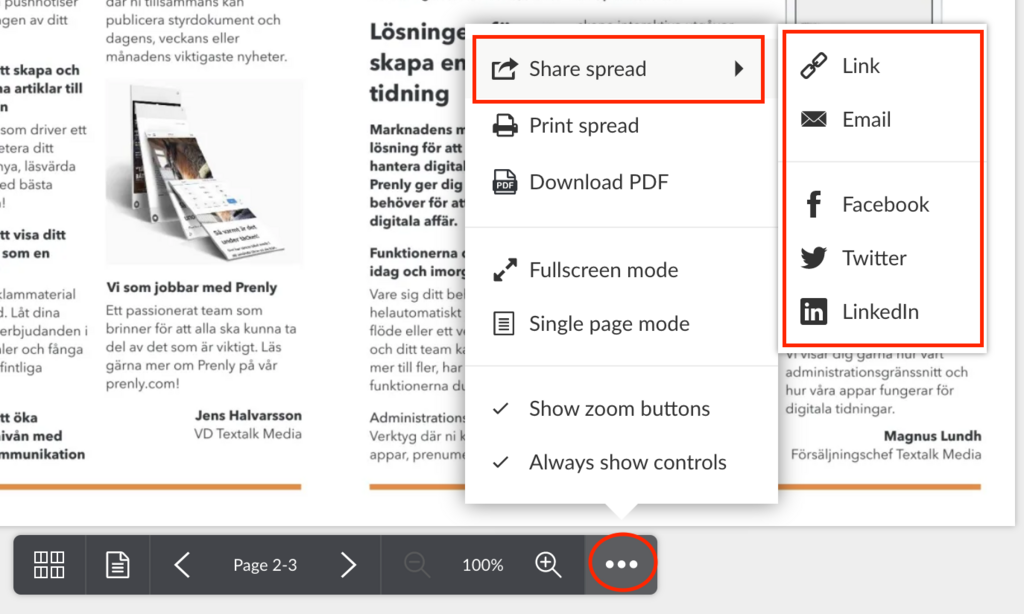
To share a specific article, click on the article you want to share so that you end up in "article reading mode". Then click on the "three-dot menu" again --> and then select "share article".
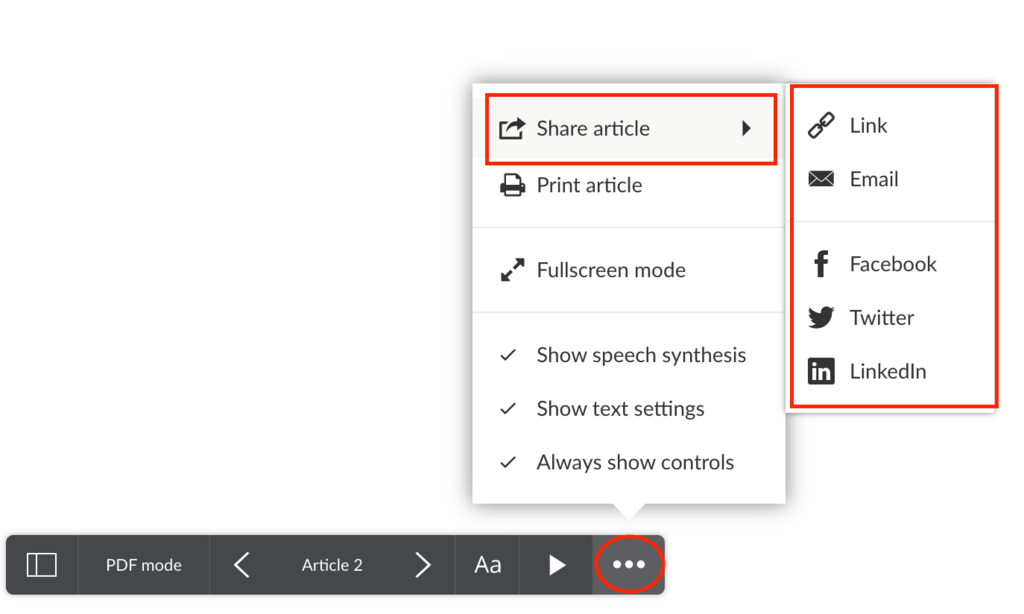
Here are two examples of what it might look like. Selecting 'share link' creates a URL that you can easily copy and send.
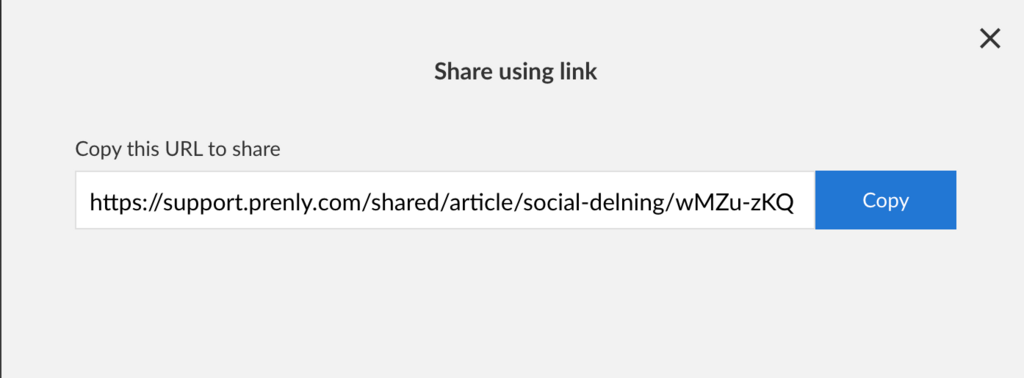
Or choose to share to 'Facebook', and a pop-up box will appear where you can adjust the sharing text and who you want to share the article post/article to.
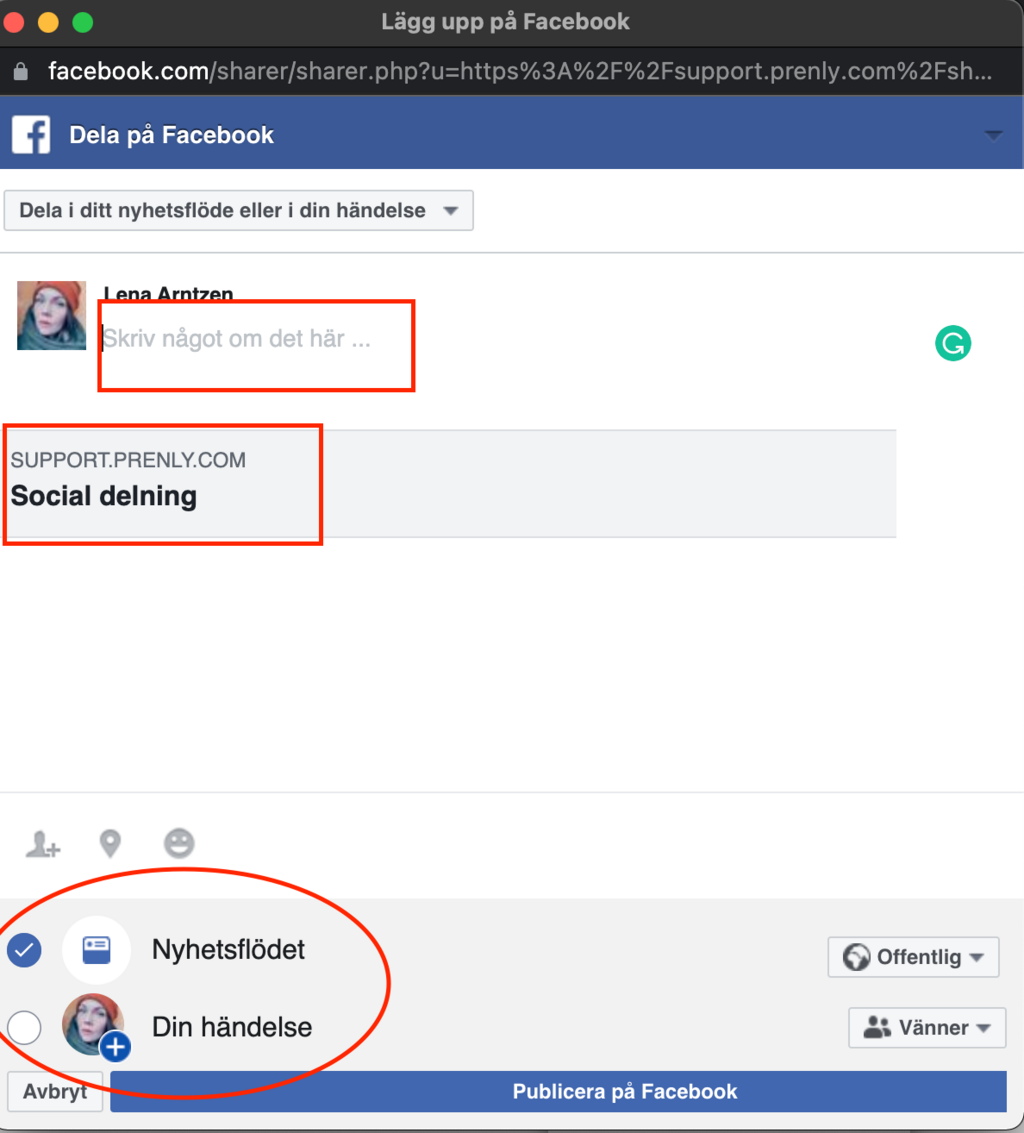
And that's how easy it is to share articles or spreadsheets