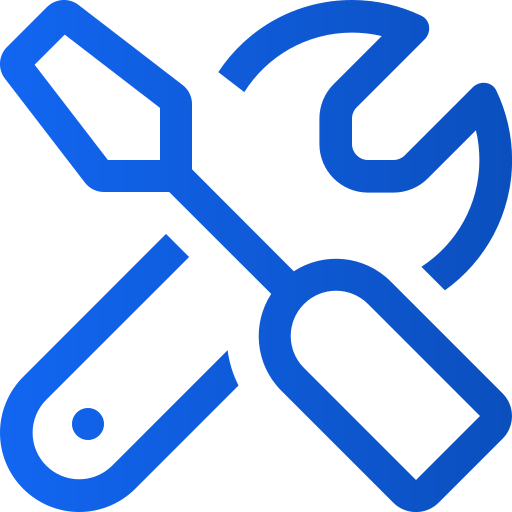Application Settings
Art. no. 216093207
Here you can change the settings for downloading the title as PDF in the web reader of if the e-magazine should be subscription locked or open to all and share articles/spreads.
Note that the setting is per title in the specific application, titles can have different application settings in different applications!
Go to Applications -> Application settings -> Select title to edit by clicking on the "pen" in the right corner.

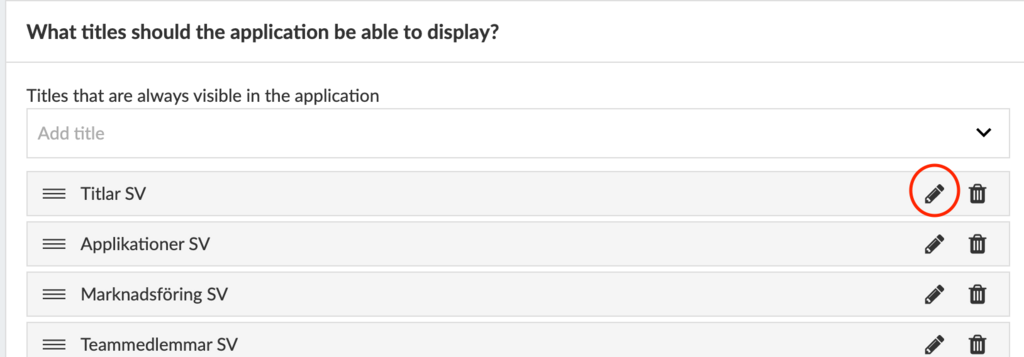
1. Should the title be in the archive?
"Yes, by default" is the default mode for the title. Just clicking on one of the other two options "Yes but not default" or "no" and then clicking save will make the changes take effect on the application.
2. Allow automatic download for the title
Automatic download of one for a preselected title is activated when the user turns on the function. A non-default title requires the user to select it themselves.
3. Allow PDF download?
Allowing PDF downloading means that the user can download the title to their device. Valid only via Prenly Web reader.

4. Allow article sharing?
Choose whether you want to allow your users (readers) to share articles unlimited, limited or not at all.
5. Allow sharing of spreads?
Choose whether you want to allow your users (readers) to share posts unlimited, limited or not at all.
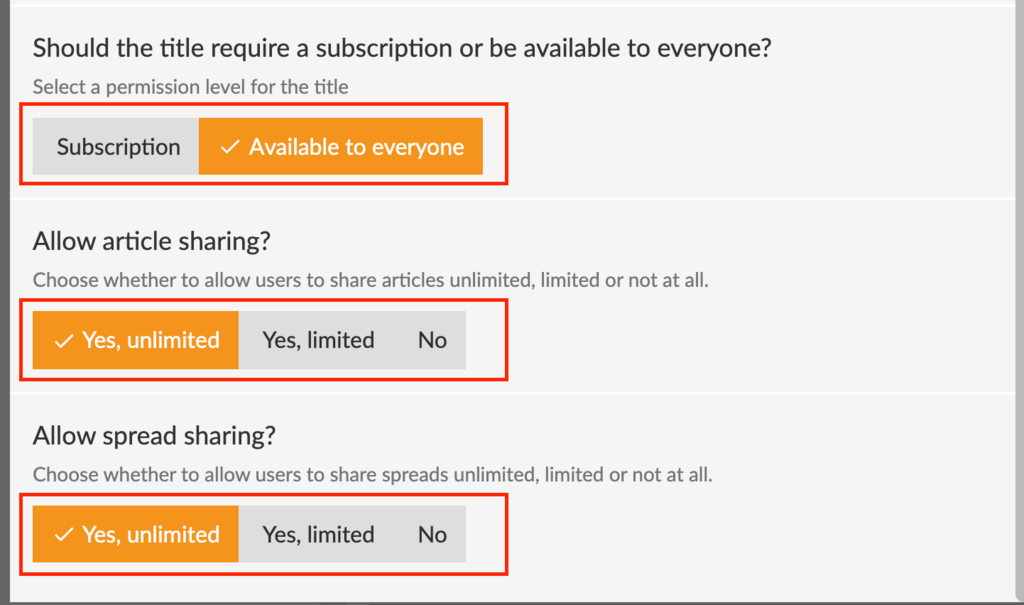
6. Should the title require a subscription or be available to everyone?
Here you can set whether the e-magazine is subscription locked or open to everyone.
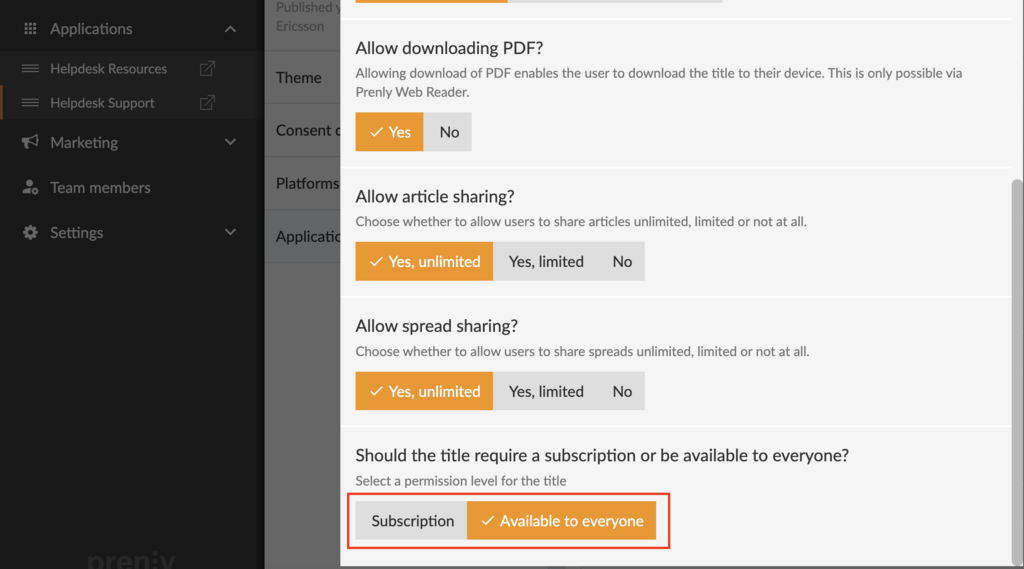
Don't forget to click the save button so that the changes are saved and take effect on the apps!