Play podcasts
Art. no. 216091895
Play podcasts in Prenly
From 2024, it will be possible to showcase and play podcasts in Prenly's e-magazine apps. This will allow you to keep your visitors in the e-magazine app for longer, as they will be able to listen to audio content in addition to reading newspapers.
For your subscribers, it will be a convenient way to access your audio content in connection with the e-magazine instead of having to go to external services where podcasts are available.
Your visitors can continue listening to podcasts in the e-magazine app while reading the newspaper, visiting other apps, or taking their phone for a walk or a trip.
To activate the ability to view podcasts in Prenly, you will need to notify our sales team (sales@textalkgroup.com) so that they can inform you of the ongoing cost and ensure that the service is activated. The Android app will also need to be updated with a setting to support podcasts.
Once the podcast feature is enabled for your application and the Android app is prepared, you can add and organize podcasts yourself in Prenly Workspace that your visitors can listen to whether they use the web version, the iOS app or the Android app.
Recent podcast episodes can be displayed in a widget on the homepage of the e-zine. And via a link in the navigation, the visitor can find the overview of all podcast channels and can browse to all episodes in each channel.
How to do it in Prenly Workspace
To add a podcast channel to your e-newspaper application go to Applications -> Select your application -> Podcasts
Click on "Add podcast channel"
Enter the url of the podcast channel RSS feed and select Add.
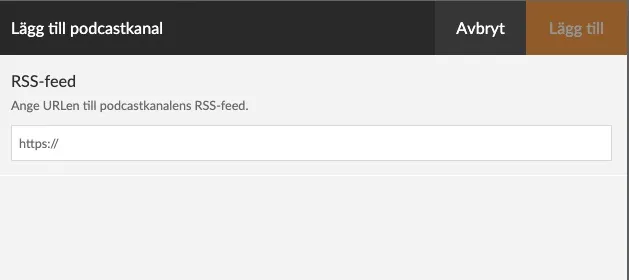
You will be able to control access so that only logged in subscribers can listen.
Once you have added the podcast channels you want, turn the switch at the top of the page to "On".
This will make the link to your podcast overview active in the webreader menu and create an extra icon in your iOS and Android app (visible after restarting the app).
Users can now find and play your podcast episodes.
Adding the homepages component
To display recently published episodes, you can add a new component to the Home page.
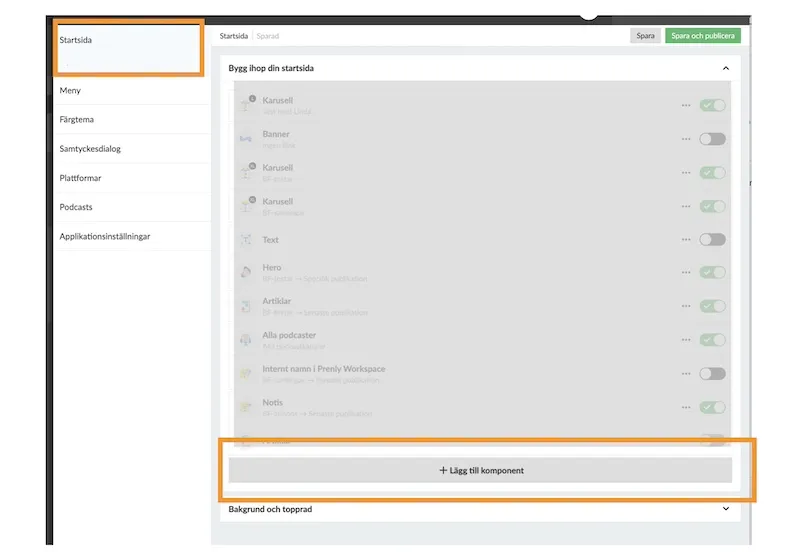
Select the application in the leftmost menu and the Home Page editor will open and all Home Page components will be displayed.
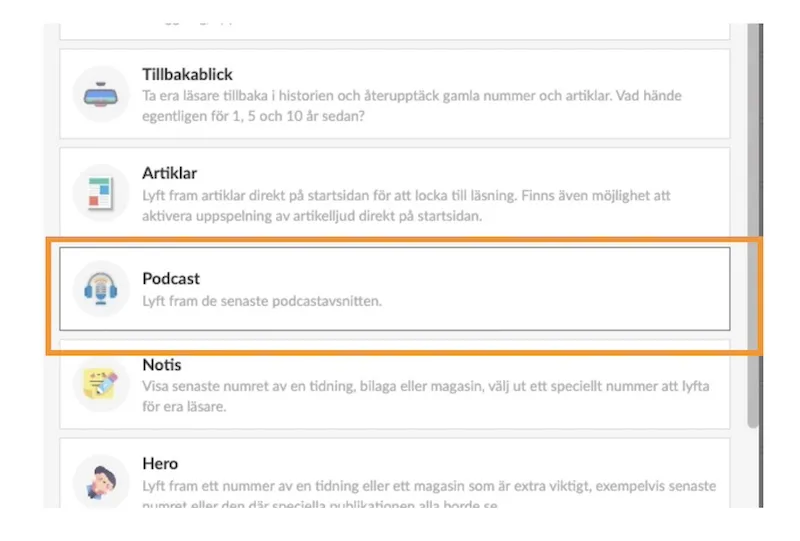
Click on "Add new component" at the bottom, select "Podcast" and start configuring the component. You can choose whether you want to show recent episodes from all your podcasts or only from selected ones. As for other components, you can influence colors and texts and write the title and description.
Once your podcast is added to Prenly, its content is automatically updated when you publish new podcast episodes. This does not happen in real time, but may take a number of minutes due to caching in different systems, as is the case when updates are sent to other podcast services.
The podcast features work on the web in all modern browsers, in the iOS app from app version 12.5.0 and in the Android app from app version 12.0.6.
Live example
An example of how podcasts are displayed in connection with the e-newspapers can be found in the Danish e-newspaper Politiken, where podcasts are available in both the web version and the iOS and Android apps.
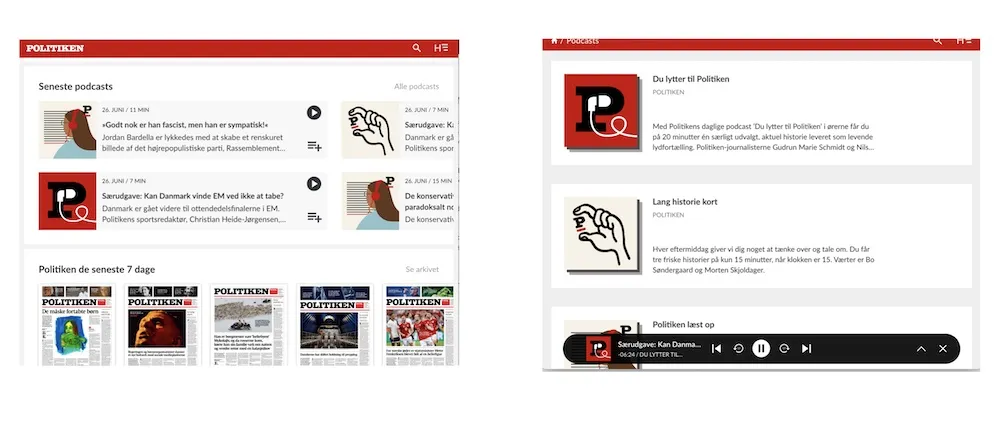
- See the web version of Politiken.
- Download the iOS app "Politiken e-avis"
- Download the Android app "Politiken e-avis"
More about podcasts
A podcast is a collection of audio files organized in a feed. A podcast is distributed using a so-called RSS feed in XML format that contains all the necessary information about the podcast and its episodes, including links to the audio files.
The same RSS feed can be sent to different podcast services such as Spotify, Apple Podcasts, Google Podcasts, Acast and others - and now also to Prenly.
Each podcast channel has its own RSS feed.
You can't store or upload podcast files or audio files in Prenly, you need to make sure your audio files and your podcast file are on your own server or on a podcast hosting service such as Podbean, Buzzsprout or Libsyn (there are many more).
Read more about podcasts on Wikipedia
