Annotate links
Art. no. 216091729
Annotate links directly in the Prenly editor
Adding a URL link to an article is easy. Let us show you how!
1. log in to Prenly Workspace; https://content.textalk.se
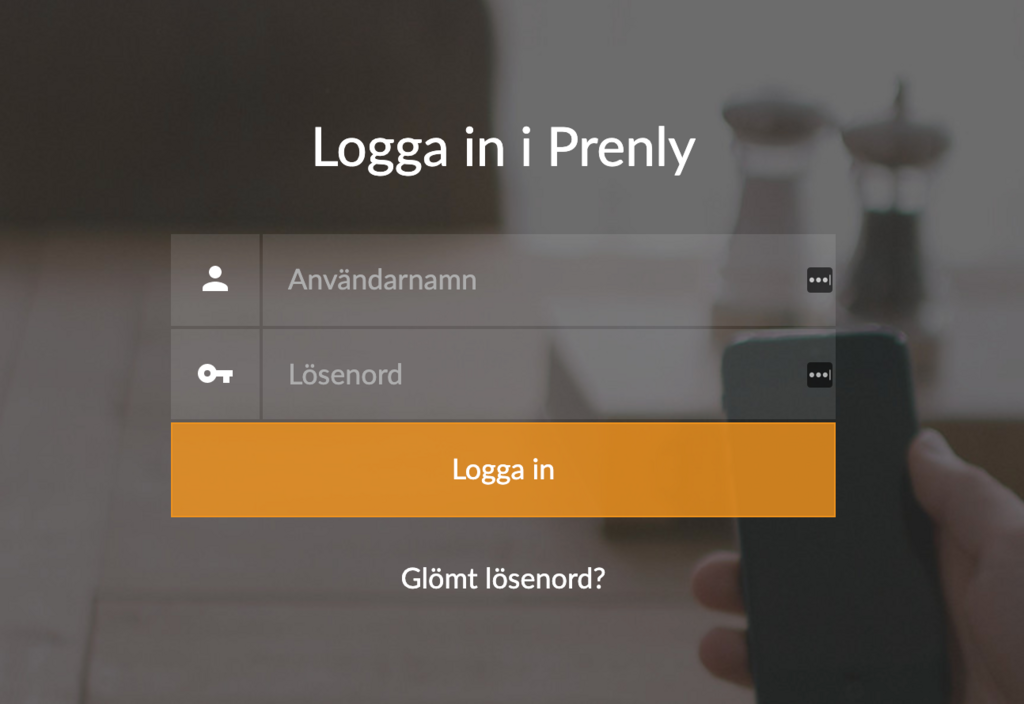
2. under the menu Titles select the issue to be edited.
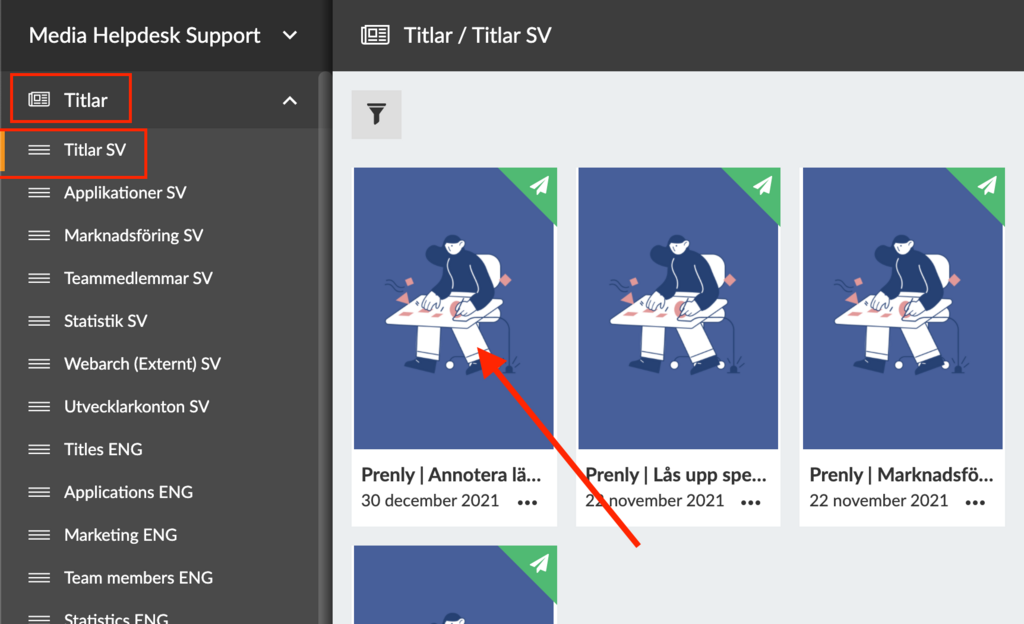
3. Once in the edition, make sure you select Articles in the menu to the left and notPages.
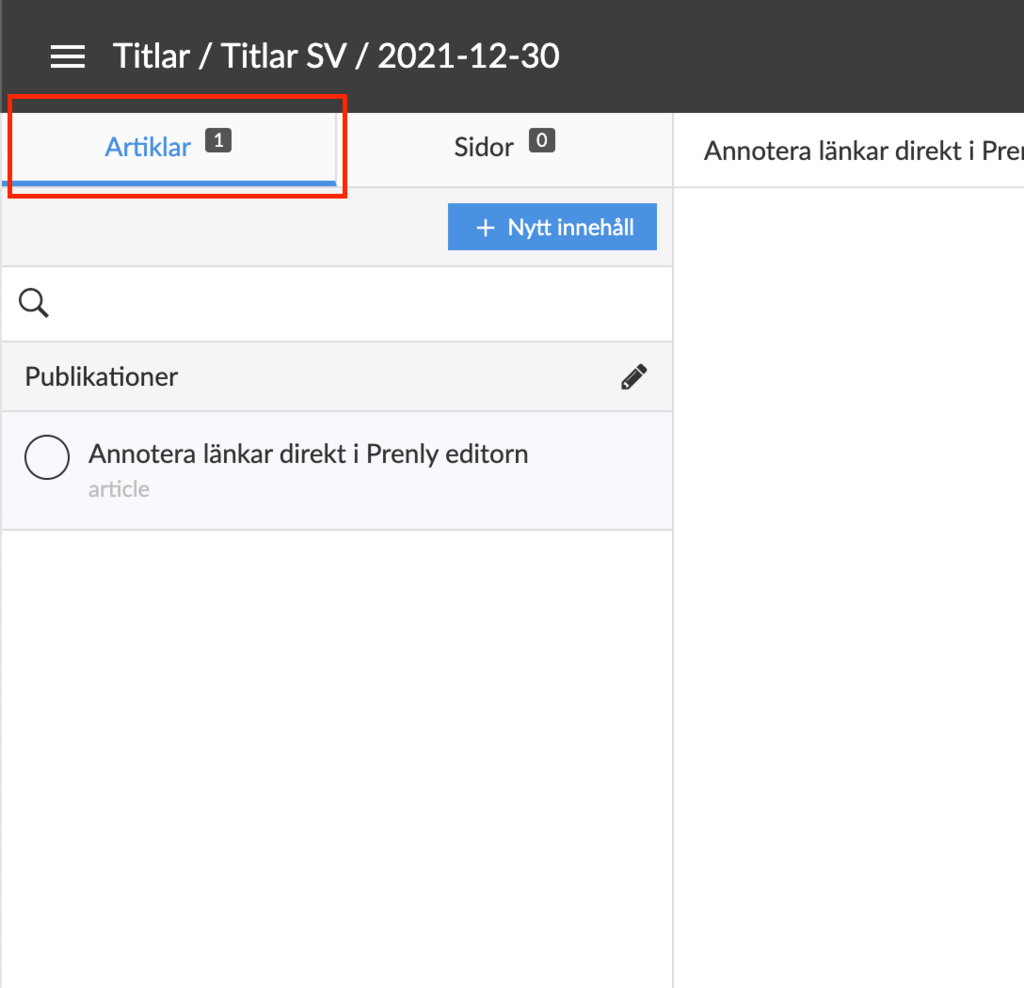
4. in the menu on the right, change the issue from Approved to Draft.
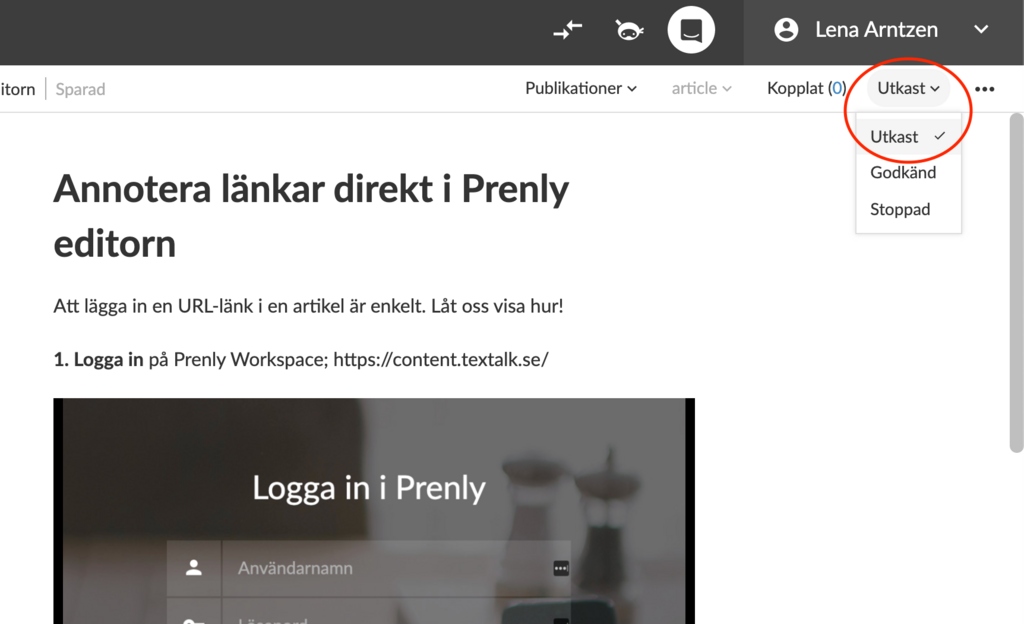
5. Select the text, sentence or URL link to be annotated, then right-click and a new menu will appear above the text. Click on the chain.
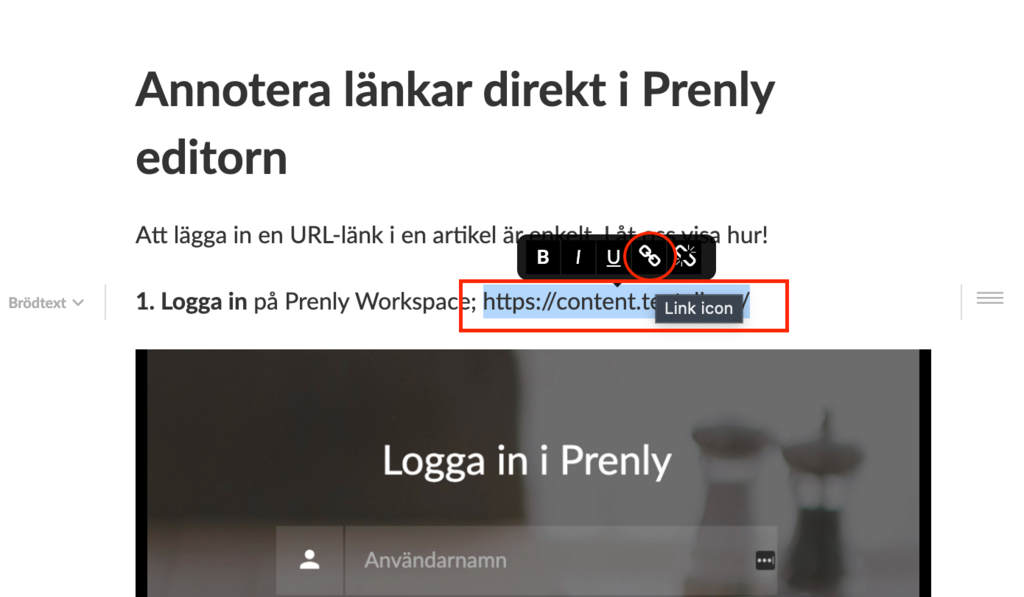
6. In the Link box under the URL menu, paste the link you want to annotate. To save click on OK.
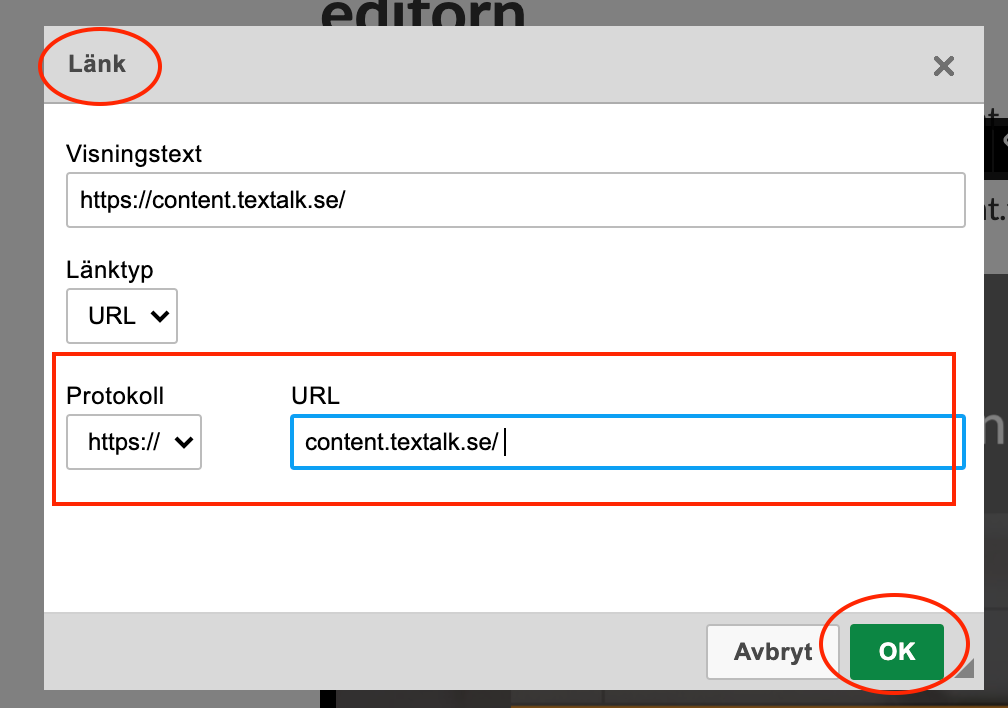
7. When you have saved, the text, sentence or link you have annotated will be blue in color. This is absolutely correct.
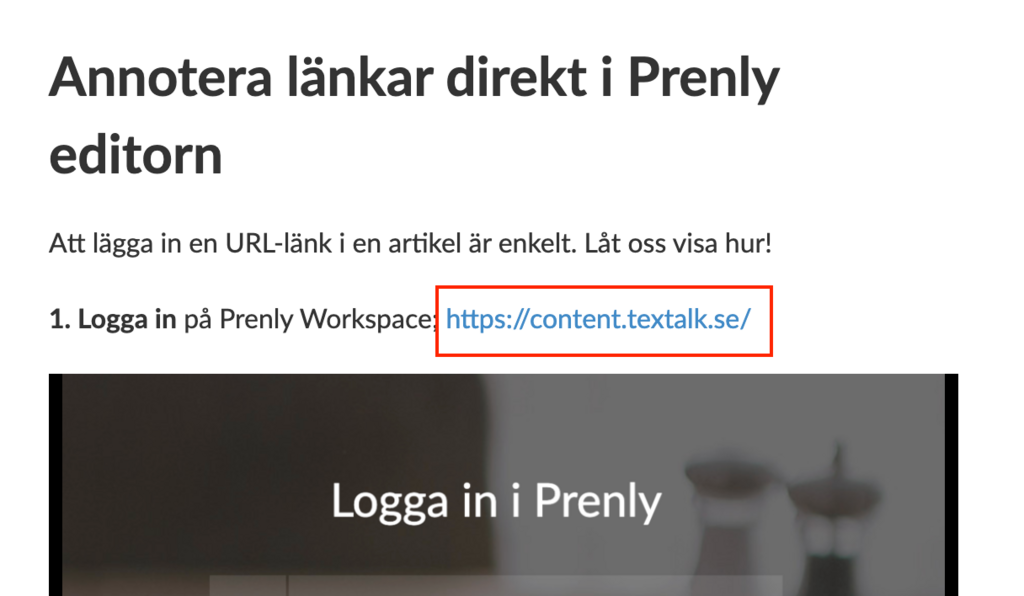
PS: When you annotate in the Prenly editor, the links will be clickable in "article reading mode" and not in PDF mode.
8. As a final step, don't forget to change the article to Approved instead of Draft and then click the green button to publish or schedule publication!
