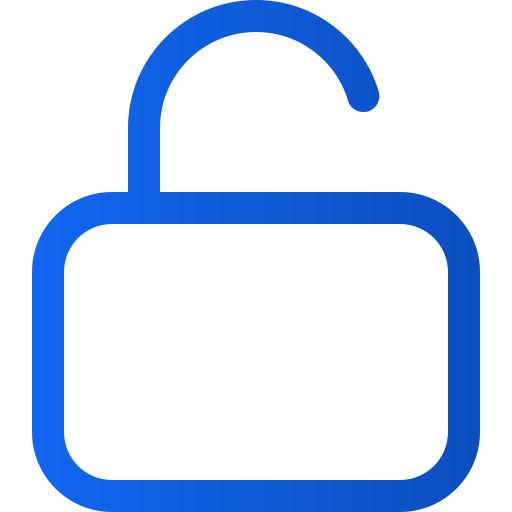Unlock subscription protected publication
Art. no. 216091757
If you have a selected publication on a title that normally requires a subscription, you can change its reading permission to public at any time via Prenly Workspace.
A publication marked as public will no longer require an active subscription, even if other publications on the title require a subscription.
1. Select the three-dot menu and then select "Edit"
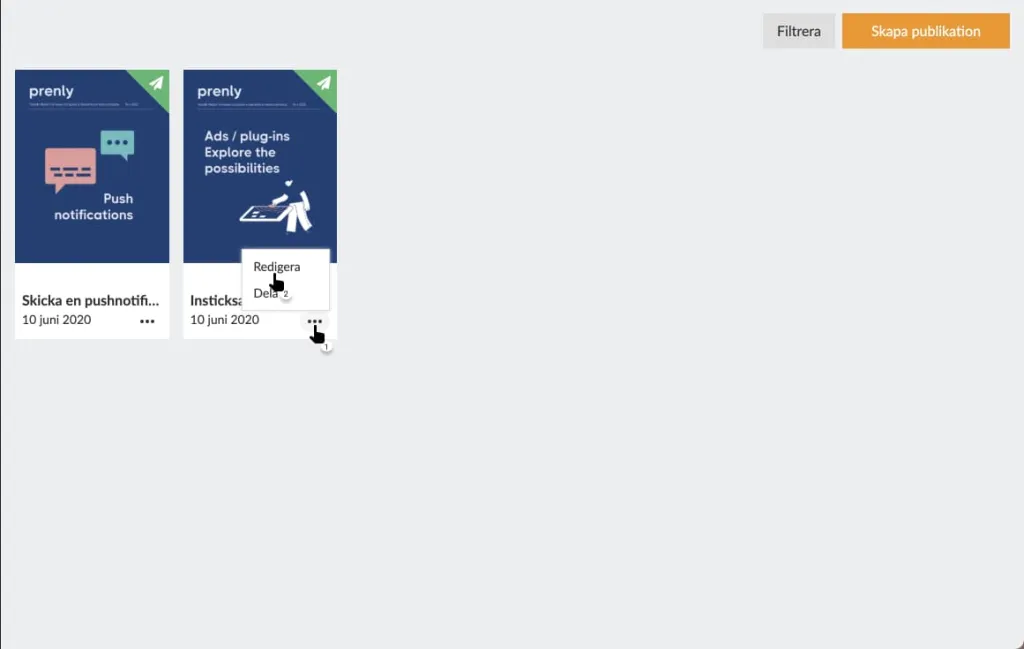
Change the reading access on the publication by selecting "Edit".
2. in the Reading Access section, select "Public".
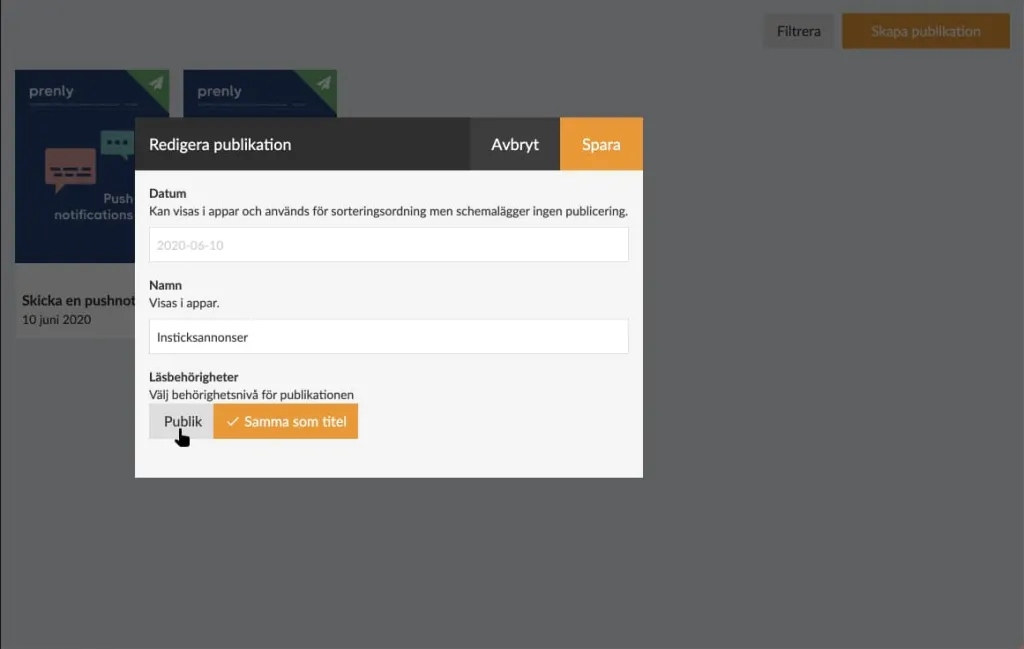
Set the read access of the publication to "Public".
3. Choose to save your changes. Your changes will immediately take effect in the apps that have access to the publication.
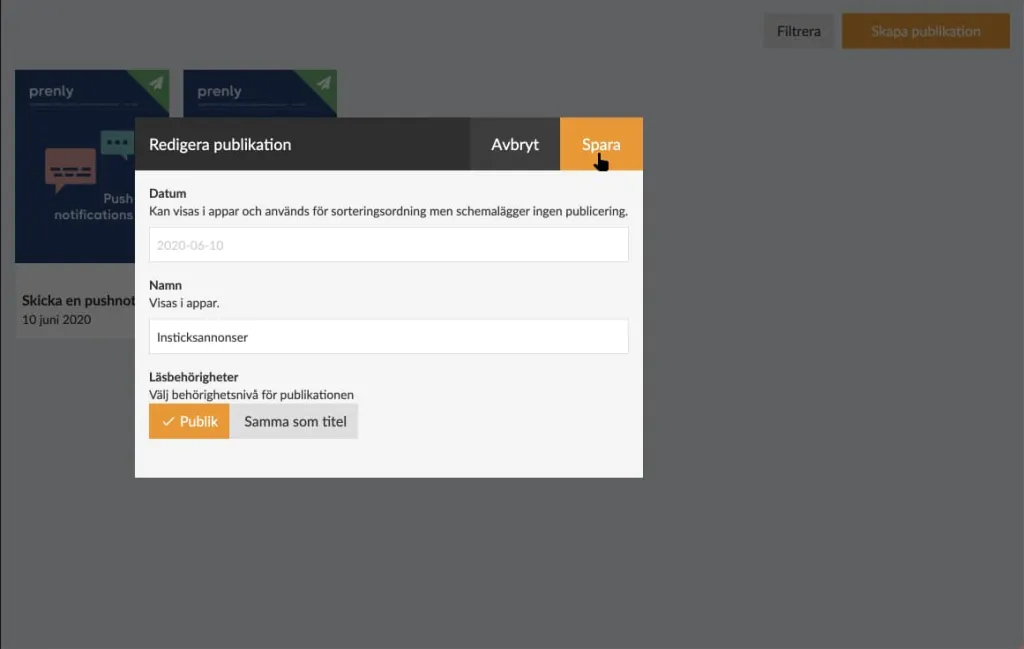
Select "Save" to change the read permission of the publication in the apps that access the publication.
You can also see how to change the read permission of the publication in the video guide below.
Change the read permission of the publication.