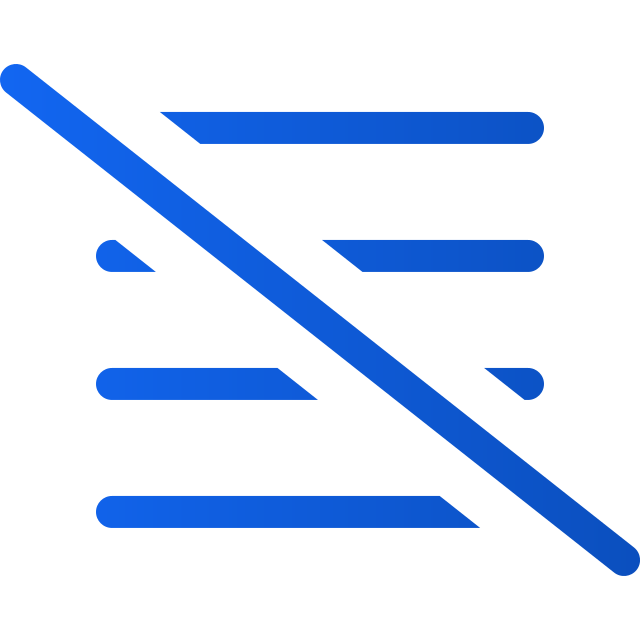Unpublish versions
Art. no. 216091389
Unpublish versions
If you want to remove the latest version of a publication and show the previous one to your readers, this is easily done via Prenly Workspace. Here we show you how to do it.
1. go to your Titles, select the current title and click on the publication you want to change.
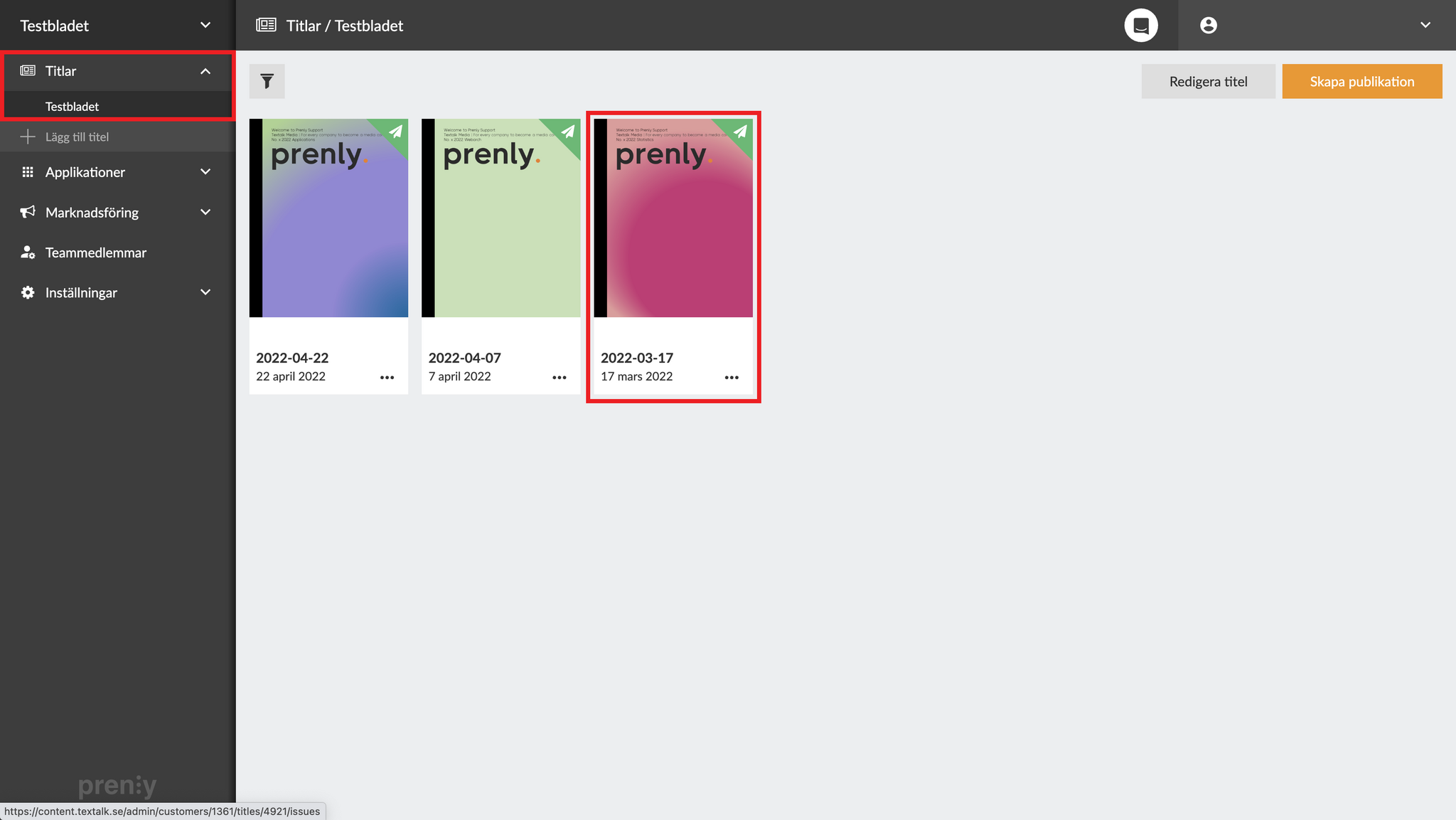
Navigate to the title and publication you want to change.
2. click on the publication date (or the small arrow next to it) to view all versions of the publication.
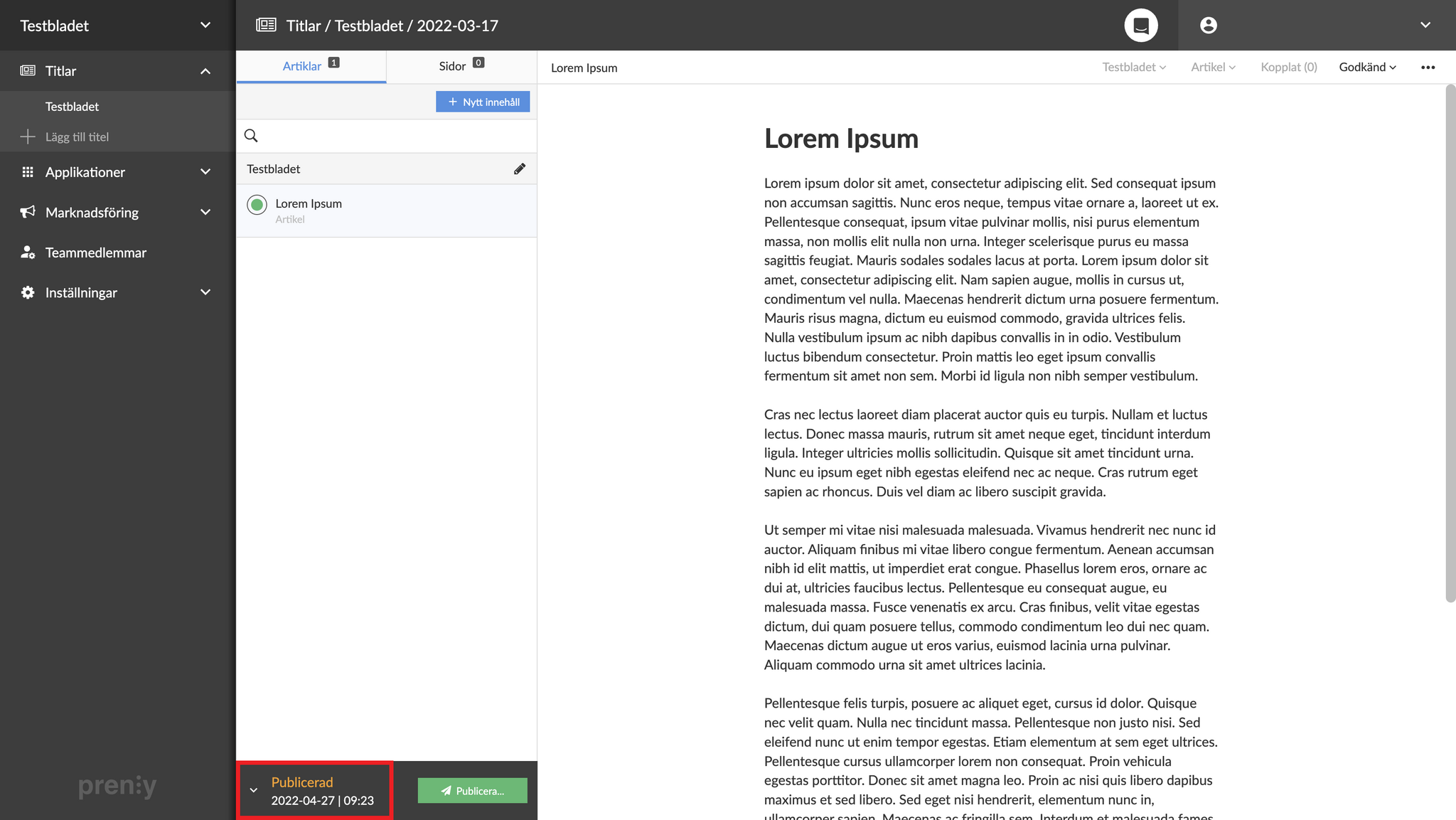
Click on the publication date to view the version history of the publication.
3. click on the small trash can to delete the desired version of the publication.
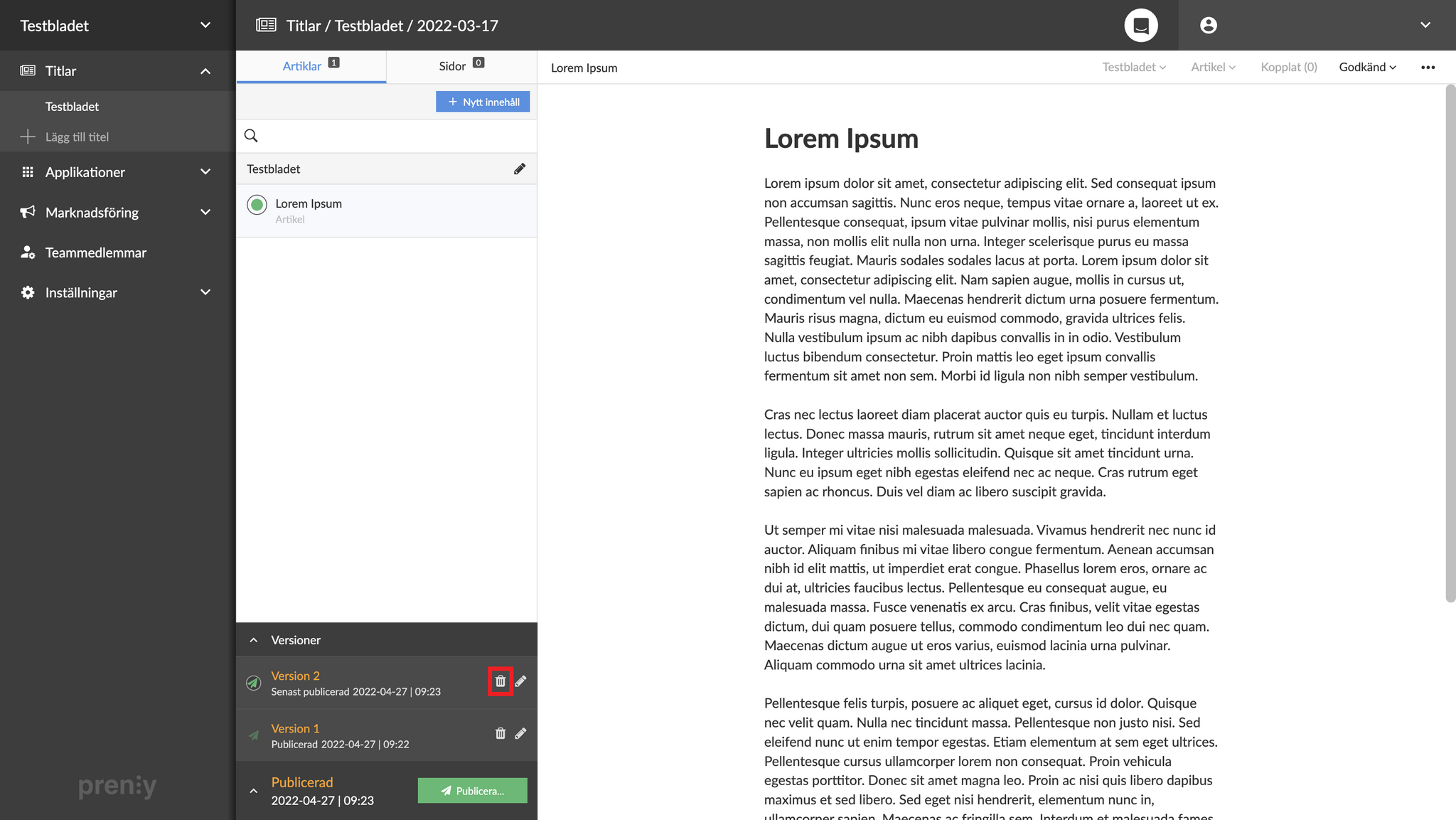
Delete the unwanted version by clicking on the trash can.
4. Confirm that you want to delete the selected version by clicking on"Delete".
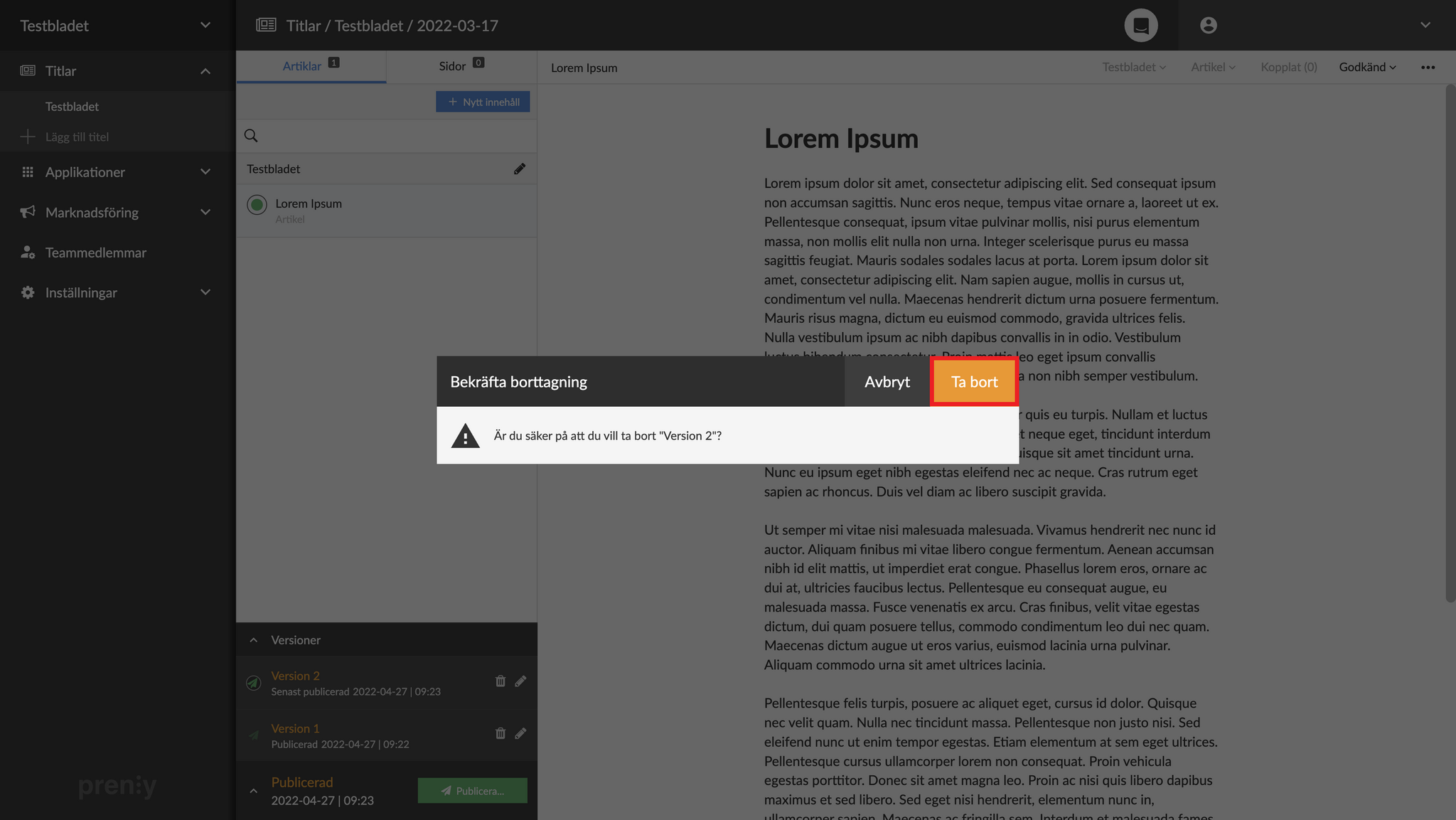
Confirm the deletion by clicking on "Delete".
5. done! The version is now unpublished and instead it is the previous one that is now published.