Tag-based Permissions in Prenly
Art. no. 216100593
The access system of Prenly has initially been based on a title.
If you as a subscriber have had access to a title, you have had access to all publications within that title.
In December 2022 we launched a new tag-based permission system where you as a publisher may offer more flexible subscription packages..
That means that you now can offer various subscription models with flexible access, like:
• Access only to Sunday’s publications
• Access only to Monday-Friday publications
• Access only to the last 7 days, not the full archive
This flexibility gives you opportunities to offer a range of subscription packages with various price tags within the same title.
This filtering is accomplished by adding tags to each publication and creating corresponding subscription services. It can easily be done either manually in Prenly Workspace or by sending data to our Connect api.
Let’s say you add the tag “Sunday” to all of your Sunday publications. That will enable you to create a subscription package which gives your subscribers access to the publications tagged “Sunday” but nothing more.
How to add tags?
You can add a tag manually to any publication by opening the settings for each publication in Prenly Workspace and add a tag there.
Click the three dots in the bottom right corner of a publication to open a small menu where you select “Edit”.
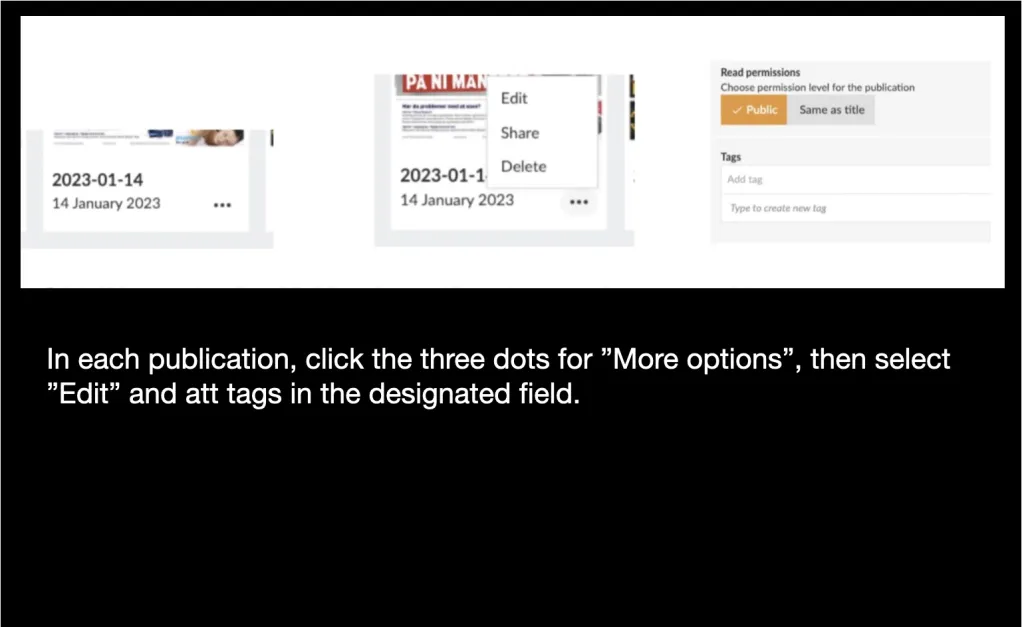
In the publication settings you can add tags. If a tag has already been created you can choose it from a list.
You can also add tags automatically by using our api and send a batch of tag updates. You can do this for previously published publications, and you can set up a daily api call to add tags to any new publications.
See the documentation of the api. https://apidoc.prenly.com/connect-api/
How do I restrict the access?
In our “Subscription package” feature (found in Prenly Workspace Settings) you can create a subscription service where the access is limited not only to a title, but also to a tag.
You have to create a Package and a Service to support the publication tags.
In Workspace you go to Settings -> Package Management
Click “Services” -> “New”
Add a name to the service, select title and add the same tag that you have added to the publications.
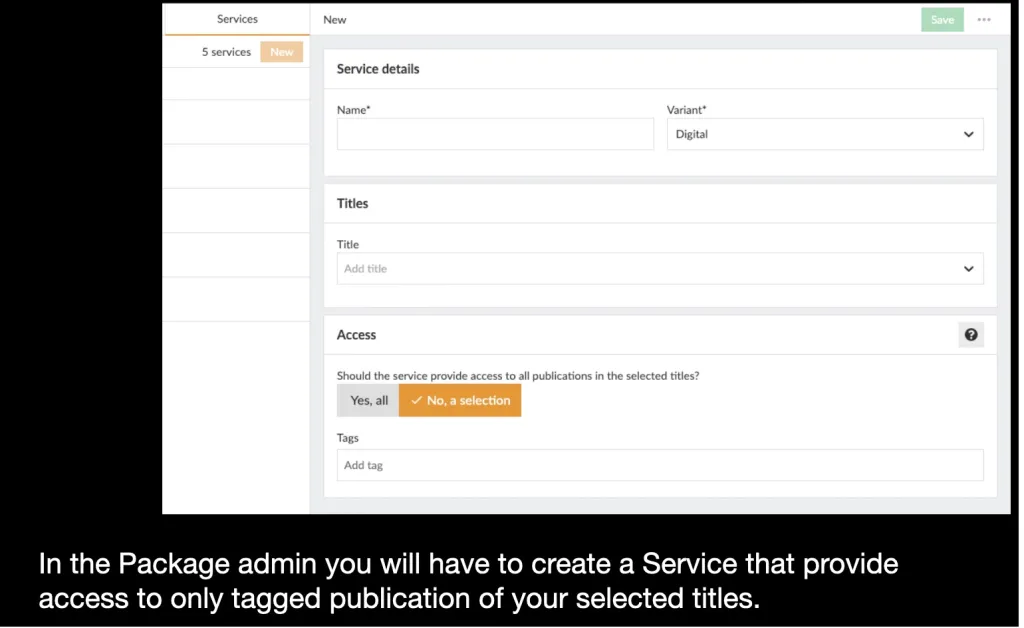
Then create a new Package and connect it to the Service you just created.
The Package has a slug that you can add to subscribers in your subscription system.
Summary
If you give a subscriber access to a subscription called “sundays_only” in your subscription system.
You should set up a subscription package in Prenly Workspace with a slug called “sundays_only”
And you should set the access of that subscription package to access a title with publications tagged “Sunday”
And finally add tag “Sunday” to all publications that should be accessed.
Note
The tag-based permissions will work out of the box with many integrations set up with the Prenly Remote API.
For some integrations there have to be additional configurations done deeper into the Prenly access system.
Please contact our helpdesk if you need assistance.
