8 things to consider before selling to a new country
Art. no. 216070561
Do you want to open up your webshop to sell to a new country?
In this article, we'll look at seven points to consider when you're about to start selling to a new country. Keep reading to learn more!
Checklist
Translate your shop into the new language
When you want to start selling in a new country, you need to translate your shop into the language of the new country. Abicart allows you to add multiple languages to your store. To do this, go to "Settings" > "Languages" and select the new language you want to add. You can either translate the shop manually, translate file (export/import) and or use a professional translation service.
Link to the manual on Languages and language translationsBuying a suitable domain
When you want to sell to a new country, it is important that you buy an appropriate domain for that country. For example, if you want to sell to Finland, you should buy a .fi domain. This makes it easier for your customers to find your store and gives it a professional feel.Connecting your domain to your store
After you have purchased your new domain, you need to connect it to your Abicart store. You do this by going to Settings >> Domains and SEO >> Domains >> click on "Add a new domain". Follow the instructions in the linked article:
Link to the manual on connecting domain to shopConnecting your domain to the new language
Once you have connected your new domain to your shop, it is important to connect it to the new language as well. To do this, go to Settings >> Domains and SEO >> Domains >> URL settings. Then click on "Select domain" and choose the right domain from the list. Example: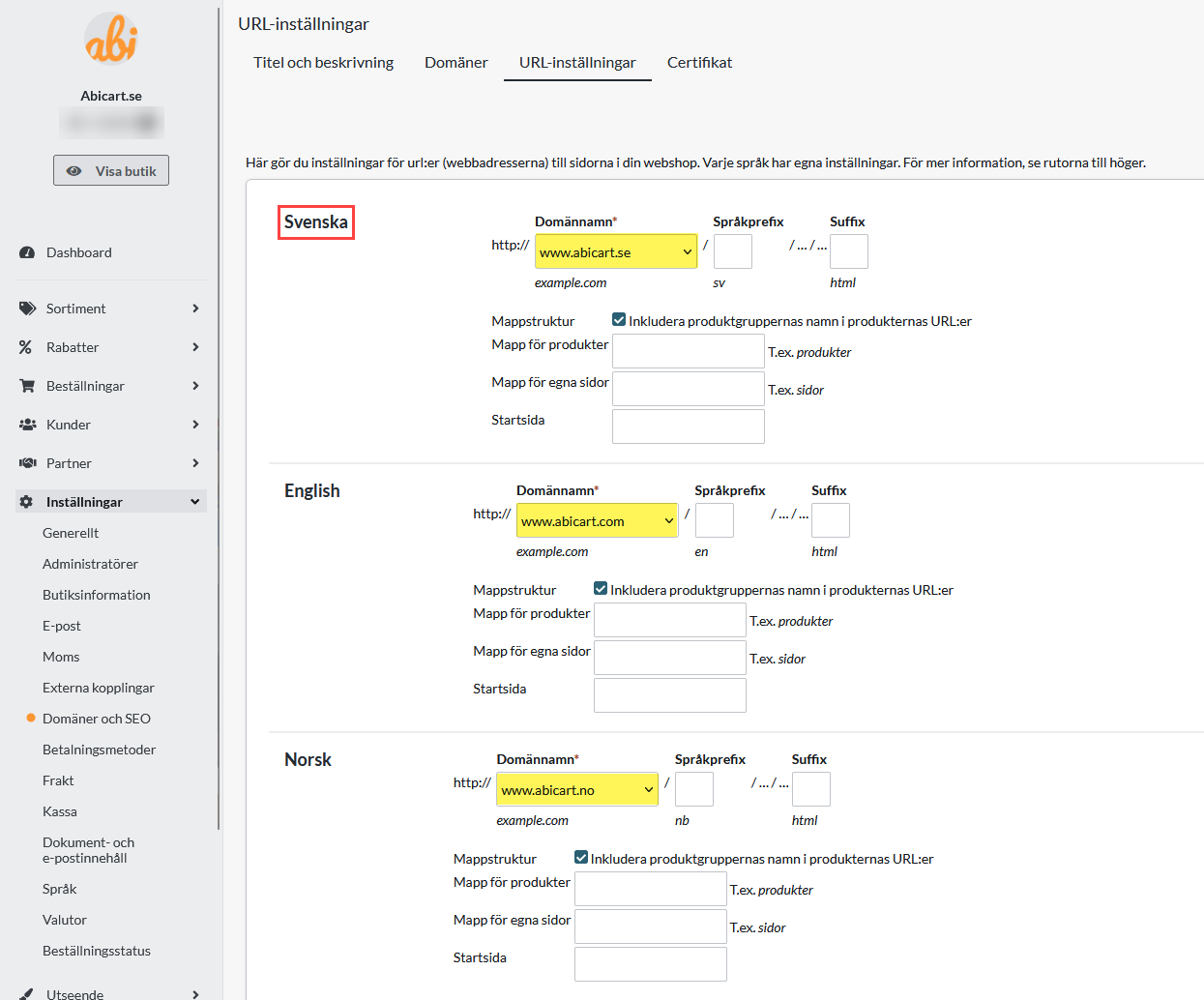
Check if the payment method works in the country
Before you start selling to a new country, it's important to check if the payment methods you offer work in the new country. For example, if you use Klarna as a payment method, double check that they support EUR as a currency and that EUR is activated for your Klarna Merchant ID. Contact the payment method and make sure it works.Check that the delivery method works for the country
It is also important to check that the delivery methods you offer work in the new country. Add a tariff and link it to the new delivery country or get a completely new delivery method that works for the country you want to start selling to.
Link to the manual on delivery methods / shippingVAT per country if you report VAT according to OSS
If you are reporting VAT under OSS (One Stop Shop), you need to check which VAT applies to the new country. This may differ from the VAT rules in your home country. Abicart allows you to set up VAT per country of delivery. Go to "Settings" > "VAT"
Link to the manual on VAT- Audience selector
Add a new target group to make it easier for the customer to select e.g. Finnish/Finland/EUR.
Link to the manual on the target group selector
Summary of the article
We hope this article contributes to a better understanding of what it takes to start selling to a new country. Expanding your business into new markets can be exciting and profitable. With the right preparation, you can increase your chances of success. By following these 8 points, you will be well equipped to take your online shop to the next level and offer your products to a whole new audience. Good luck with your new venture!
