Importing customer prices (old way of pricing)
Art. no. 216070315
Instead of manually entering alternative prices for all products on each customer group, you can do a text file import that quickly updates all prices in the file.
Custom price imports are included in Abicart Plus and Pro at no extra cost.
Note:
This import only applies to the "old" way of pricing, where you enter customer-specific prices under the "Product selection and prices" tab directly on the customer group.
If you use price lists, customer-specific prices are imported in a separate price list under Products -> Pricing.
What should the import file look like?
The appearance of the file can vary depending on the different currencies active in the store. To see exactly what the file should look like for you, go to Customers -> Import Customer Prices. Under the heading "Import customer prices and product selection", you will see a bulleted list of the columns that need to be in the file for the import to work.
In this example, we only have SEK as the active currency in our shop and the file should look like this:
Customer group name
Name of the customer group. The name has to match exactly with lower and upper case letters. If the customer group does not already exist, it will be created.
Product number
Please enter the product number. If the product number does not exist in the store, the import will receive an error message and be aborted completely.
It is not possible to specify a different price for the customer's choice. Only the price of the main product can be entered.
Price (SEK)
Enter a new price for the product.
If you want the product to have the same price as the regular price, the product number must be included and you then leave the price field empty.
Extra price (SEK)
Enter a new extra price for the product.
Example file
The following is an example of what an import file might look like.
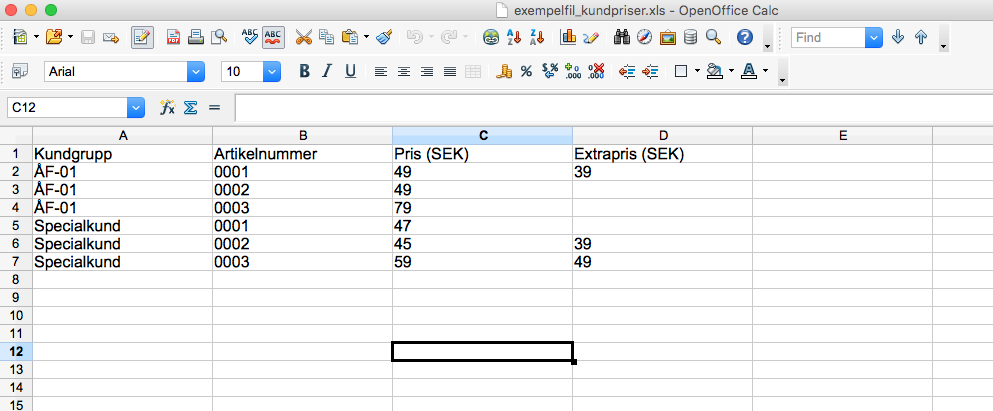
Things to consider
- The file to be imported must be a text file with a semicolon as delimiter.
- Both prices and extra prices can be left blank. If only product numbers are present, it means that the product is included in the customer group selection with normal price.
- In case of an import, the previous settings of the customer group will be reset. Then the product numbers and prices contained in the file will be imported. So you cannot update only one product price via an import, but all products and all prices must be included in the import file.
- When the file is ready to be imported, column headings on line 1 must be deleted (as this example shows). The first line must be a product.
