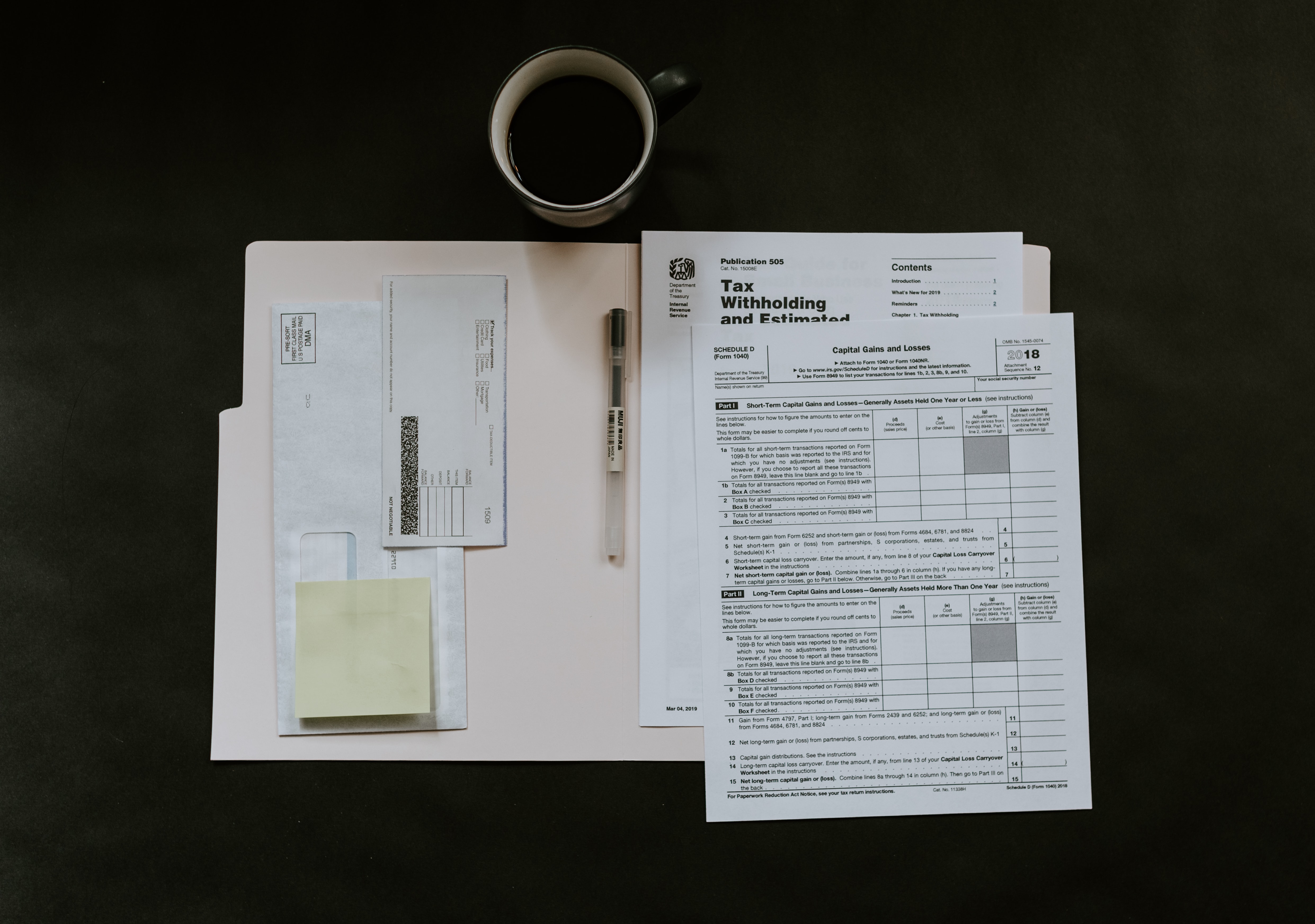VAT: How does VAT work in the shop?
Art. no. 216070171
Set the right VAT settings in the shop
Brief summary of how VAT works for sales in Sweden:
- Individuals within the EU must pay Swedish VAT.
- Individuals and business customers outside the EU must not pay Swedish VAT.
- Business customers within Sweden must pay Swedish VAT.
- .
- Corporate customers within the EU who provide a VAT number shall not pay Swedish VAT.
- Corporate customers within the EU who do NOT provide a VAT number shallpay Swedish VAT.
General VAT information
Under Settings -> VAT you need to make some basic settings for VAT to be handled correctly. The most important is to select the store's VAT country. If you have a shop in Sweden, you simply select Sweden as the VAT country. You then set a default VAT rate for the shop's items which is usually 25% (but can also be 0%, 6% and 12% depending on the type of items you sell). You also have to enter VAT for shipping, postage, invoice and advance payment.
Note that you can enter a specific VAT rate for each product as well as for the shipping rates.
Price management (in administration)
You can choose whether to enter the prices in the administration including VAT or excluding VAT. If you have any integration with an external system, such as a business system or cash register system, you should choose to enter prices excluding VAT, as some systems require this.
Presentation of prices (in the shop)
Regardless of how you have chosen to enter the prices of the articles, you can choose to present the prices in the shop in a different way. You might get the prices excl. VAT from your supplier but want to show the prices to your visitors incl. VAT and then there is no problem but you can choose how to present the prices here, incl. VAT or excl. VAT.
Note that the presentation setting does not control whether a customer should pay incl. or excl. VAT at the checkout. It is the country of delivery as well as the customer type that controls whether the order is paid with or without VAT. See the first paragraph at the top of this page for more information.
Activate VAT for other countries - here's what to do
From 1 July 2021, new VAT rules will apply to you if you sell goods or services to EU countries other than Sweden. Our platform has always supported VAT by country, but to double-check that everything is in order, do this:
- Go to Settings > VAT > General. Here you set your prices to be entered excluding/inclusive VAT.
- In the section on VAT by country of delivery, activate the countries where you want to sell your goods or services, and enter the VAT rate for each country. These settings become global settings and are then automatically applied to all your products in your webshop.
- If you need to make specific changes, you can do so at product level afterwards.
Read more about the new VAT rules at the Swedish Tax Agency.