Promotional link
Art. no. 216091749
Promote your publication via Prenly Workspace. Keep in mind that only the web app can open your promoted links. To share the publication, do the following:
1. Select the publication you wish to share by selecting the three-dot menu and then select share.
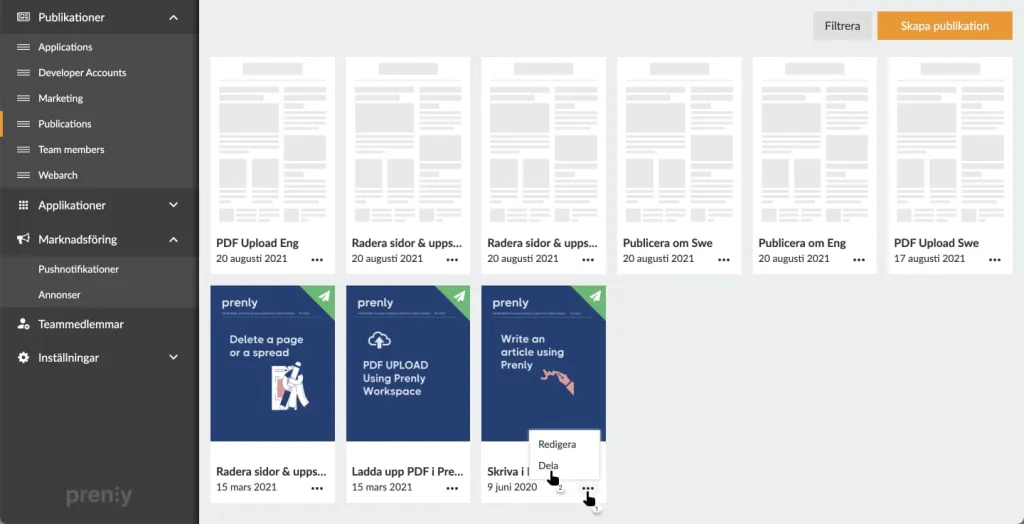
To share the publication, select "..." and then "Share".
2. to copy the URL of your publication, even if it has not yet been published, select "Copy" in the "Promote publication" section.
This step can be used if, for example, you wish to create a QR code for a future available publication, or if you plan to make a newsletter.
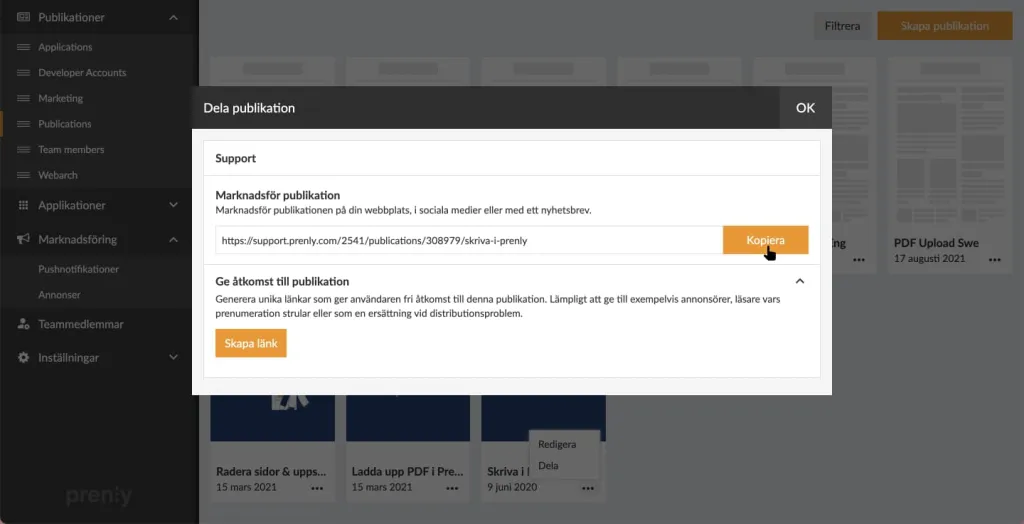
Select "Copy" to copy the URL of your publication as it will be when published.
3. to share a publication that normally requires a subscription but allows reading via link, select "Create link" and then select "Copy" in the tabular view below.
You can choose whether to allow all intended readers to share the same link, or create a new link per reader by repeating the above step of first selecting "Create link" and then per created link selecting "Copy" on its row in the tabular view.
This link type can be used if, for example, you are going to a fair, where you want the fair participants to read the selected publication without a subscription.
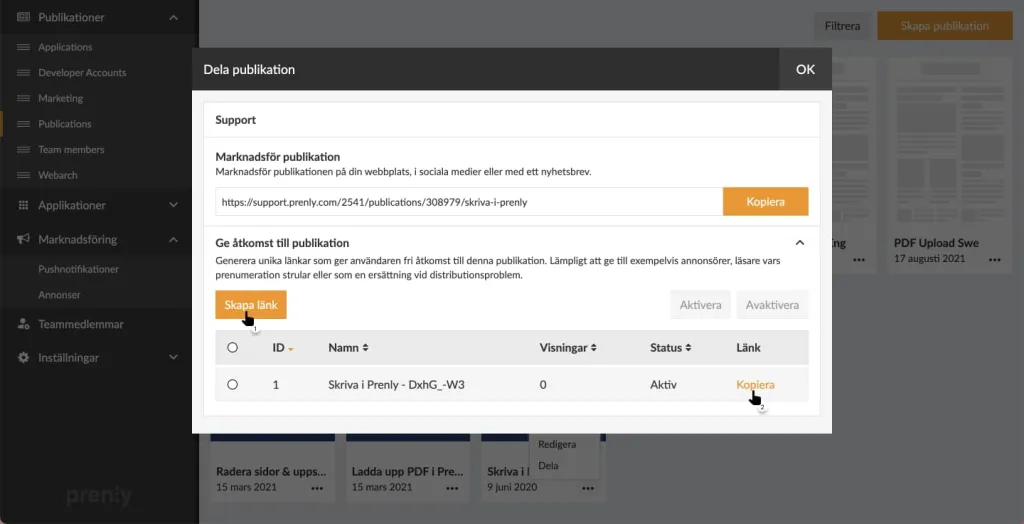
Select "Create link" to enable links that bypass the subscription requirement followed by "Copy" on the current link to be shared.
A promoted link is active until you manually deactivate the link and the publication is published. Select the link you wish to deactivate and then select "Deactivate" above the tabular view.
You will see the status (whether active or inactive) in the "Status" column of the tabular view.
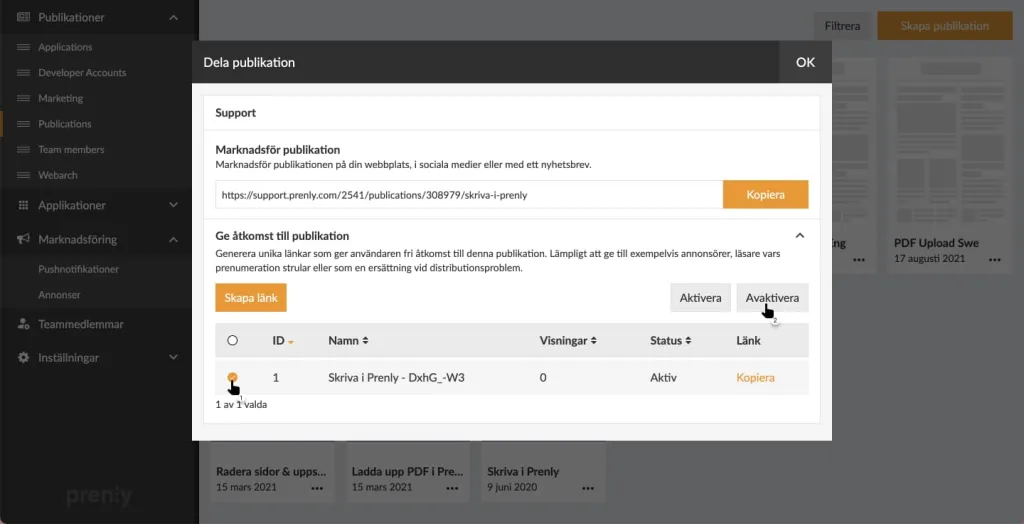
Select the link to deactivate and then "Deactivate" to deactivate the selected link.
Below is a deactivated promoted link. Readers who have accessed the link will be denied reading. To be able to read the publication again, readers need to have an active subscription.
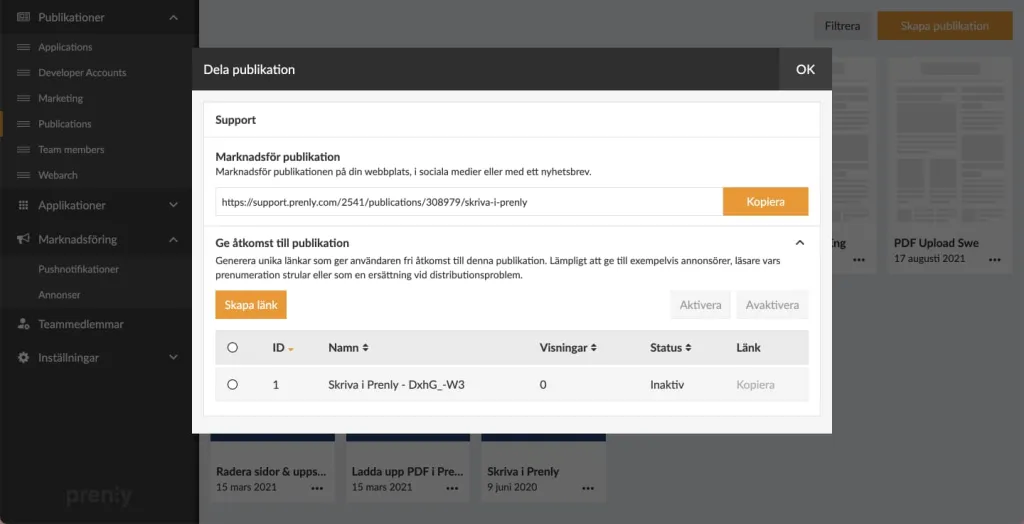
An inactive link cannot be used to bypass subscription protection; readers will need to have an active subscription in order to gain reading access.
You can also see how to promote your publication in the video guide below.
Promote your publication.
