Consent to Cookies
Art. no. 216070227
Cookies are small data files that are stored in your customer's browser by the website, to keep track of their activities on your pages and save their personal preferences. They can store unique identifiers to recognise your customer's browser and personalise their experience.
For information on Google Consent Mode version 2, read more here.
Why do we use the cookie consent policy?
As a seller, cookies are essential to understand your customers' behavior. This data is important for improving your website and making it more accessible to visitors.
Cookies can store different information such as language, currency, etc. They can also track online activity and customize ads accordingly. This helps you create a more personalized experience for each visitor. The data differs for each website and the services used by them.
When collecting cookies, it is of course important to respect the visitor's privacy. The cookie consent policy allows your visitors to control the information they share by giving them a choice to accept or reject cookies. No information is sent or tracked until the visitor makes a choice in the cookie policy pop-up window.
This means that the visitor must explicitly choose "Accept" for the cookie to collect and track their data. By accepting cookies, their website will resume all normal functions and work as expected without any restrictions. The features restricted by the new behavior are listed below.
Once rejected, they can always "accept" it at any time by clicking on the "Cookie icon" in the top right corner of the web page. This will trigger the automatic data collection and the normal cookie function will resume. All pending cookies that are not essential are put back.
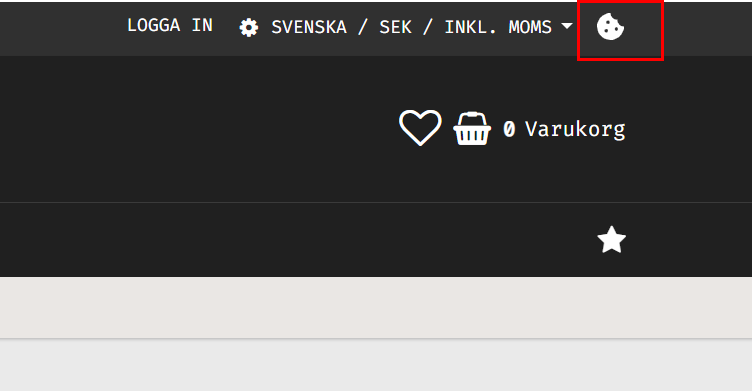
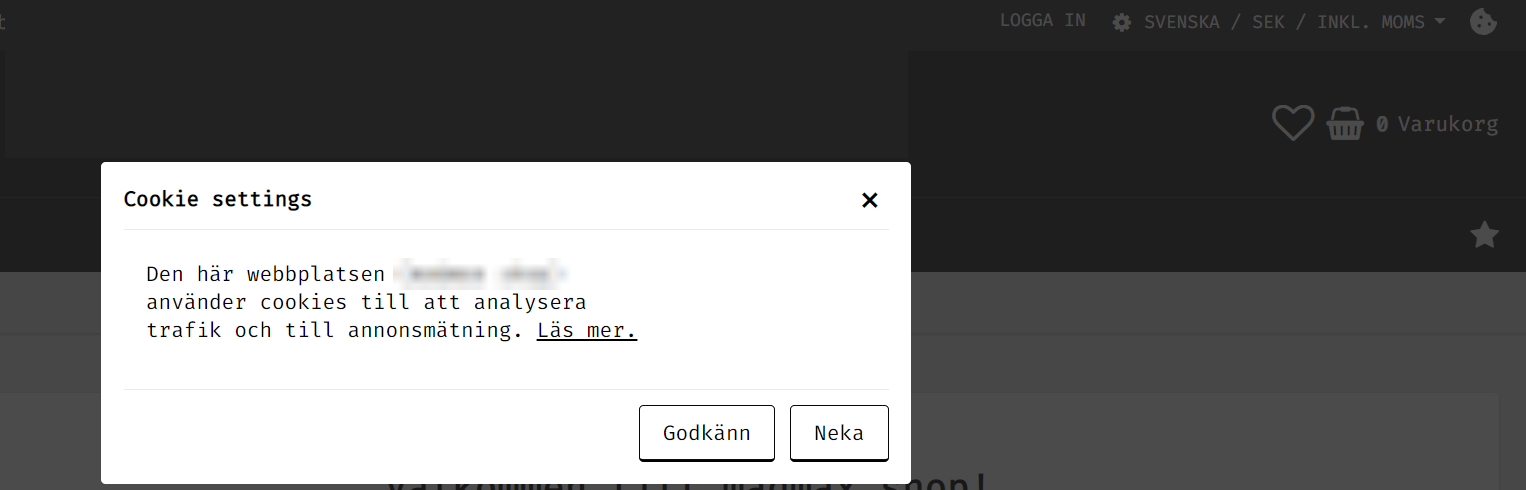
Those visitors who have already accepted cookies in the old behavior will not be affected by the current change. If they want to reject it, they can do so by clicking on the cookie icon in the top right corner of the page.
By default, the website's cookie policy is set to "Reject", i.e. no data is collected or tracked. Because of this, your visitors may notice the following changes on your website when they reject cookies:
- The favorites list does not work because it is a cookie-based feature. The visitor can mark the product as their favorite, but it will not be stored in the list.
- The compare button on the product will have limited use. It will show the product comparison, but the product will be removed when it is reloaded.
- "Last visited products" will always be empty unless visitors "accept" the cookie policy. This is because it cannot store this information without a cookie.
- Facebook Pixel, Google Analytics, Google Tag Manager and Google AdWords will not work. It will not collect any data about the user.
Google's consent mode gives you an alternative way to still track the required data even if the visitor has rejected cookies.
These are, from the visitor's perspective, the main effects of rejecting cookies.
If the customer chooses to "Accept" cookies again, all functions will work again. The site will also resume tracking with Google and Facebook Pixel. The tracking will be restarted, and will not remember what the customer did before accepting cookies.
What is Google's consent mode?
Websites using Google's tools do not collect any information when cookies are rejected. To overcome these data tracking limitations imposed by Google tools, we now support Google Consent Mode. It helps you track the mandatory data while respecting your visitors' choices. You can learn more about Google Consent Mode here.
How does it work?
With the new Google Consent Mode, if the visitor accepts cookies, the tools will work as usual and get detailed information about visitors' behavior.
When consent is active in the store and the visitor has rejected cookie consent, no detailed data will be saved as before. It will only send a ping to Google to tell it whether the specific goal has been achieved or not. Make sure your marketing goals are met while respecting the visitor's consent to cookies.
You can enable consent under Appearance >> Themes >> Edit >> Add-ons >> Cookie >> Require consent
