Using Matomo for statistics
Art. no. 216100627
To monitor the use of the e-paper, Prenly has so far been linked to Google Analytics.
From May 2023, you can also use Matomo, previously known as Piwik.
Matomo is an open source tool that can either be downloaded for free to install on your own service (on-premise) or used as a cloud solution for a fee.
Matomo is launched as a powerful alternative to Google Analytics, with a focus on security and privacy for publishers who want to avoid sharing data with a third party.
To get started with Matomo for the web version of Prenly, simply send us the server address and site ID of your Matomo installation.
Server address is the URL address on which you have installed Matomo. Can be something like https://matomo.domain.com, i.e. unique to your setup.
Site ID
Matomo lets you measure multiple websites with a single server. Each website you add gets a unique site-id (website-id).
Click on Measurables(or Websites) > Manage page. There you will find a list of all websites. The Website ID can be found on the left in the table of all the web pages you have set up.
You will also need to define a number of custom dimensions for your site to capture the extra data we send with each event.
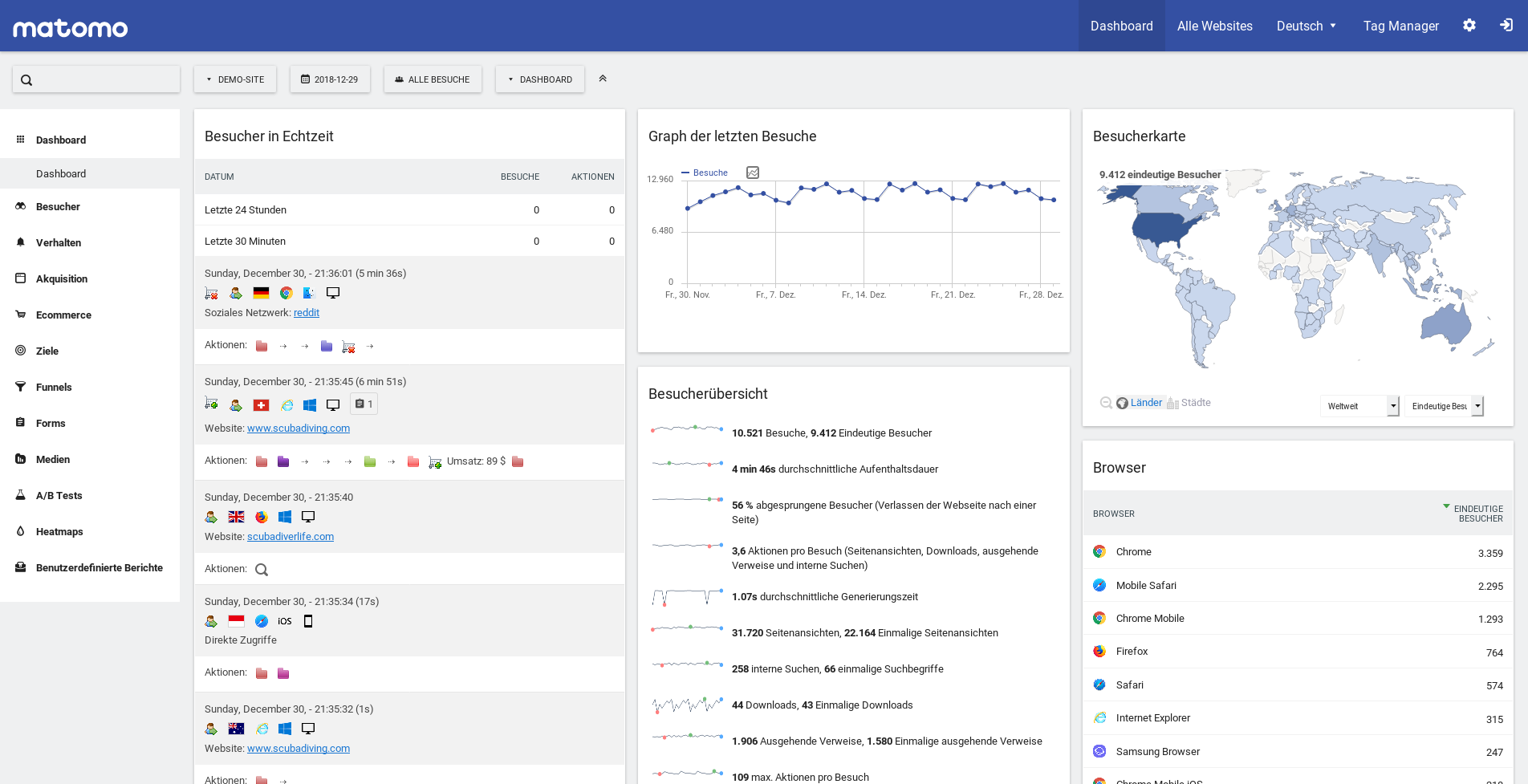
We recommend that you create a separate "site" for Matomo so that you do not mix traffic from the e-magazine with traffic from web sites. But you can use the same site for all three platforms of the e-paper.
If you want to combine traffic from multiple sites, you can use Matomo's "roll-up" tool.
To send traffic to Matomo from the iOS and Android apps, your apps need to be updated with an SDK and resubmitted to Apple and Google.
Contact our customer service for price information if you want to use Matomo with Prenly.
Matomo in detail
We currently send our three standard events ("replica_page_open", "article_open" and "external_url_clicked") to Matomo enriched with a number of customised dimensions.
Documentation of our events can be found on our wiki.
Update: from Android version 11.13.0 and iOS 11.8.0 additional events are sent to Matomo.
• "prenly_push_notification_open", "prenly_app_open" to track push notifications.
• "title_overview_open" and "title_open" for those using title pages
• "favorite_title_add" and "favorite_title_remove" for those using favorites
Here are the custom dimensions that you need to define.
1: application_slug
2: title_slug
3: title_uid
4: publication_slug
5: publication_uid
6: publication_date
7: page_number
8: part_slug
9: article_slug
10: article_uid
11: article_name
12: article_external_id
13: section_slug
14: external_url
15: push_notifications_enabled
16: push_notification_uid
17: push_notification_sent_at
18: message_title
19: message_body
It is important that you define the custom dimensions with exactly the numbers listed above. All must be defined as "action dimensions", not "visit dimensions".
Matomo only offers five dimensions in the basic version, so you must follow Matomo's instructions to increase the number of dimensions.
Matomo and consent
If you use Prenly CMP as a consent dialog, you can decide what level of data to send from the web and app users.
The default setting is that no data at all is sent from the web and app when the user has not given their consent.
However, if you want all data to be sent for later filtering in your own system or Matomo, you can set the data to be sent even from those users who have not given consent.
In these cases, you can choose to send data completely anonymously or including user-id. You are then responsible for filtering the data later in accordance with the law.
If you use Matomo cloud, this should be avoided.
This setting is made in Prenly Workspace, in the Prenly CMP module.
If under "Basic tracking with Matomo" you select "Do not require consent", the data will be sent anonymously - without user-id - for those users who have not given consent to be analysed.
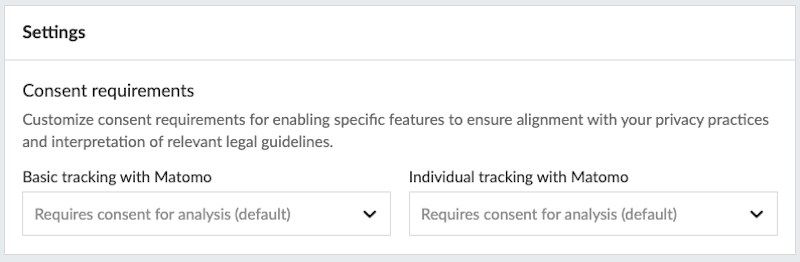
If under "Individual tracking with Matomo" you select "Do not require consent", all data including user-id will be sent also for those users who have not consented to be analysed. This allows you to receive all the data to your own data warehouse for filtering.
Other supported CMP modules (Didomi, Cookiebot, Usercentrics) have similar settings for the consent requirement.
