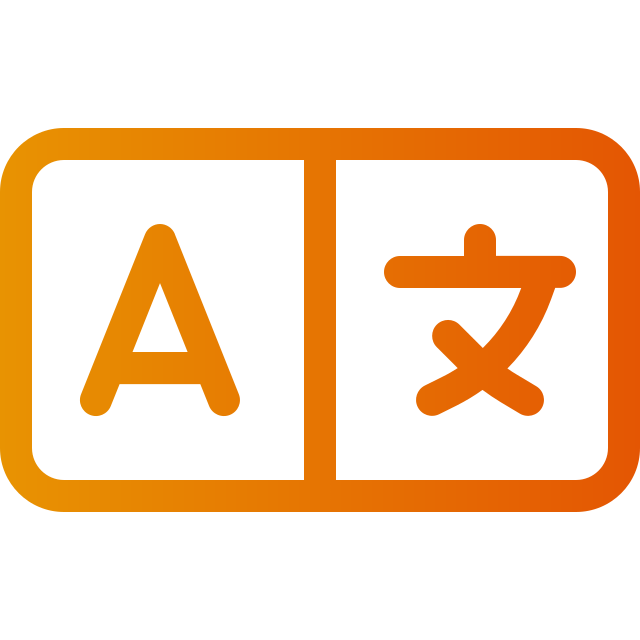Export / import of languages
Art. no. 216412639
10 Sep 2025As your store grows and expands into new markets, it may be time to add more languages to better reach your customers. With Abicart's smooth import and export feature, you can easily translate your texts without having to do it manually in the administration.
Quick and easy translation
Instead of going through each text in your online shop one by one, you can now export all your texts in one file and send it for translation, or translate it yourself. Once the translations are ready, import them with a few clicks. This allows you to add new languages quickly and easily, saving you time and effort.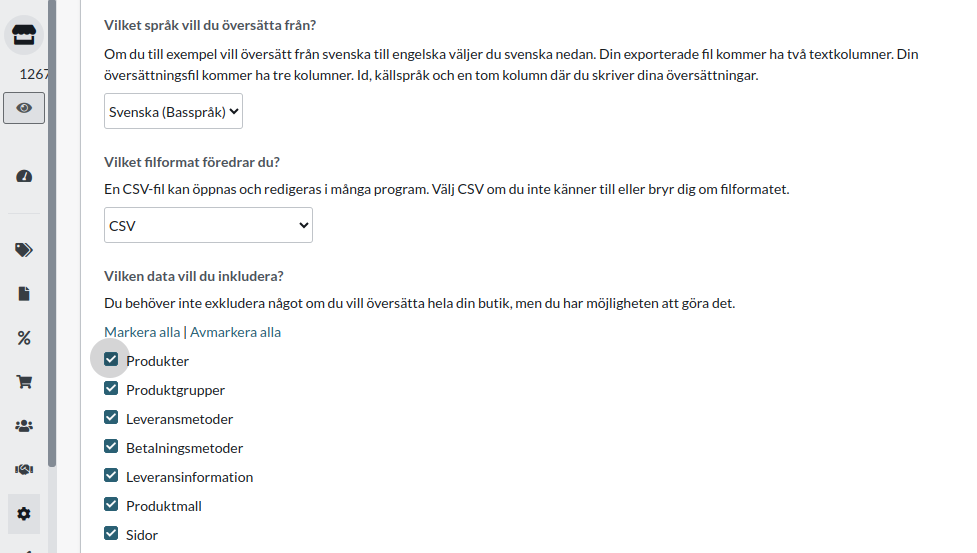
Full control over all languages
In Abicart, you have the option to enable and manage multiple languages in your store. You can even enable languages that are hidden, meaning they are only visible in the administration until you are ready to show them to your customers. This gives you full control over when and how you launch new languages in your online shop.
Here's how it works:
- Export your texts - Start by going to the settings and exporting your existing texts. You can choose which language you want to translate from, as well as which parts of the shop to include in the export, such as items, delivery methods and themes.
- Translate the texts - Once the file has been exported, you can easily add translations in a spreadsheet program such as Excel or Libre Office Calc. The file contains three columns: one for keys, one for source language and one where you fill in your translations.
- Import translations - Once the translations are ready, upload the file and import them directly into your store. It's so easy that you can handle multilingual texts without slowing down your business.
- Make sure you don't make any changes to your store before importing the translations.
- Each language is imported separately, and you can enable or hide languages until you're ready to launch them.
- For CSV files, it's important that they're saved with UTF-8 character encoding and the correct delimiter.
- With Abicart's language import and export feature, you can seamlessly adapt your store to new markets and languages, offering a better experience to customers around the world. Start expanding your online store with more languages today and reach a wider audience!