Integration with Visma eEconomy
Art. no. 216070373
Export items, customers and orders to Visma eEconomy.
What is Visma eEconomy?
Visma eEkonomi is an online accounting software. Invoice digitally and connect eEkonomi Smart with the bank and much of the bookkeeping is done automatically. Then you approve with just one click.
Visma eEkonomi senses how your customers want their invoices and automatically sends them via letter, pdf or e-invoice. You don't need to frank and post invoices - the software does that for you. In other words, invoice less and get paid more. Supplier invoices are interpreted by Visma eEconomy, and all you have to do is approve them. It doesn't get any more efficient than that.
Do you use Visma Administration 1000 or 2000? Read about that integration here
Get started with Visma eEconomy
Integration to Visma is included in the Abicart PRO subscription.
First purchase a subscription on the Visma website. You then order the additional service "Link to Visma eEkonomi" under "My subscription".
Activate the integration option in Visma eEkonomi
To be able to link Visma eEkonomi with Abicart, the integration option must be activated in Visma eEkonomi. Do this:
- Log in to your account in Visma eEconomi.
- Under the menu on the left you will find "Options", select this.
- Then select "More options" and scroll down to "Visma Integrations"
- Select this and press "Activate".
Connect Abicart Webshop to Visma eEkonomi
Go to Settings > External Connections > Visma eEconomy (eAccounting)
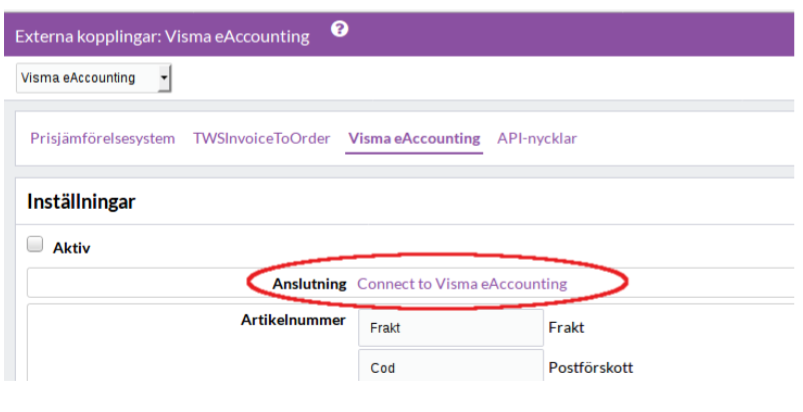
- Click on the link Connect to "Visma eAccounting". You will now be redirected to a Visma page where you can log in with your Visma eEconomy login details.
- After logging in you will be taken to a page titled "Request for Permission", here you need to grant the integration access to Visma eEconomy by pressing the "Allow" button.
- You will now be directed back to Abicart - there should now be your company name in VismaeEconomi under the heading "Connection".
This is what it looks like when your Abicart is connected to your company in Visma eEkonomi:
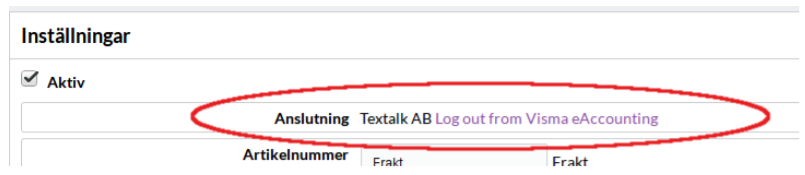
The next step is to make sure that there are 5 items in Visma eEkonomi for shipping. You need to create these yourself in Visma eEkonomi.
1. Shipping
In order for the freight to be recorded correctly, you first need to create an article account for freight. You do this here in Visma eEkonomi:
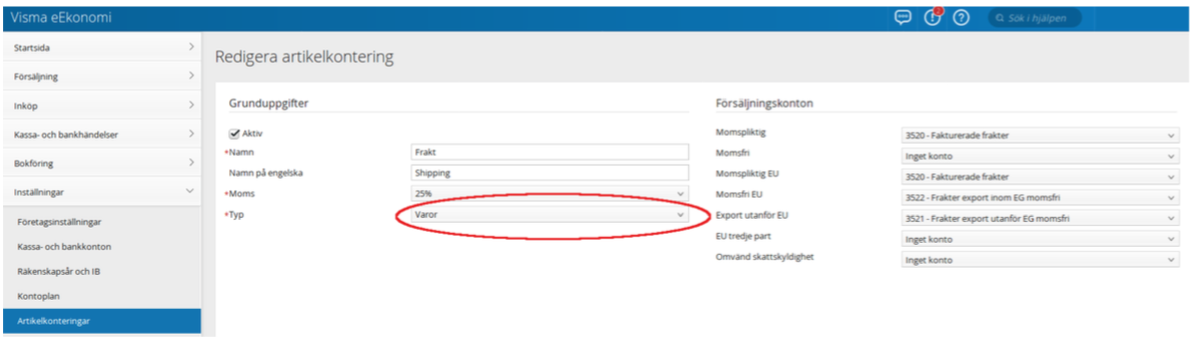
Then you create an article for shipping. This article should have the article account "Shipping" that you just created.
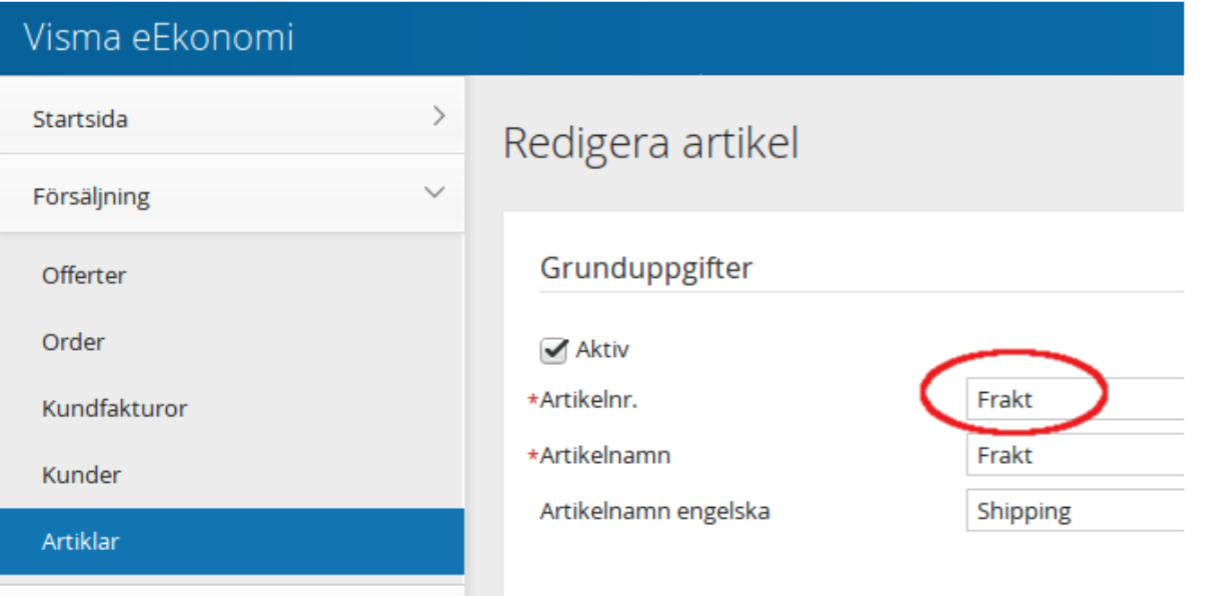
Then enter the item number for shipping in the Abicart settings.
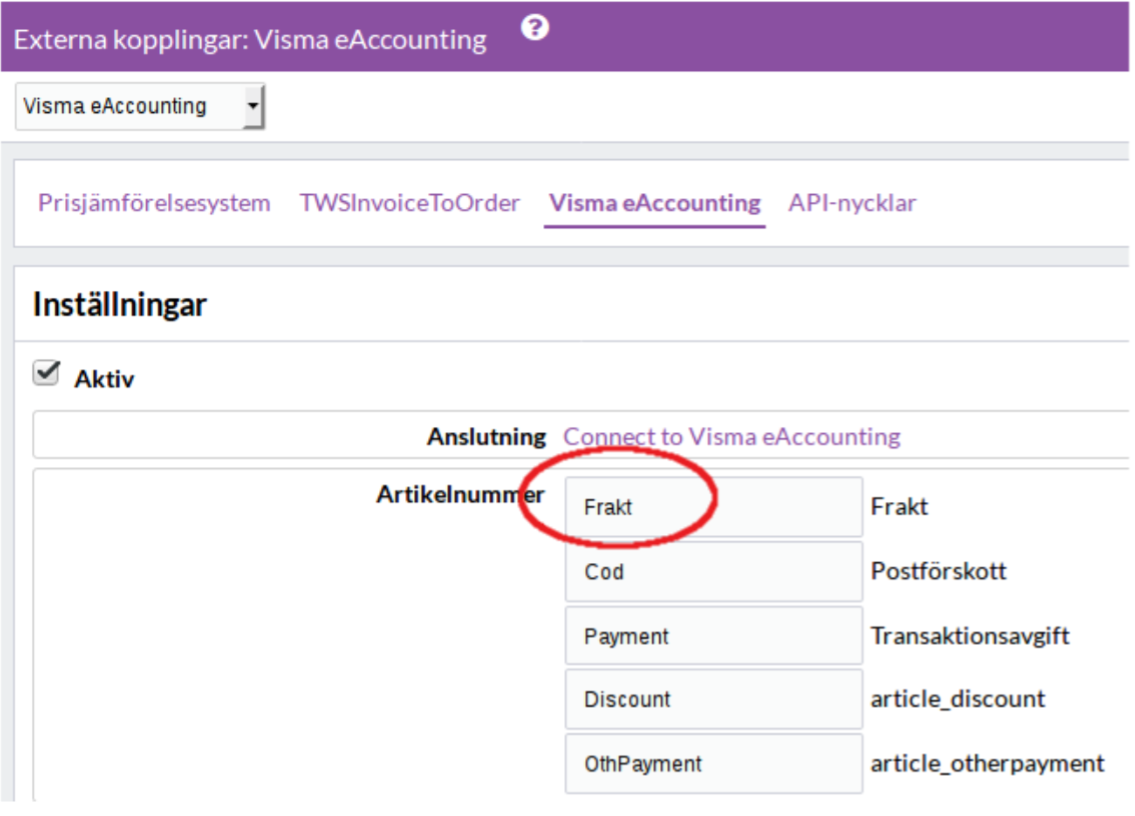
Do similarly for Cash on Delivery, Transaction Fee, Discounts.
2. Gift cards
For other payments, which can only be gift cards, you need to create an item account for gift cards and then create an item with this account.
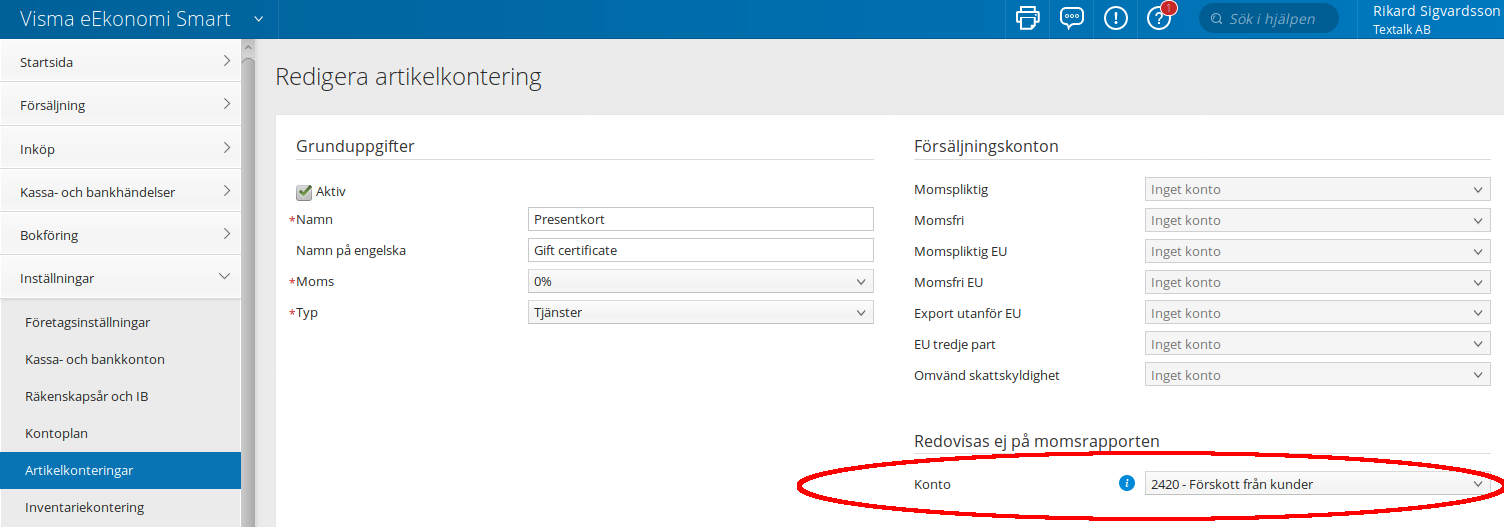
For gift vouchers, choose an account that is not shown on the VAT report, for example, choose account 2420 (advances from customers). You can also choose account 2421 (unredeemed gift vouchers) if this account is activated in the chart of accounts.
Next, create the item and select the gift card item account as shown in the image below.
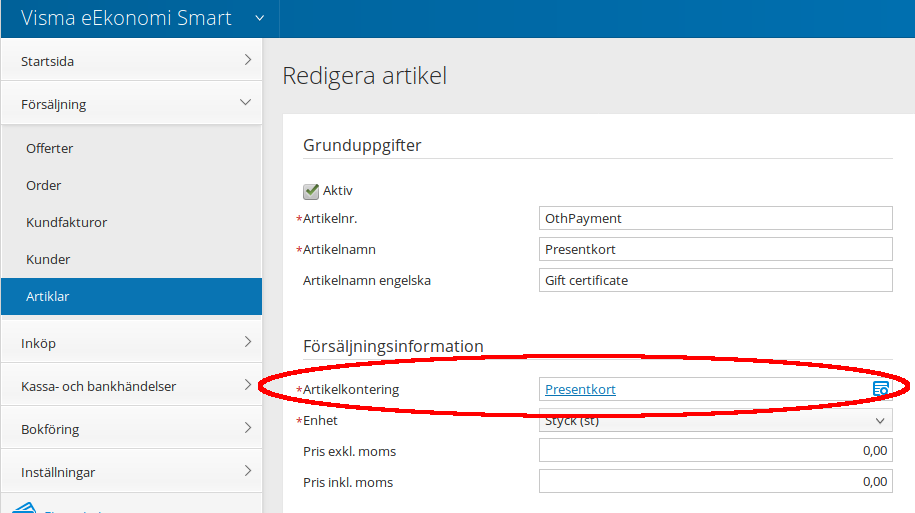
In the example below we have specified that when a new customer registers in Abicart and is then transferred to Visma eEkonomi, the payment term of the customer should be set to 10 days net.

Under Payment terms in Visma, you link a payment method in Abicart (the one on the far right) to a payment term in Visma. It could look like this:
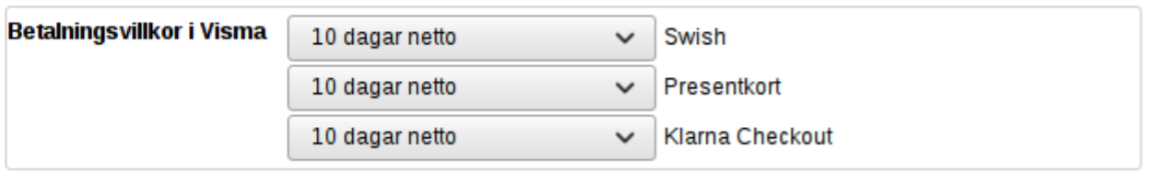
In our example, this means that if a customer has chosen to pay the order by Swish, the payment term in Visma will be set to "10 days net". What is in the menu is what the payment term will be in Visma, what is on the far right is what payment method it corresponds to in Abicart.
Under Delivery terms in Visma, you link a delivery method in Abicart to a delivery term in Visma. What is in the menu is what should be entered in Visma and what is on the far right is what the delivery method is called in Textalk Webshop. You could create a delivery term in Visma called "Pick up" and link this to "Pick up your order at Fyndiga Djur". Similarly, you could add delivery terms in Visma that match the other delivery methods in Abicart.
Under Documents in Visma, you specify what the integration should add to Visma eEkonomi when an order in Abicart is transferred to Visma eEkonomi. What is in the menu is the type of document in Visma, what is on the far right is the payment method in Abicart. Visma eEkonomi handles 3 types of documents, "Order", "Invoice draft" and "Order paid by credit card".
Orders and draft invoices are transferred to Visma eEkonomi and must then be processed manually. An "Invoice paid by credit card" creates a paid invoice in Visma eEkonomi and records this as a single entry on the card collector. When you receive money from the card redeemer, this should be recorded as a receipt from the card redeemer.
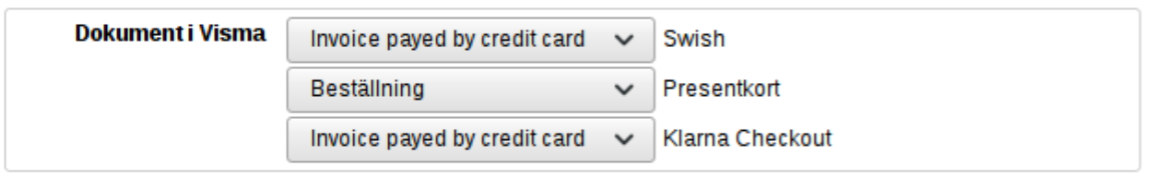
Event settings
Under Event settings, you set when things should be transferred to or from Visma. If there is no entry under this heading, you must click the save button once first. Then the settings will appear.
It will then look like this:
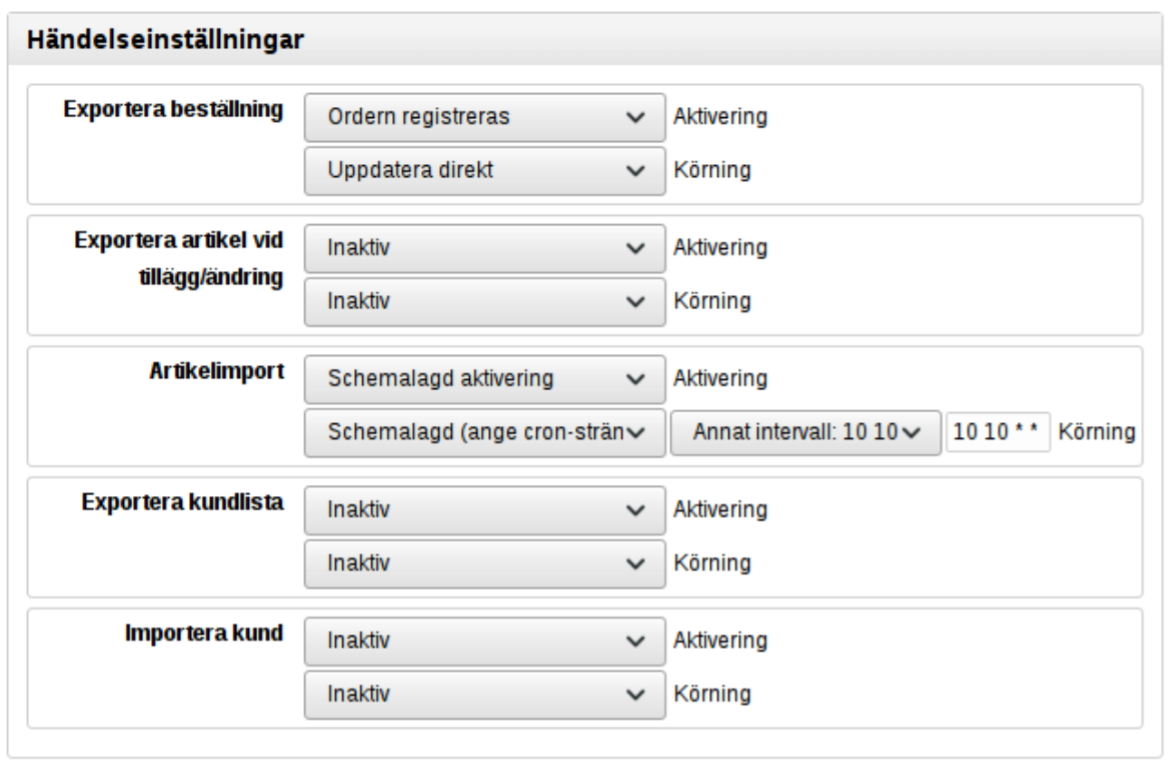
Export orders: here you specify what should happen when an order is registered in Abicart. In our example, we specify that as soon as the order is registered in Textalk Webshop, it should be transferred to Visma eEkonomi (it may take a few minutes even if it says "Update immediately").
Export article when adding/changing: Here you specify what should happen if an article is updated in Abicart. You can choose to transfer the article to Visma eEkonomi. However, you should not activate both export and article import at the same time but choose one of them.
Article import: Here you can specify that Abicart should periodically retrieve article information from Visma eEkonomi. You should not activate both export and article import at the same time but choose one of them. In our example, we have specified that we want to retrieve article information from Visma at 10:10 every day (see picture above).
Export customer list: here you can specify that Abicart should periodically transfer customer information from Abicart to Visma eEkonomi. You should not activate both "Export customer list" and "Import customer" at the same time but choose one of them.
Import customer: Here you can specify that Abicart should periodically retrieve information about new and updated customers from Visma eEkonomi and add them to Abicart. You should not activate both "Export customer list" and "Import customer" at the same time but choose one of them.
